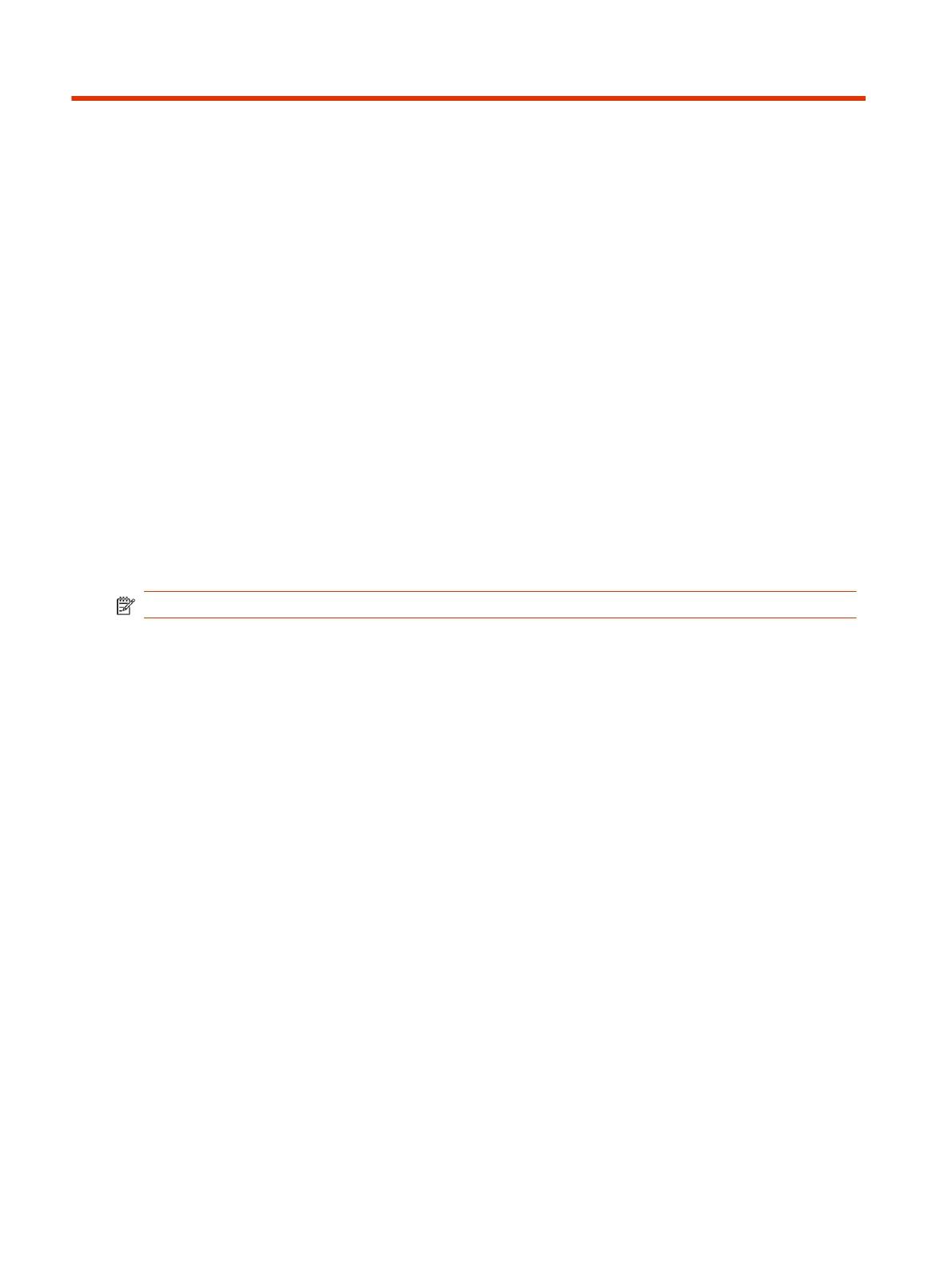Getting started2
The Poly Studio E60 is a mechanical PTZ camera that brings high quality video to large meeting
rooms.
Setting up Poly Studio E60
This section provides information on how to set up your Poly Studio E60 camera.
In the box
Make sure you have the standard shipped items when you open the box.
NOTE: You can purchase optional accessories kits separately.
The Poly Studio E60 camera ships with the following items in the box as standard:
● Poly Studio E60 camera
● Privacy cover
● USB 3.0 Type-B to USB Type-A cable
● PoE network cable
● Wall mounting bracket kit
● Poly remote control
Set up your Poly Studio E60 camera
Set up your Poly Studio E60 camera and initialize it to start using it.
2
Chapter 2Getting started