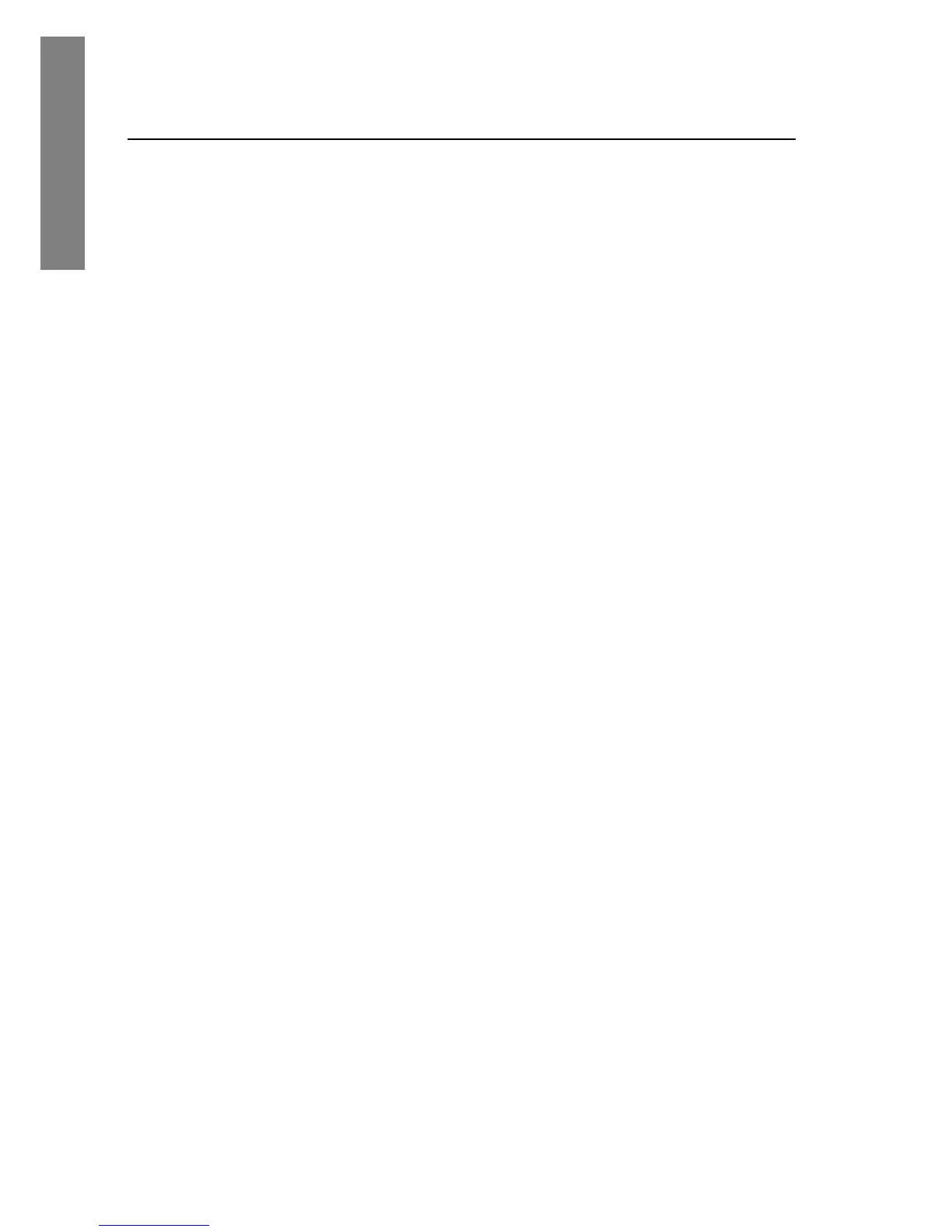12
The Handset
Clr
Clear Deletes the entry.
Cncl
Cancel Returns to the previous menu display
without saving any data that might
have been entered.
Del
Delete Deletes the character to the left of
the cursor.
Exit
Exit Exits out of the menus.
Hold
Hold Places a call on hold.
Mute
Mute Toggles to mute or unmute the
microphone.
No
Negative reply Press to reply “No” to a displayed
question.
Play
Play Plays the selected ring tone.
Prof
Profile Opens the Profile menu.
Spkr
Speakerphone Toggles speakerphone function.
Unlk
Unlock keys Press Unlk, then the # key to unlock
a locked keypad.
Yes
Positive reply Press to reply “Yes” to a displayed
question.
Label Description Action