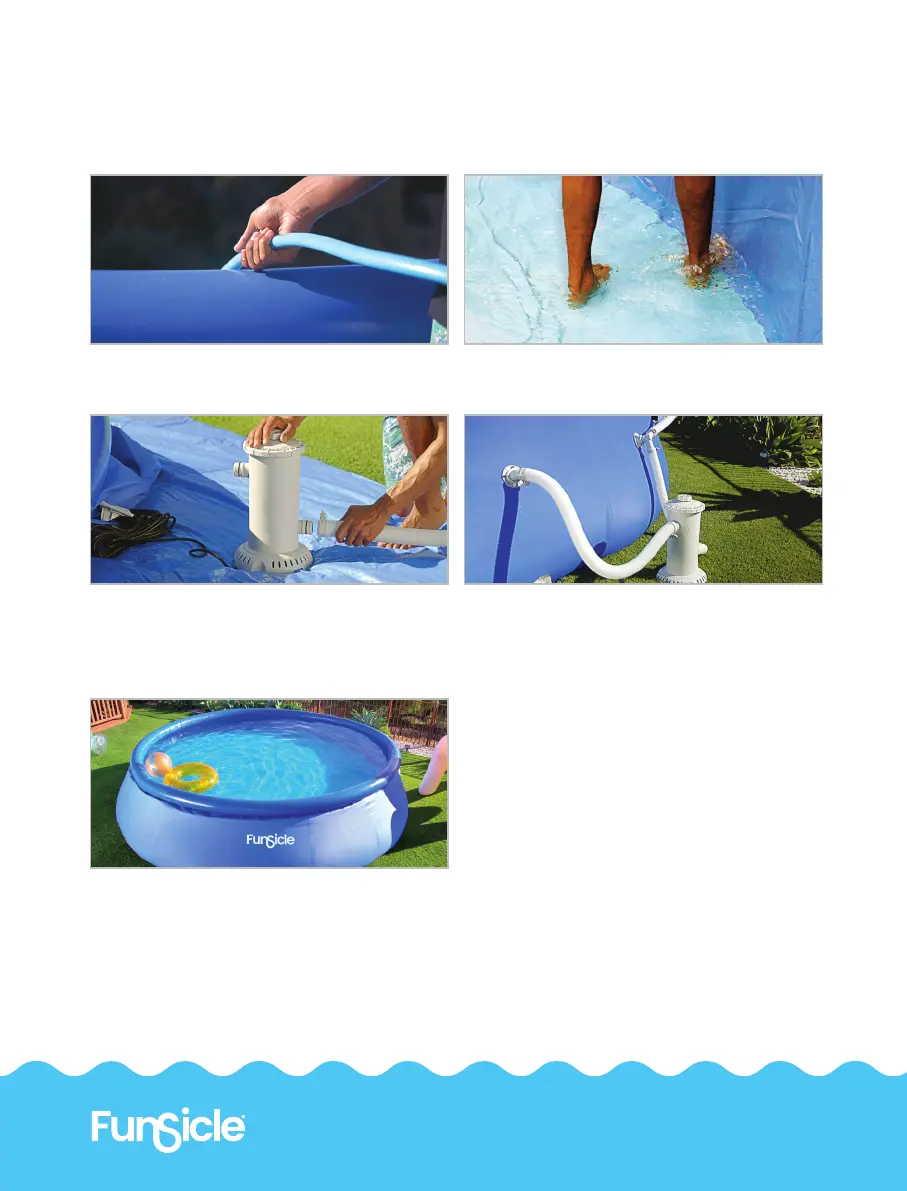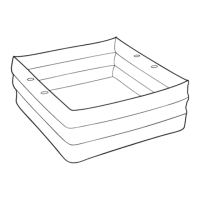Funsicle Customer Service
Website: funsicle.com/support
Phone: 888-670-4FUN (888-670-4386)
Email: HelloFun@Funsicle.com
STEP FOUR: Add 1 inch of water to the pool and then install filtration system.
1. After ensuring that the drain fitting is plugged securely and the cap is in place, fill the pool with
about an inch of water. Then stop filling, and smooth out all wrinkles in the liner.
2. Install the filtration system as per the enclosed “Funsicle Cartridge Filter Pump User Guide.”
3. Continue adding water to your pool and refer to the “Funsicle QuickSet Pool User Guide” for
information and best practices about using, maintaining, draining, storing and/or winterizing your
pool.