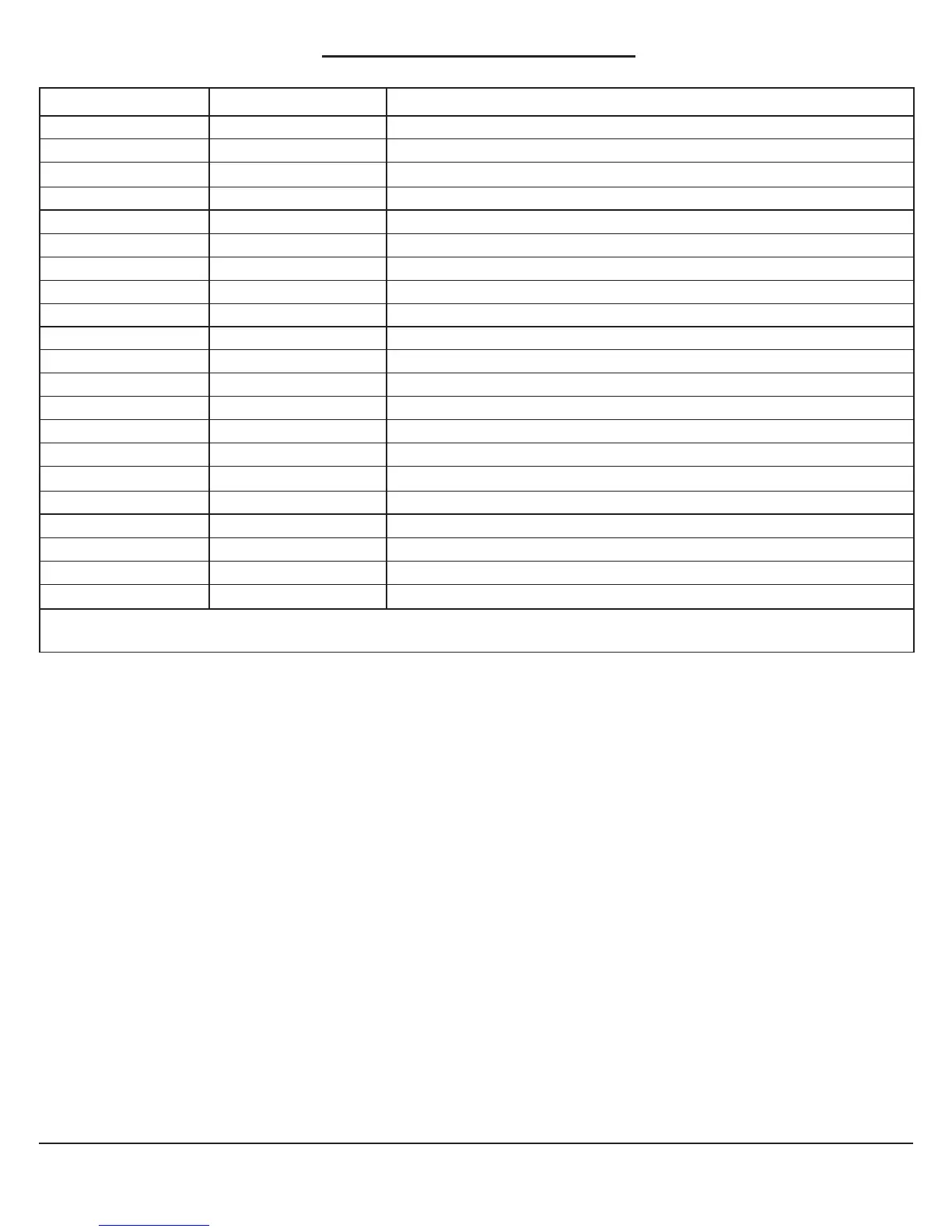8
8
TROUBLE SHOOTING GUIDE
DISCONNECT ELECTRICAL CORD BEFORE TROUBLESHOOTING FILTER
POWER FILTER DISASSEMBLY AND STORAGE
A. First, unplug the main power cord of the Power Filter.
B. Remove the Lock Top Retainer (11) by turning counter-clockwise to unscrew. Remove Strainer Basket (10)
and the Filter Cartridge (9) and remove any chlorine tablets left inside the core section of the filter.
C. Loosen all the Hose Clamps (14), remove the Return Hose (13) and allow water to drain out.
D. Remove the Pool Wall Fitting (15-21) clean the parts and lubricate Gasket (16) with petroleum jelly and
reassemble all parts then place them in a safe place.
E. Remove the Pump Retaining Nut (7) by turning it counter-clockwise and then remove the Pump lowering it
from the Skimmer Canister (8) now clean the pump, dry it off, and then lubricate both the O-Rings (6, 12) on
the pump with petroleum jelly and place it in a safe place.
F. Remove the Hex Head Screws (24) from the Skimmer Face Plate (23) being sure to support the Skimmer
Canister (8) from falling and carefully remove the Face Plate (23), the Weir (26) and the Gasket (22). Next
remove the Skimmer Canister (8) and the remaining Gasket (22). Clean all parts, dry them off, and reassem-
ble partially tightening the Hex Head Screws (24). Clean and reassemble the Strainer Basket (10) and the
Lock Top (11) onto the Filter Case (8). Place the assembled unit in a safe place.
G. Clean and dry all filter cartridges, place them with the Skimmer Canister unit, Pump, Return Hose, Clamps
and the Wall Fitting in a safeplace.
SYMPTOM PROBLEM POSSIBLE SOLUTION
1 Motor fails to start or A Unit Not Plugged In A Unit must be plugged into a 3-wire grounded outlet with a GFCI type circuit breaker.
kicks on and off.
B GFCI Breaker Tripped B Reset circuit breaker. If problem persists, have an electrician check circuit.
C Low Voltage C Check line voltage - must be 105 to 125 AC volts.
D Rotor Jammed D See the “Rotor Service” diagram in the assembly view of the Filter/Pump unit, page #3.
2 No flow or low flow A Low Water Level A Water level must be within 1” above or below the center line of the Power Filter Inlet
through return hose opening.
B Inlet / Discharge Clogged B Check for obstructions at strainer basket and in return hose.
C Filter Dirty C Clean (see page #5) or replace cartridge. Spare cartridges make service more convenient.
D Rotor Jammed D See the “Rotor Service” diagram in the assembly view of the Filter/Pump unit, page #3.
3 Filter is not cleaning pool A Chlorine Level A Maintain chlorine level between 1.0 and 1.6 ppm
(water cloudy, green, etc.)
B Filter Dirty B Clean (see page #5) or replace cartridge. Spare cartridges make service more convenient.
C pH Level C Maintain pH Level between 7.3 and 7.8.
D Cartridge Damaged D Check cartridge for damage and/or holes. Replace if damaged.
E Low Water Flow E Check for obstructions at strainer basket and in return hose.
F Other Chemicals Required F Have water tested at pool supply store. It may be necessary to add other chemicals
due to varying water quality in different localities.
G Pool Water Very Dirty G Run pump more often, but never when pool is in use. Clean filter more often.
4 Water Leakage A Return Hose A Adjust hose clamps (14) on cuff, check O-Ring (12) and retighten. Check hose for any
(2) connection points holes or cracks. Replace if needed. See page #3.
B Pump to Volute Housing B Tighten screws (5). Check Pump Gasket (3) for damage. Replace if needed. See page #3.
C Volute Housing to Filter C Check Volute Housing O-Ring (6) for damage. Replace if needed. See page #3.
PROBLEMS: Call GFP Corp. Parts Dept. at 1-800-813-0206 between 8 AM and 5 PM Mon. - Fri. EST.
Extended operating days and hours during peak season requirements.
Should you encounter any problems, contact the Customer Service Representative/Parts Department at (800) 813-0206
from 8 AM to 5 PM Mon. thru Fri. EST. Extended operating days and hours during peak season requirements.
