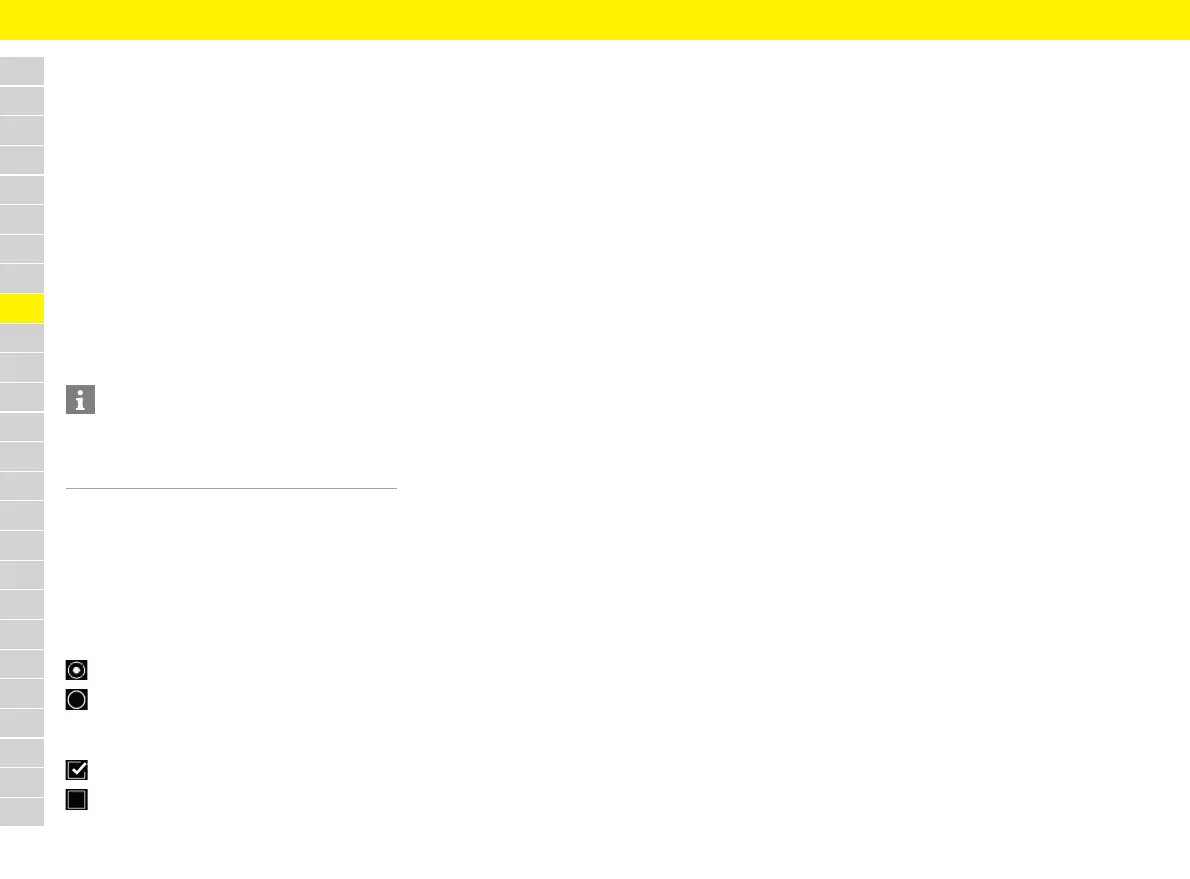142
E - Scrolling to and selecting menus and functions
in the Car & Info 2 display
e Scrolling: Turn rotary push button E up or down.
e Select/Enter: Press rotary push button E.
F - Opening a saved function
e Press the ◊ button F. The button can be assigned
individually.
> Please see chapter "Vehicle Settings" on
page 285.
G - Skipping back one or several selection levels in
the Car & Info 2 display
e Press the Back button G.
H - Accepting, ending or rejecting phone calls
e Press the phone button H.
Information
To skip to the required list entry that begins with the
selected letter in long lists, quickly turn the rotary
push button up or down.
Selection of options and activa-
tion of functions
A preceding symbol indicates whether an option is
selected or a function is activated.
Selecting one of several options
Option is selected.
Option is not selected.
Activating and deactivating function
The function is activated.
The function is not activated.
