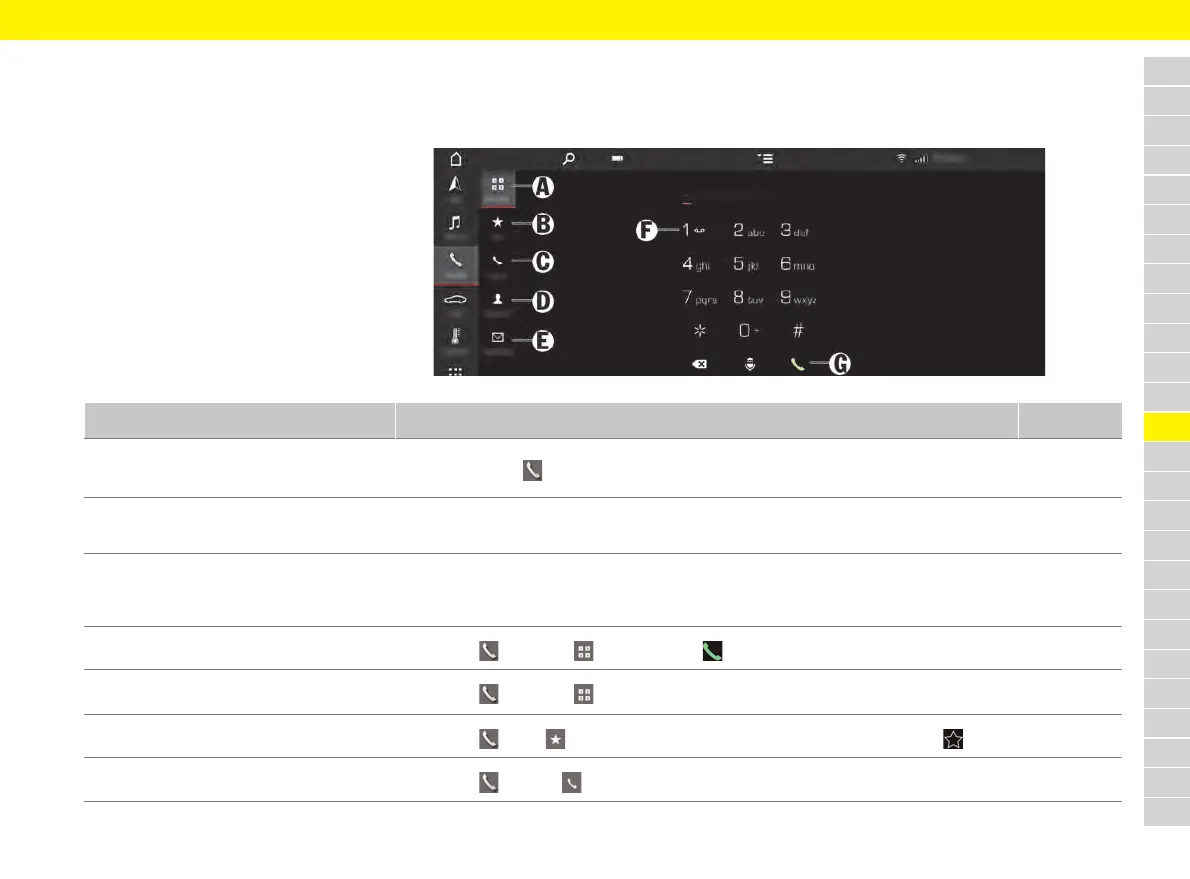177
Mobile Phone
Brief Overview – Phone
This brief overview does not replace the compre-
hensive descriptions. Safety messages and warn-
ings, in particular, are not replaced by this brief
overview.
For information on operating the Porsche
Communication Management system (PCM):
> Please see chapter "Porsche Communication
Management (PCM)" on page 215.
Fig. 121: Dial number (keypad)
What do I want to do? What do I have to do? Where?
Connect phone via Bluetooth
®
(cellphone
preparation)
e Select PHONE
e Search for new phone or an already known phone.
> p. 178
Switch between two connected cellphones
e Select the currently connected cellphone at the top right in the header. The two devices
already connected are displayed e Select the desired cellphone.
> p. 179
Use PCM with an external SIM card for data
connection
e Open the glove compartment or armrest e Insert SIM card into the SIM card slot (missing
corner at front left, chip facing downward) e Enter PIN if necessary e Confirm data
connection.
> p. 179
Dial number
e PHONE
e KEYPAD (see A) e Select (see G).
Breakdown call/Emergency call
e PHONE
e KEYPAD (see A) e Select Breakdown call/Emergency call.
> p. 109
Store contact as favorite
e PHONE
e FAV (see B) e Add favorite e Select desired contact from list e .
> p. 179
Display call list
e PHONE
e CALLS (see C).
–
