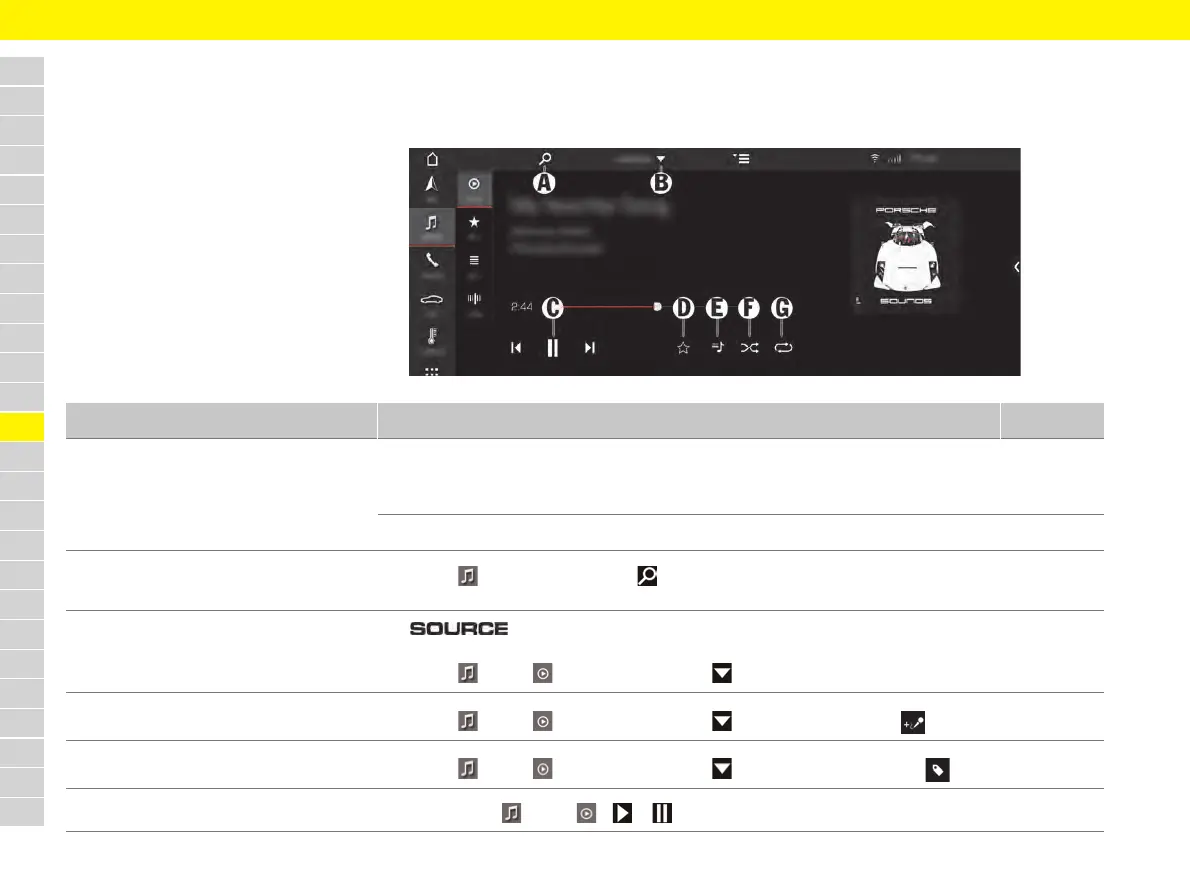172
Media
Brief Overview – Media
This brief overview does not replace the compre-
hensive descriptions. Safety messages and warn-
ings, in particular, are not replaced by this brief
overview.
For information on operating the Porsche
Communication Management system (PCM):
> Please see chapter "Porsche Communication
Management (PCM)" on page 215.
Fig. 118: Playing media
What do I want to do? What do I have to do? Where?
Load a media source
– Insert a CD/DVD.
– Insert an SD card.
– Connect an external device via USB.
> p. 220
– Connect an external device via Bluetooth
®
. > p. 106
Find station/track/album (search relates to
the currently selected media source)
e MEDIA
e Call up media sources (see A) e Enter the desired station/track.
–
Select media source/reception range
e
button e Select media source (e.g. FM).
– or –
MEDIA
e PLAY e Call up media sources (see B) e Select media source (e.g. FM).
–
Add favorite content for tracking
e MEDIA
e PLAY e Call up media sources (see B) e SiriusXM e Add
–
Tag current track
e MEDIA
e PLAY e Call up media sources (see B) e SiriusXM/FM eTag
–
Play/pause music
e Select MEDIA
e PLAY e or (see C).
–
