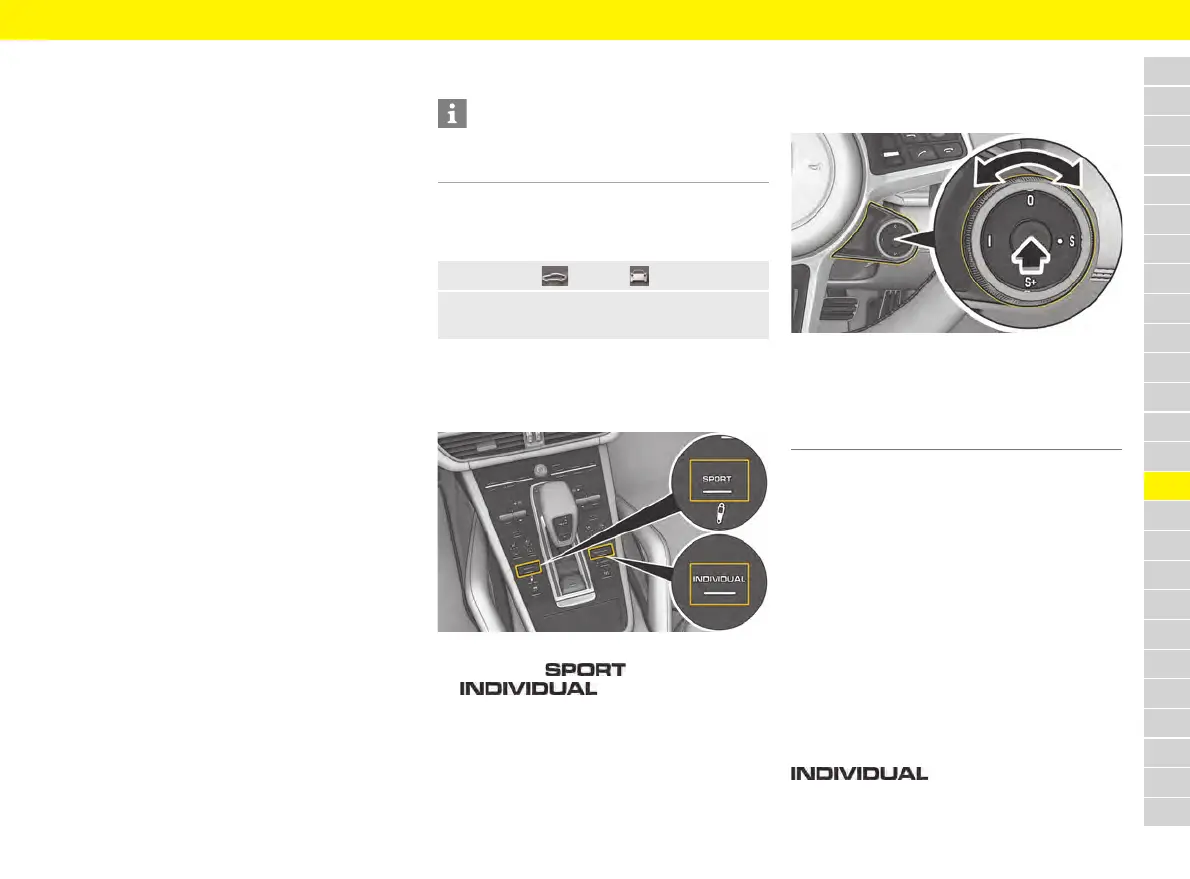195
On-road Driving Programs
Depending on equipment, the vehicle offers various
driving programs for a sportier overall setup when
driving on paved roads. For information on off-road
driving programs:
> Please see chapter "Off-road Driving Programs"
on page 194.
For information on vehicle setup in the NORMAL,
SPORT, SPORT PLUS and INDIVIDUAL driving
program:
> Please see chapter "Overview of vehicle setup in
the selected drive mode" on page 196.
For information on selecting the drive mode and the
vehicle setup in E-POWER, HYBRID AUTO, E-
CHARGE and E-HOLD mode on E-Hybrid vehicles:
> Please see chapter "Selecting driving program
using the mode switch" on page 136.
The following driving programs are available:
Normal
During everyday driving, the control systems func-
tion in a balance between comfort and fuel
economy.
Sport
Adjusts the control systems more toward emotion-
ality and dynamics during everyday driving.
Individual
Allows individual combination of some settings of
the NORMAL, SPORT and SPORT PLUS driving
programs.
Performance
Maximum performance for racetrack-like operation.
Selecting driving program
Information
NORMAL driving mode is automatically active once
operational readiness has been established.
Selecting driving program in the touch display
in the dashboard
1. Select CAR e DRIVE .
2. Select the desired driving program on the touch
display.
Selecting the driving program in the center
console
bb Vehicles without Sport Chrono package
Fig. 130: Buttons for driving program in center console
e Press button or button
.
When a driving program is active, the light indi-
cator on the button lights up and the driving
program is displayed on the digital speedometer.
Selecting driving program using the mode
switch
bb Vehicles with Sport Chrono package
Fig. 131: Mode switch on the steering wheel
0 NORMAL
S SPORT
S+ SPORT PLUS
I INDIVIDUAL
Center of switch SPORT Response button
e Turn the mode switch to the left or to the right to
the desired driving program.
The light indicator for the selected driving pro-
gram lights up and the driving program is dis-
played in the digital speedometer.
Configuring INDIVIDUAL driving
program
In the INDIVIDUAL driving program, the settings for
the chassis, vehicle level, sport exhaust system and
Auto Start Stop function (not on E-Hybrid vehicles)
can be combined individually on the basis of the
NORMAL, SPORT or SPORT PLUS driving programs.
The stored combination can be retrieved by turning
the mode switch to the I position or using the
button or using the corre-
sponding button on the touch display.
