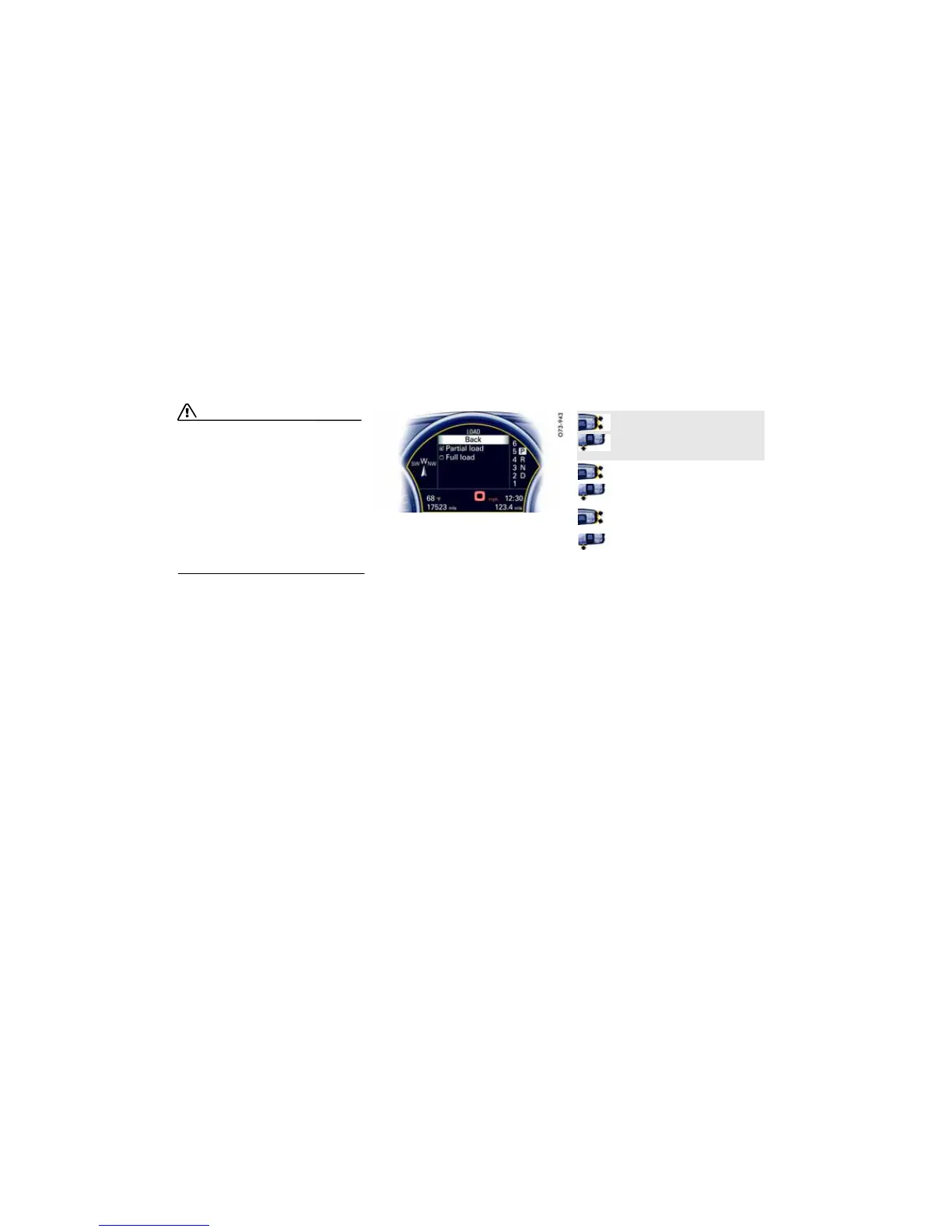154 Multi-Purpose Display and Instruments
Warning!
Risk of accident due to excessive speed. This
could lead to serious personal injury or
death.
f Always observe the permissible maximum
speed of the respective tire.
f Exceeding maximum tire speed could result in
a tire burst, causing loss of control of the
vehicle. This could lead to serious personal
injury or death.
Moreover, Porsche recommends obeying all
traffic laws at all times to maintain the safety
of yourself and all vehicle occupants.
The speed code letter indicates the maximum
permissible speed for the tire.
f This letter appears on the tire sidewall:
Please observe the chapter “INSCRIPTION ON
RADIAL TIRE” on Page 319.
Setting vehicle loading and adjusting tire
pressure
The tire pressure must be adjusted according to
the vehicle load.
A distinction is made between two types of
loading:
– Partial load
up to 3 people and 46 lbs (21 kg) of luggage
– Full load
more than 3 people and 46 lbs (21 kg) of
luggage
7.
1. MAIN MENU
>TYRE PRESSURE
>SETTINGS
Select and confirm.
2. Select LOAD.
3. Confirm selection.
The LOAD menu is displayed.
Select corresponding load type (e.g.
FULL LOAD).
4. Confirm selection.
The set load status is shown.
Deviations from the required pressure are shown
in the sub-menu MAIN MENU>TYRE
PRESSURE>SETTINGS (filling information).
f Correct the tire pressure according to this
information.
