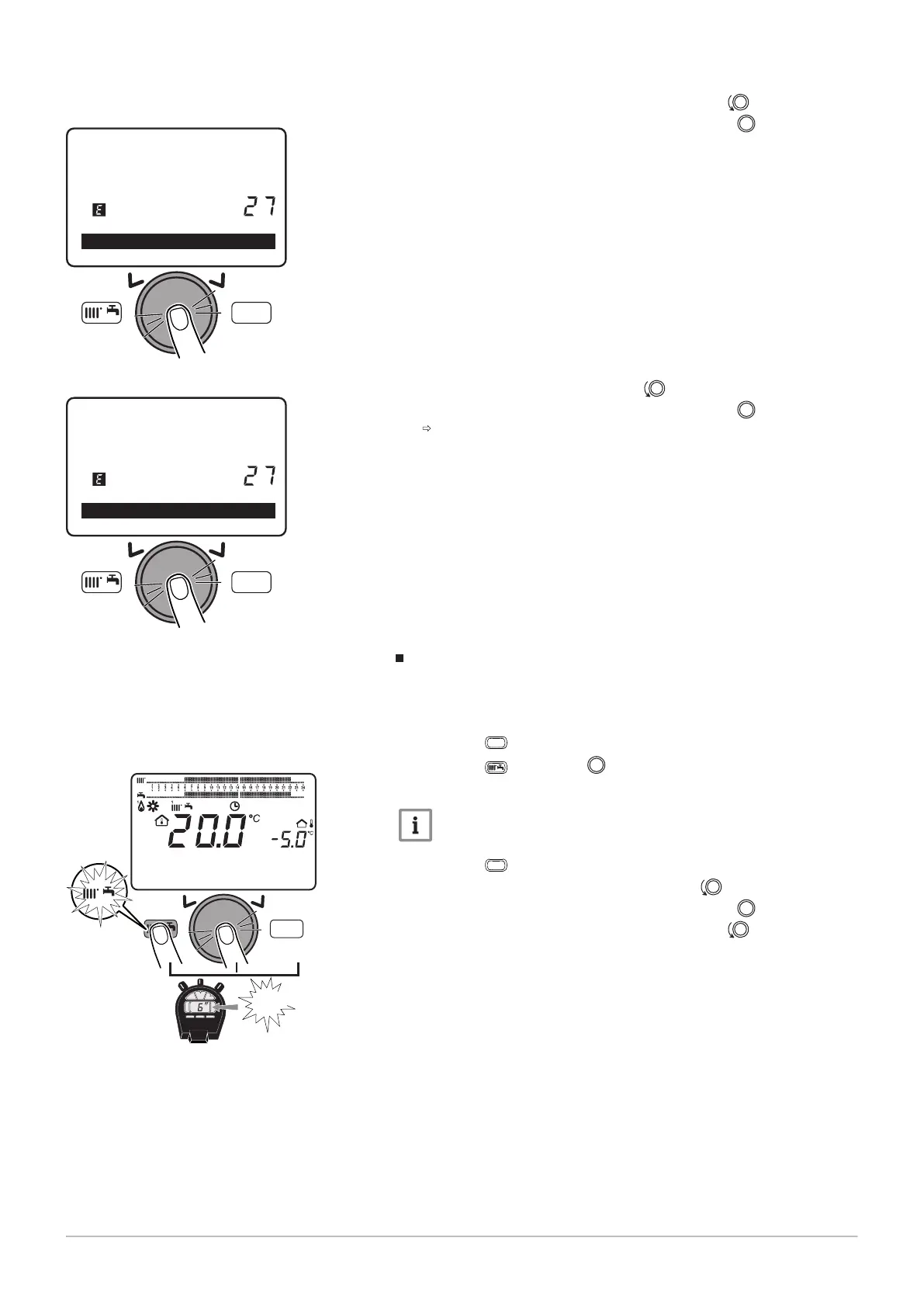4. Select menu 27 Programming lock by turning the button.
5.
Confirm the menu selection by pressing the button .
6. Select the setting On by turning the button.
7. Confirm the menu selection by pressing the button .
The parameters can be displayed but cannot be modified.
Unlocking parameter modification
It is necessary to proceed via a temporary unlocking phase to modify the
Programming lock parameter, which is used to lock / unlock parameter
modification.
1. Press the
key to access the user parameters menu.
2. Press the key and the button simultaneously for around 6
seconds.
temporarily unlocked is displayed.
Important
Unlocking is temporary and lasts 1 minute.
3. Press the
key to access the user parameters menu.
4.
Select the Operator unit menu by turning the button.
5. Confirm the menu selection by pressing the button .
6. Select menu 27 Programming lock by turning the button.
Fig.89
Selecting the menu Programming
lock
MW-3000091-EN-02
MENU
Operator unit
Programming lock
Off
Fig.90 Confirming the menu selection
MW-3000092-EN-02
MENU
Operator unit
Programming lock
Off
Fig.91 Unlocking
MW-3000093-EN-02
MENU
6"
14:13
1.5 ba
9 Settings
90 7609493 - v08 - 24072018
