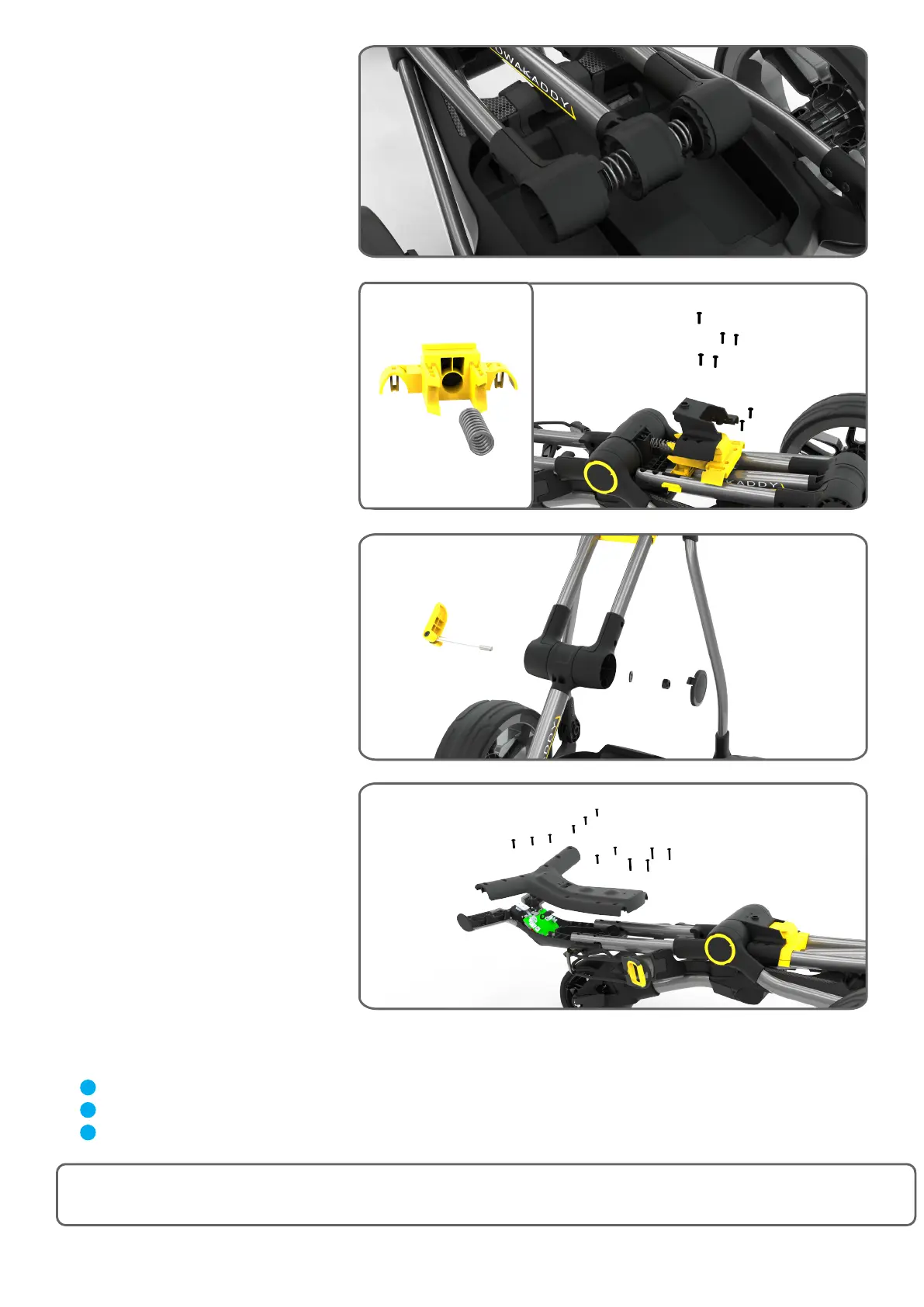For more technical help visit www.powakaddy.co.uk/support
Step 14
Carefully unfold the trolley into the
fully open position. Reassemble
the cam lock. Tighten to 1.8 Nm.
Replace the cap.
Step 14
Back in the half folded position,
plug the handle wire back in and
replace the handle. Ensure the
handle wire and USB port cannot
get snagged on the bosses. The
four 4x20 pozi screws locate in
the base of the handle. Tighten
them and the other 4x14mm pozi
screws the pozi screws to 1.5Nm.
Step 11
Place the tubes back into the
assembly. Be sure to include the
springs. Push the holes in the
tubes over the bosses of the hinge
hub lower to hold in place.
Step 11
Slip the new yellow button upper
under the tubes and the button
lower on top. Ensure features
are slotted into the tube recess.
Ensure the spring is located into
the round hole within the button
and makes good contact with the
upper joint. Secure with using the
two 4x14mm pozi screws. Test
the joint mechanism functions
correctly before adding the hinge
hub lower. Secure with another
five 4x14mm pozi screws.
Place the trolley back onto the ground.
Open and close trolley to test the top lock and cam lock. Adjust the torque settings if necessary.
Insert the battery to power the trolley and test motor functions.
P/N: 01843-01-01