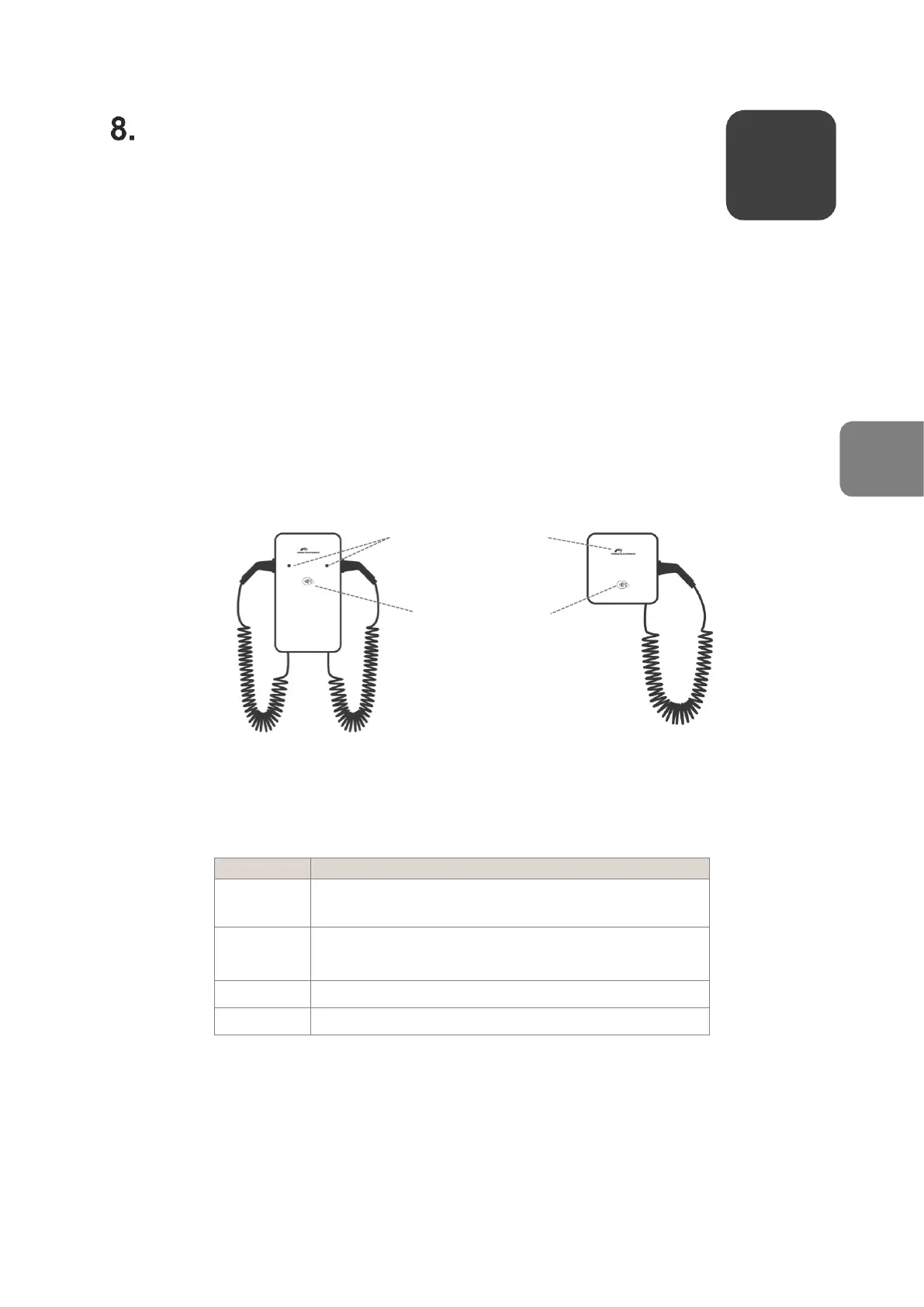INTERFACE
Controls
NB Wall does not have control buttons; it is controlled by a mobile application or RFID card. This
application can start or stop a charging session, reserve a charging point at any time or simply manage
the user's charge session history.
In addition, if user authentication is not available, the direct charging is guaranteed by connecting the
hose to the vehicle and its stopping through vehicle controls.
Indicators
The charger has the following LED pilots:
• Status indicator: Depending on the frame of the charger, this will be the Power Electronics logo or
a LED indicator next to each charging hose. It shows the current status of each of the posts, using
the following color code:
The charger has been reserved by a user through a mobile application. The
charger in this status can only be used by the user who has made the
reservation.
• RFID card reader indicator: It allows to carry out the authentication process and charging session
by means of a RFID card. The indicator remains lit if available and flashes when a correct reading is
taken.
