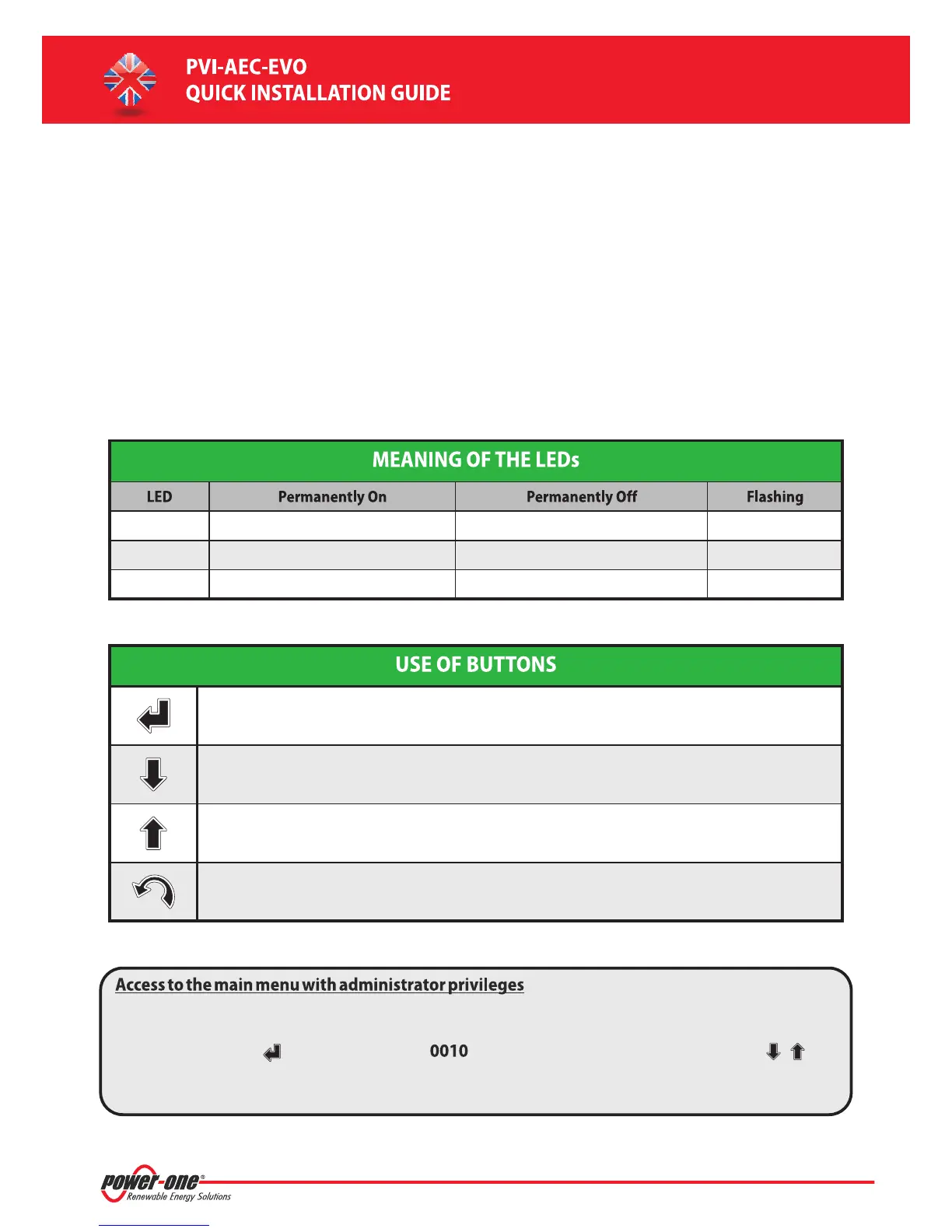3-EN
B. User interface and use of the display
Thesystemfeaturesa2x16characterdisplay,fourbuttonsfornavigatingmenus,andthreeLEDstoindicatedevicestatus.
Usingthe displayand the buttonson the frontpanelit is possible to perform the initial configurationofthe system(check
ofparameteracquisitionfrominverter,analoginputconfiguration,andconfigurationofLANnetworkparameters).
For displaying the detailed parameters of the inverters and/or of the string-combs, as well as for the advanced
configurationsitisnecessarytoaccesstheinternalwebserverfollowingtheproceduredescribedinparagraphH.
AlistoffunctionsaccessiblefromthedisplayisshowninthetableinAppendix3.
Toperformtheinitialconfigurationitisnecessarytoaccessthevariousdisplaymenusasadministrator.
Press the 'ENTER' key ( ) and insert password : To insert the password press the arrow keys ( ) to
change the value and the 'ENTER'key toconfirm the value. This password gives access to allthe displaysetting sub-
menus.
Power ON
Bus ON
Fault
Power supply available Power supply not available /
Power supply of the expansion BUS available
/
///
Power supply of the expansion BUS not available
'Enter'button. Usedto confirm anaction,toaccess the mainmenu orthe sub-menucorrespondingto
theselectedentry(indicatedbythe>symbol),ortogotothenextdigittochange.
'Down' button. Used to scroll down through the menu items, or to scroll the numerical scale in
descendingorder.
'Up' button. Used to scroll up through the menu items,or to scroll the numerical scale in ascending
order.
'Esc'button. Usedtoreturntothepreviousmenuortoreturntothepreviousdigittochange.