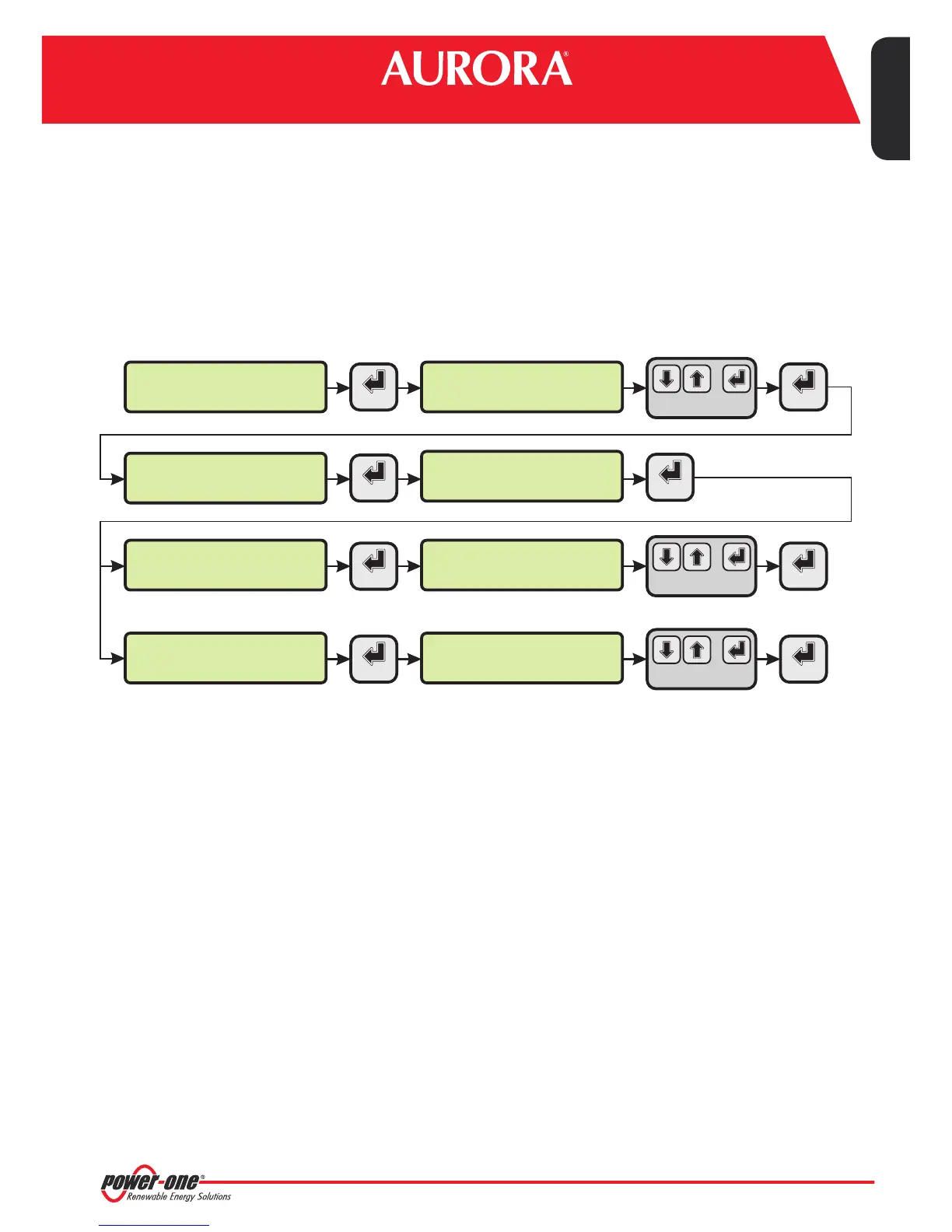Monitoring System
6-EN
E. Date and time settings
1. Enterthemainmenu as administrator(See par.'B').
2. Access the menu 'SETTINGS' > 'DATALOGGER' and then select the 'SET DATE' sub-menu. This enables to set the
correctdatein thesystem.
3. Returntothemenu 'DATALOGGER' and then selectthe 'SETTIME' sub-menu. Thisenablestosetthe correct time
inthesystem.
>datalogger
io settings
>settings
change password
ENTER
ENTER
PVI-AEC-EVO ......
12.00.00 01/01/11
menu pin
0***
ENTER ENTER
>set date
set time
>set date
01/01/11
ENTER
ENTER
>set time
network
>set time
12.00.00
ENTER ENTER
CHANGE VALUE
NEXT
FIELD
CHANGE VALUE
NEXT
FIELD
CHANGE VALUE
NEXT
DIGIT
SET PIN TO 0010
F. Connection of the RS485 line and inverter acquisition
check
The connection of the RS485 line must be carried out respecting the pin-outs of the J15 and/or J17 connectors.It is
recommended to connect the RS485 line when all the equipment is switched off (both the monitoring system and
theinverters)andtostart up the monitoringsystemfirst and then theinverters. It isrecommendedto:
Use a cable for RS485 applications with the following characteristics: 1 twisted pair+1conductor or two
twisted pairs, Screen and characteristic Impedance equal to 120 . For further information on the cable to be
usedreferto Appendix 2.
Makesure the signals correspond.
Makesure thatall threelines (+T/R,-T/R and RTN) areconnected accordingtothediagramson pages8-9.
Make sure that the communication line screen is grounded in one single point (according to the diagrams on
pages8-9).
Make sure that each element in the chain (each inverter or each 55kW module) has a RS485 address that is
differentfromthe others.Thisaddress can be setvia thedisplayof the inverter.
Ω
l
l
l
l
l
EN - ENGLISH