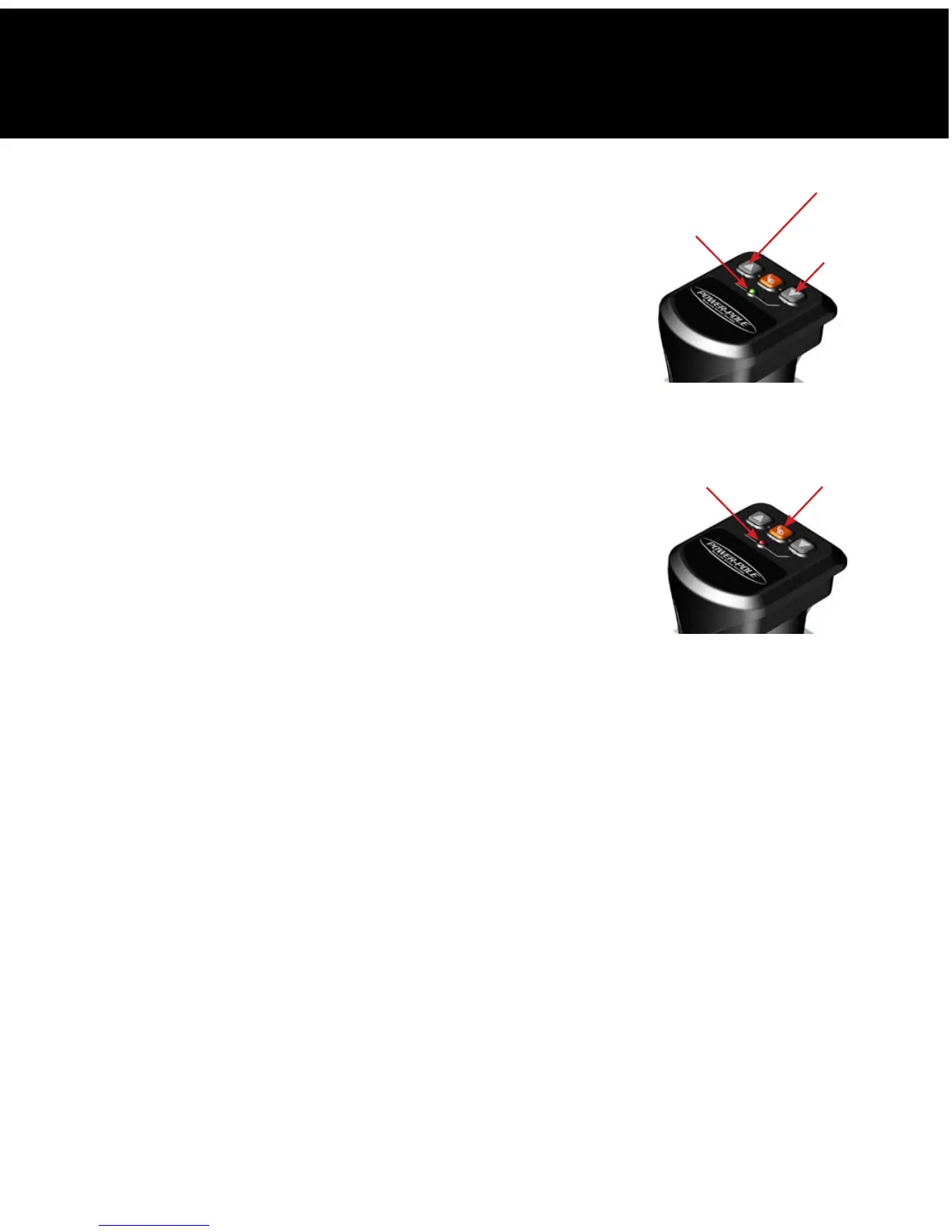NOTE: Each Power-Pole anchor is preprogrammed as a single unit. When
using only one anchor do not program as a port or starboard.
1. Determine which HPU controls the starboard side Power-Pole anchor
using the UP & DOWN buttons on both HPUs. FIG. 19
2. Locate the C-Monster PROGRAM button on the top of the starboard
HPU. Depress and hold it for 6 seconds until the LED flashes RED and
2 chimes are heard followed by a single beep. FIG. 20
3. Next, depress and release the UP button. The LED will flash RED 1 time
with a single beep indicating that the HPU has been assigned as the
starboard side unit. Press and release the PROGRAM button to save
and exit. The LED will flash RED 1 time with a single beep followed by
2 consecutive beeps.
4. On the port side HPU, repeat Step 2 to enter programming mode.
Next, depress and release the DOWN button on the HPU. The LED
will flash RED twice with 2 consecutive beeps indicating that the
programming has been completed successfully and the HPU has been
assigned as the port side unit. Press and release the PROGRAM button
to save and exit. The LED will flash RED 2 times with a double beep
followed by 2 consecutive beeps.
NOTE:
For additional menu settings please refer to the Operation Section.
DOWN button
UP button
LED
STEP6
Programming Dual Units
Figure 19
Figure 20
PROGRAM button
LED