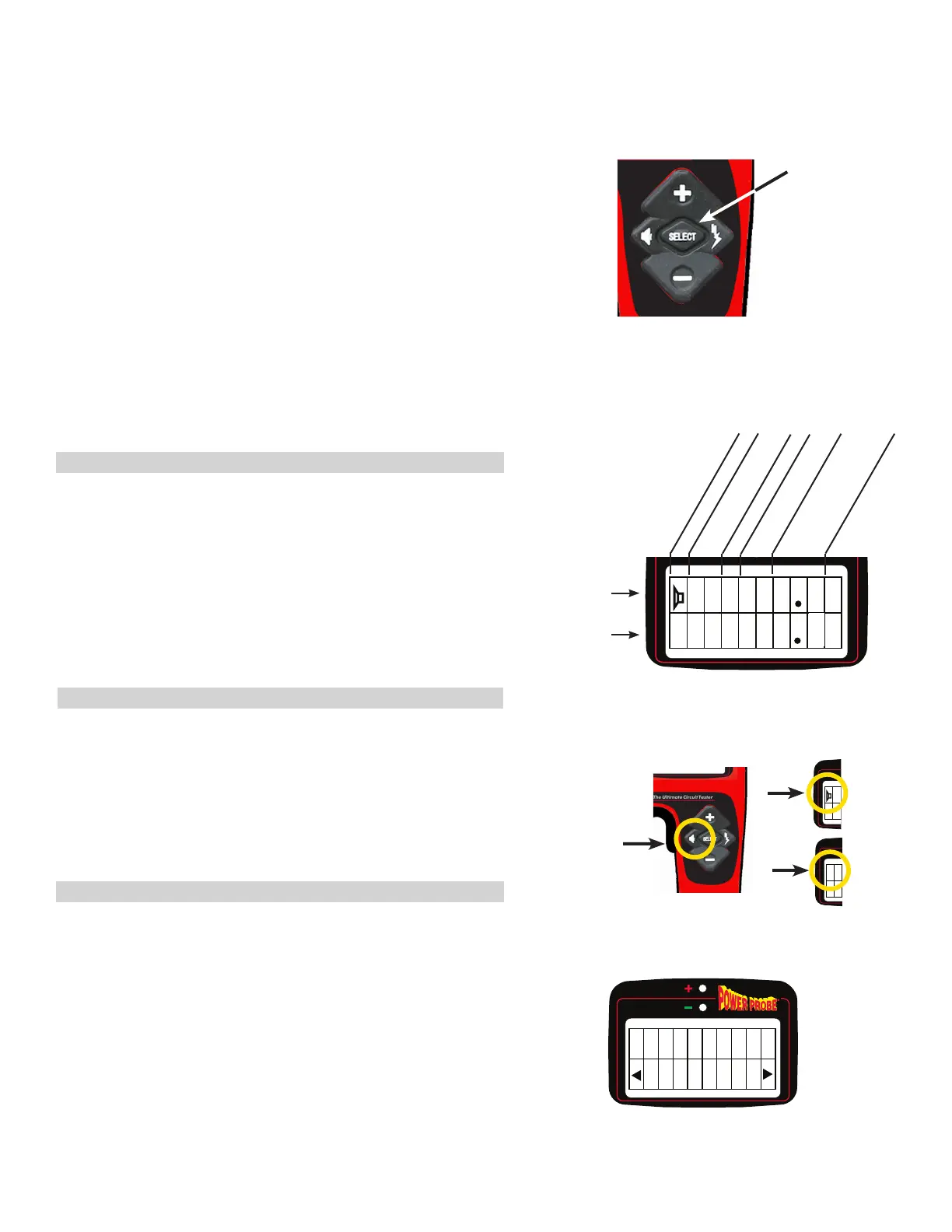The Five Button Switch performs many different functions
depending on the state of which the Hook is in at the time. To
standardize our terminology when referring to the individual
buttons of the Five Button Switch, we will use the following
identiers: U, D, L, R, and SEL.
See the terms and denitions below:
U = (+) = UP BUTTON or TOP BUTTON
D = (–) = DOWN BUTTON or BOTTOM BUTTON
L = (Speaker symbol) or LEFT BUTTON
R = (Hot Shot symbol) or RIGHT BUTTON
SEL = SELECT BUTTON or CENTER BUTTON
AC Threshold
Setting in Volts
Speaker On/Off
Circuit Breaker
Setting in Amps
Power Switch Settings
DC Voltage
Drop Setting
52
0M5
0
1
A
TT
B
0
2
II - FIVE BUTTON OPERATIONAL TERMS
On
Off
2
A
B
2
A
B
Press to toggle
On or Off
D
U
RL
III - PREFERENCES AND SETTINGS
a) Preference Line (Top Row)
In Power Probe Hook Mode with the probe tip oating or un-
loaded, the top line of the display shows the present operating
parameters of the Hook. You will want to become very familiar
with the preference line of the Hook so you will know exactly
how it will operate at any given time.
b) Speaker ON/OFF
To toggle the speaker ON or OFF in Power Probe Hook Mode:
1. Press L (Speaker symbol)
2. Notice the speaker symbol in far left of the preference line
when the speaker is visible in the Display. This means the
Polarity Tone is ON.
(Power Probe Hook Mode is the only mode you can toggle the
speaker on/off.)
c) Circuit Breaker Preferences
To adjust and set the Circuit Breaker Preferences
while in Power Probe Hook Mode:
1. Press SEL once. Display shows CIR BREAKR.
2. Press L or R to the desired trip point: 2A, 3A, 4A, 5A, 7A,
7.5A, 10A, 15A, 20A, 25A, 30A, 35A, 40A, 50A, or 65A.
3. Press SEL to return to Power Probe Hook Mode.
4. Notice the new Circuit Breaker Setting in the
preference line.
The circuit breaker settings of 2, 3, 4, 5, 7.5, 10, 15, 20, 25,
30, 35, 40, 50 and 65 will have been added to give you a com-
plete selection of choices. We have rened the circuit breaker
to handle real world testing of components.
KAC
R
B
R
E
R
5
A
6
I
SEL
Preference Line
Battery Voltage
(Fig. IIIa.)
6
Page 5
