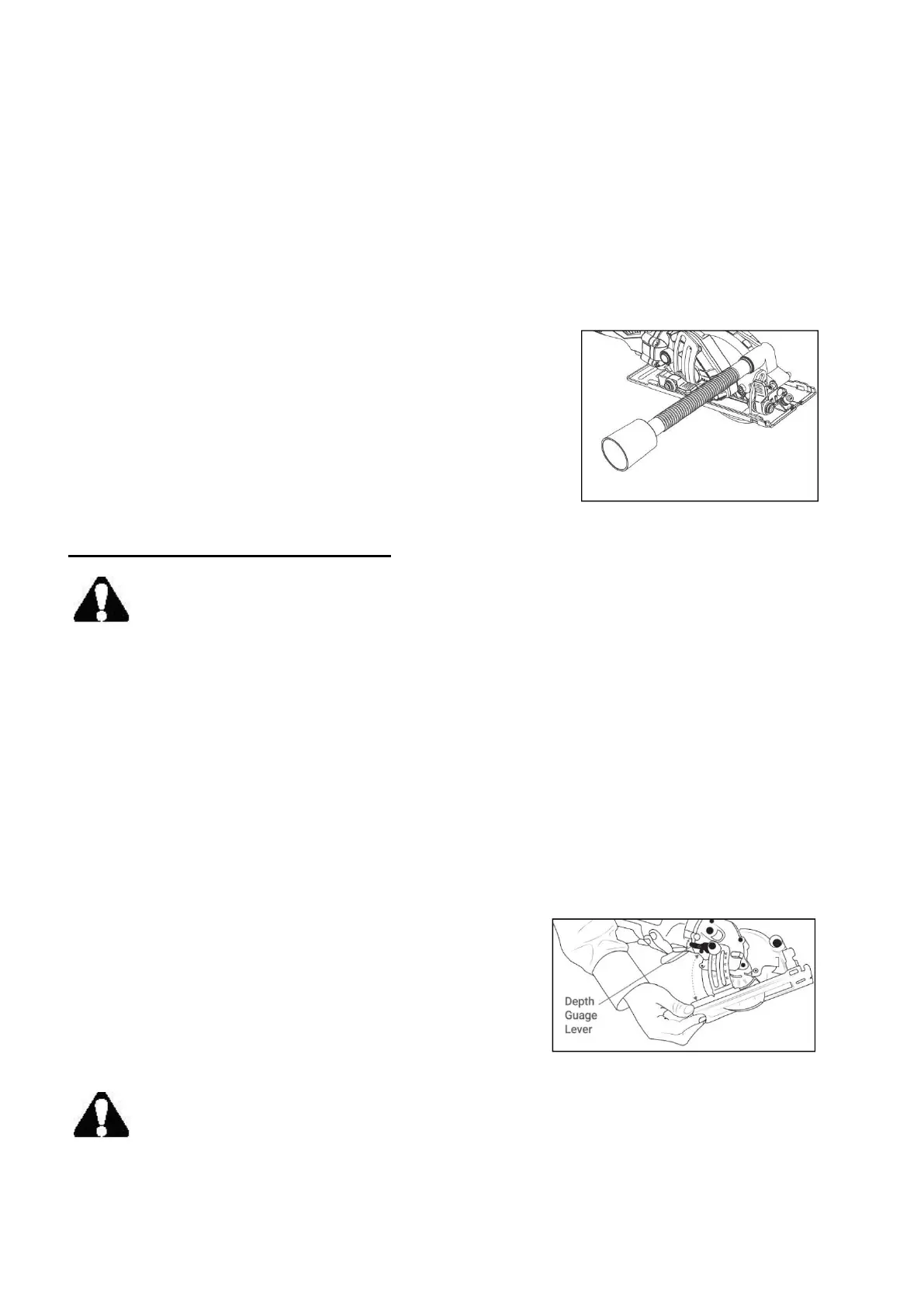14
INSTALL THE RIP GUIDE
To install the rip guide on the machine, perform the following steps.
Unplug your circular saw.
Insert the rip guide (7) through all three slots on the base plate (3) at the front of the saw, starting with
slot in the left side edge of the base.
Slide the left guide (7) through the slots until it extends out the right side of the base plate(3).
Adjust the rip guide for the desired width of cut and then securely tighten the rip guide locking screw
(12).
INSTALL THE VACUUM ADAPTOR HOSE
Connect the small end of the vacuum adaptor (8) to the dust
extraction port (5) on the tool.
Connect the other end of the vacuum adaptor(8) to the end of a
vacuum hose.
OPERATING INSTRUCTION
WARNING: Observe correct main voltage! The voltage of the power source must agree
with the voltage specified on the nameplate of the machine.
SWITCHING ON AND OFF
Note: Before engaging the on/off switch, check the saw blade to see if it is fitted properly and runs
smoothly, and the blade clamp bolt is well tightened.
To start the machine, press the ON/OFF switch (15) and keep it pressed.
To stop the machine, release the ON/OFF switch (15) or when it is locked with the lock-off button
(14), briefly press the ON/OFF switch (15) and then release it.
ADJUSTMENT
Depth adjustment
Unplug your circular saw.
Loosen the depth clamp lever (17)on the depth guide at the
back of saw.
Hold the base plate (3) against the edge of the work piece
lift the body of the saw until the blade is at the right depth
determined by the depth gauge (align the scale line).
Secure the base plate(3) by tightening the lever(17).
WARNING: Always maintain the correct blade depth setting. For all cuts the blade depth
should not exceed 1/4” below the material being cut. Excessive blade depth increases the
chance of saw KICKBACK.
