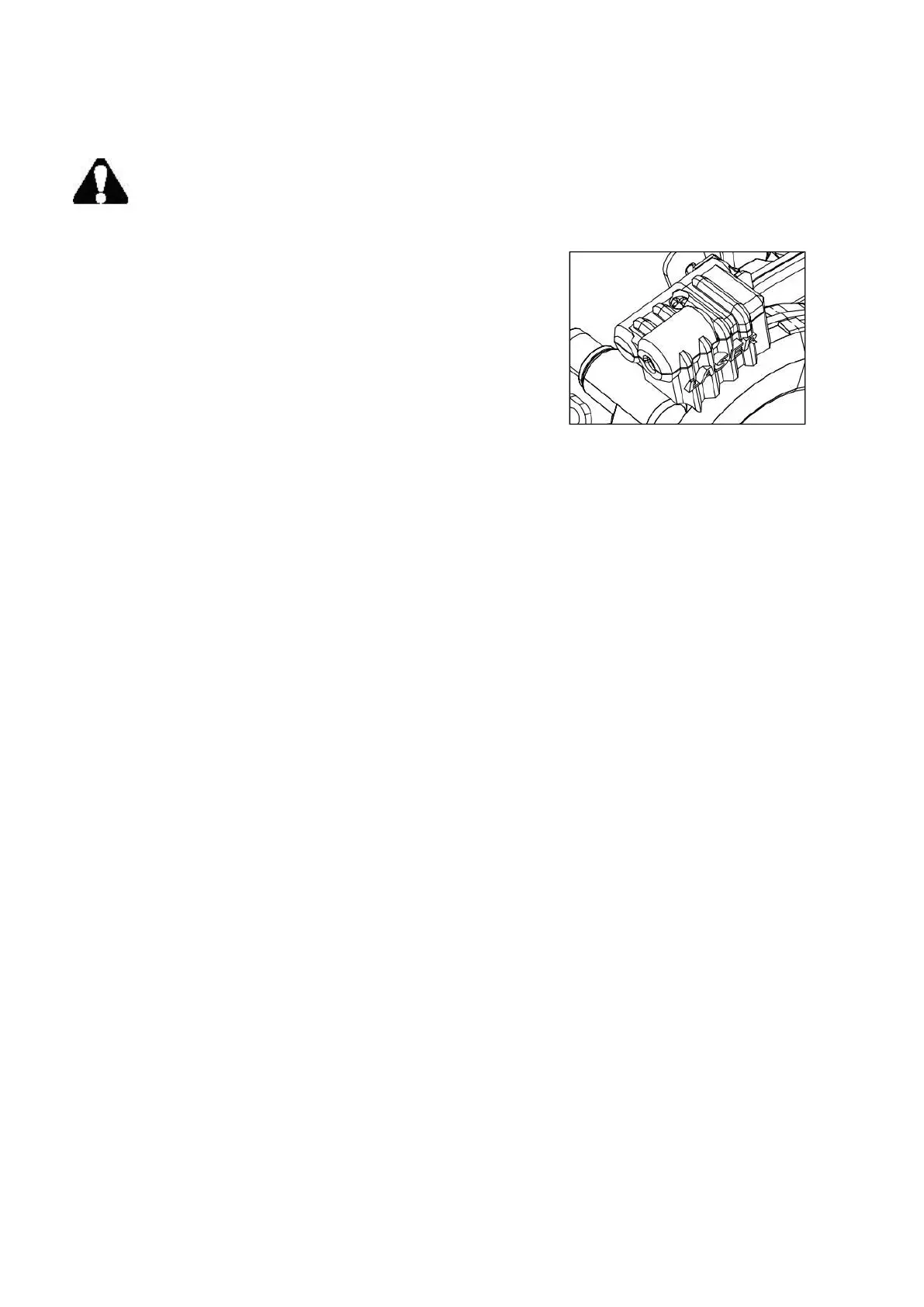16
LASER FUNCTION
WARNING: Do not stare directly at the laser beam, do not deliberately aim the beam at
and ensure that it is not directed towards the eye of a person for longer than 0.25s.
When you make the line of the cut on the work piece, the laser line generator can help you get better
alignment.
The laser generator switch is located at the front of the safety lock
button for the mechanical plunge stop.
Turn on: Press the laser generator switch to “I” position, the laser
generator (1) works.
Turn off: Press the switch to “O” position.
1. Make sure line of the cut is on the work piece.
2. Adjust the depth of cut as required.
3. Plug in the machine and start the motor.
4. When the blade is at its maximum speed (approximately 5 seconds), place the saw on the work-piece.
5. Switch on the laser generator from the laser aperture using the laser switch(21).
6. Align the beam with the mark on the work-piece and slowly push the saw forward using both hands,
keeping the red-light beam on the mark.
7. Switch off the laser beam after completion of the cut.
