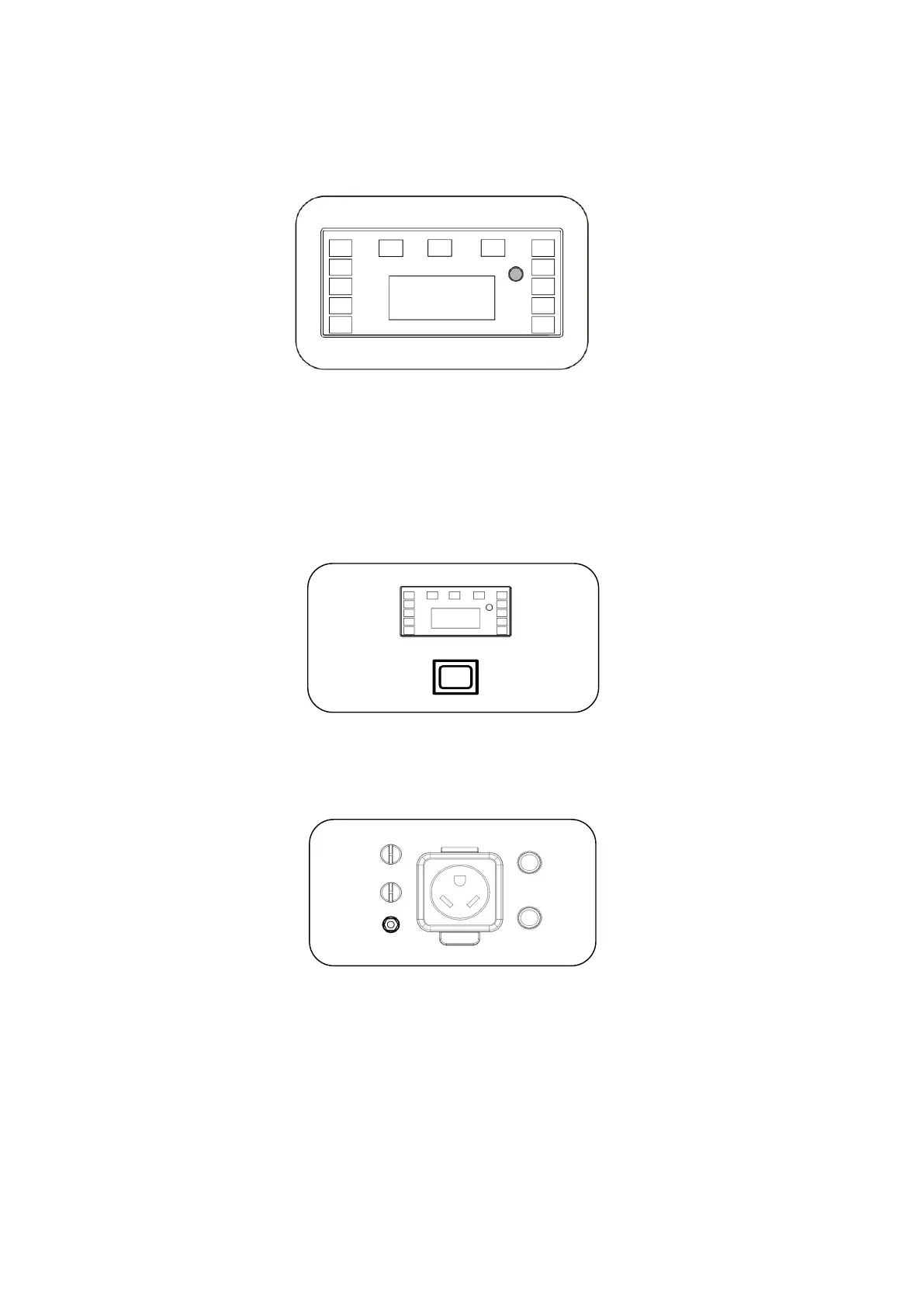10
Rest button
The reset button is used to restore output if an overload occurs. To restore output, reduce the loads and
press the rest button.
Energy-saving switch
When the energy-saving switch is in “ON” position, the energy saving equipment controls the engine
rotate speed according to the connected loads. There will be good fuel consumption and low noise.
When the energy-saving switch is in
“
OFF
”
position, the engine will always run in rated rotate speed no
matter it is connected to the loads or not.
Note: Please set the energy-saving switch to “OFF” position when connect to air compressor, sinking
pump etc. because these equipments need large starting current.
Grounding terminal
The grounding terminal is designed to prevent electric shock by connecting it to the grounding wire. The
generating set must be properly grounded before operation.
Combination switch (STOP&OFF&RUN&CHOKE)
Note: One-button start and remote control start, no function of manually close for the choke.
Stop: The stop position of the generator.
Note: After the generating set is unloaded, please run for 3 minutes at no load to stabilize the temperature,
then stop the generating set.