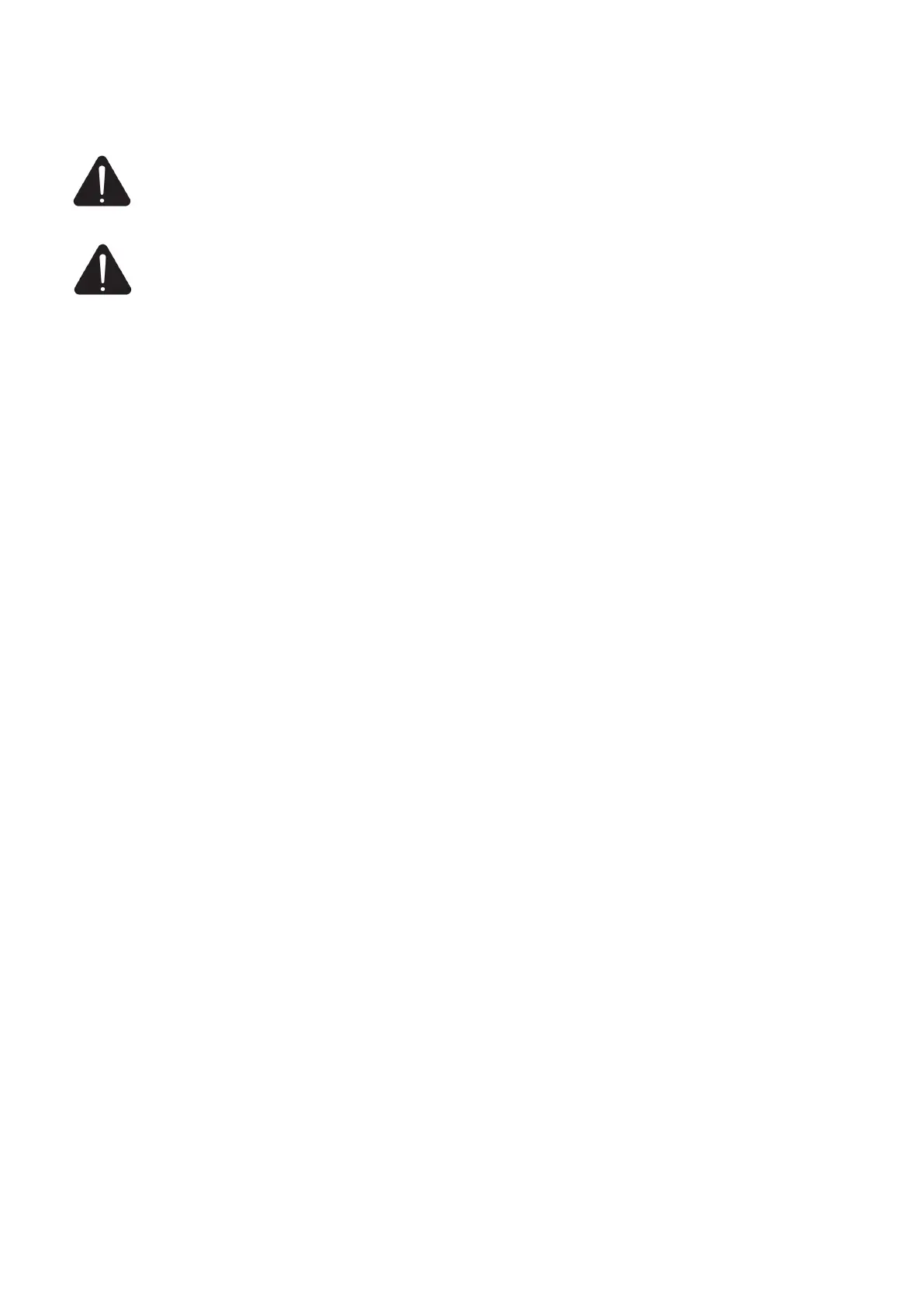18
REPLACING THE BAR AND CHAIN
WARNING:
To avoid possible serious injury, stop the motor and disconnect from power supply before
replacing the bar, chain, or performing any maintenance operation.
CAUTION:
Always wear gloves when handling the bar and chain; these components are sharp and may
contain burrs.
1. Unplug the chain saw.
2. Release the side cover lock knob counterclockwise and open the side cover.
3. Rotate the disk wheel at the rear end of the guide plate counter-clockwise and remove the guide bar
and the saw chain.
4. Install the saw chain in the guide slot on the guide bar. The chain must be so fitted over the guide bar
that the cutting edges of the cutters face in the direction that the chain runs.
5. Grasp the guide bar and the saw chain so that the centre hole of the disk wheel is inserted into the
screw stud, and lop the saw chain onto the sprocket.
6. Cover the side cover and tight the side cover lock knob properly but do not make it too tight.
7. Rotate the chain tensioning ring clockwise until the saw chain is tight enough (see the description of
adjusting chain tension section).
8. Tighten the side cover lock knob.
STORAGE
• Store out of the reach of children.
• Clean all foreign material from the product. Store idle unit indoors in a dry, well-ventilated area that
is inaccessible to children. Keep away from corrosive agents such as garden chemicals and de-icing
salts.