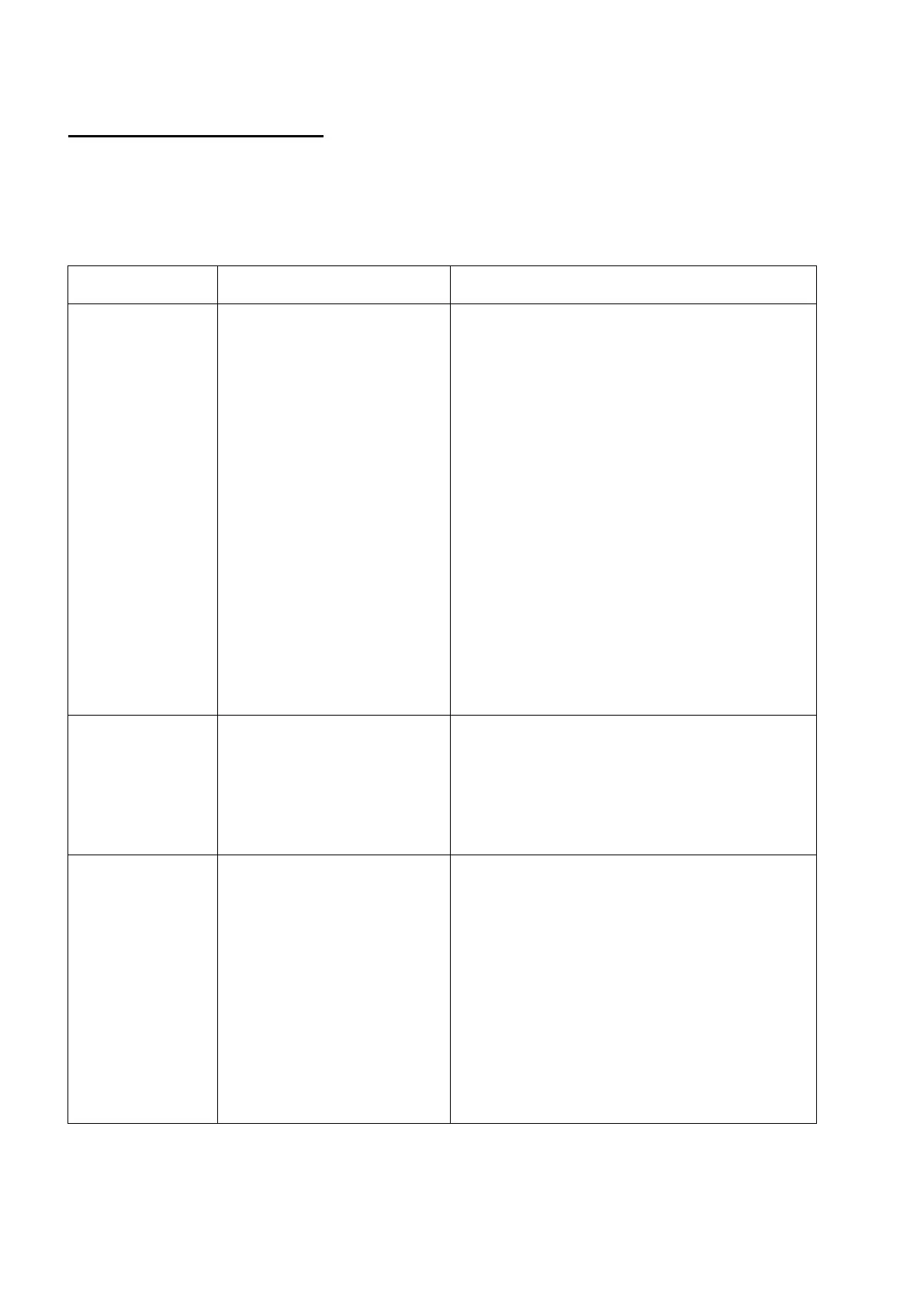19
TROUBLE SHOOTING
The following form lists the common operating system with problem and solutions. Please read the form
carefully and follow it.
PROBLEMS POSSIBLE CAUSES SOLUTION
Motor does not run.
· Saw is not plugged in.
· Cord is damaged or severed.
· Bad electrical outlet.
· The lock-off button is not
depressed before pressing the
trigger switch.
· Chain brake is engaged.
· Saw chain is bound in the
wood.
· Debris in bar groove.
· Debris inside cover.
· Plug in the saw.
· If extension cord is damaged, do not use and
replace it. If chain saw cord is damaged, do not
use and contact an approved service location.
· Plug extension cord into a different outlet.
· Press down the lock-off button and hold it, then
depress the trigger switch to turn on the chain
saw.
· Pull the chain kickback brake handle backward
toward the front handle.
· Release the trigger switch; remove the saw
chain and guide bar from the wood, then restart
the chain saw.
· Press the saw chain against the wood, move the
chain saw back and forth to discharge the debris.
· Unplug the power source, then remove side
cover and clean out debris.
Motor runs, but
chain does not
rotate.
· Chain does not engage drive
sprocket.
· Guide bar nose sprocket
· Reinstall the chain, making sure that the drive
links on the chain are fully seated on the sprocket.
·Replace the guide bar.
Chain brake does
not engage.
· Debris preventing full
movement of the chain
kickback brake handle.
·Possible chain brake
malfunction
· Clean debris from extremal chain brake
mechanism.
· WARNING: OPERATING A CHAIN SAW
WITHOUT A FUNCTIONING CHAIN BRAKE
COULD LEAD TO SERIOUS
INJURY.
Contact an approved service location before using.