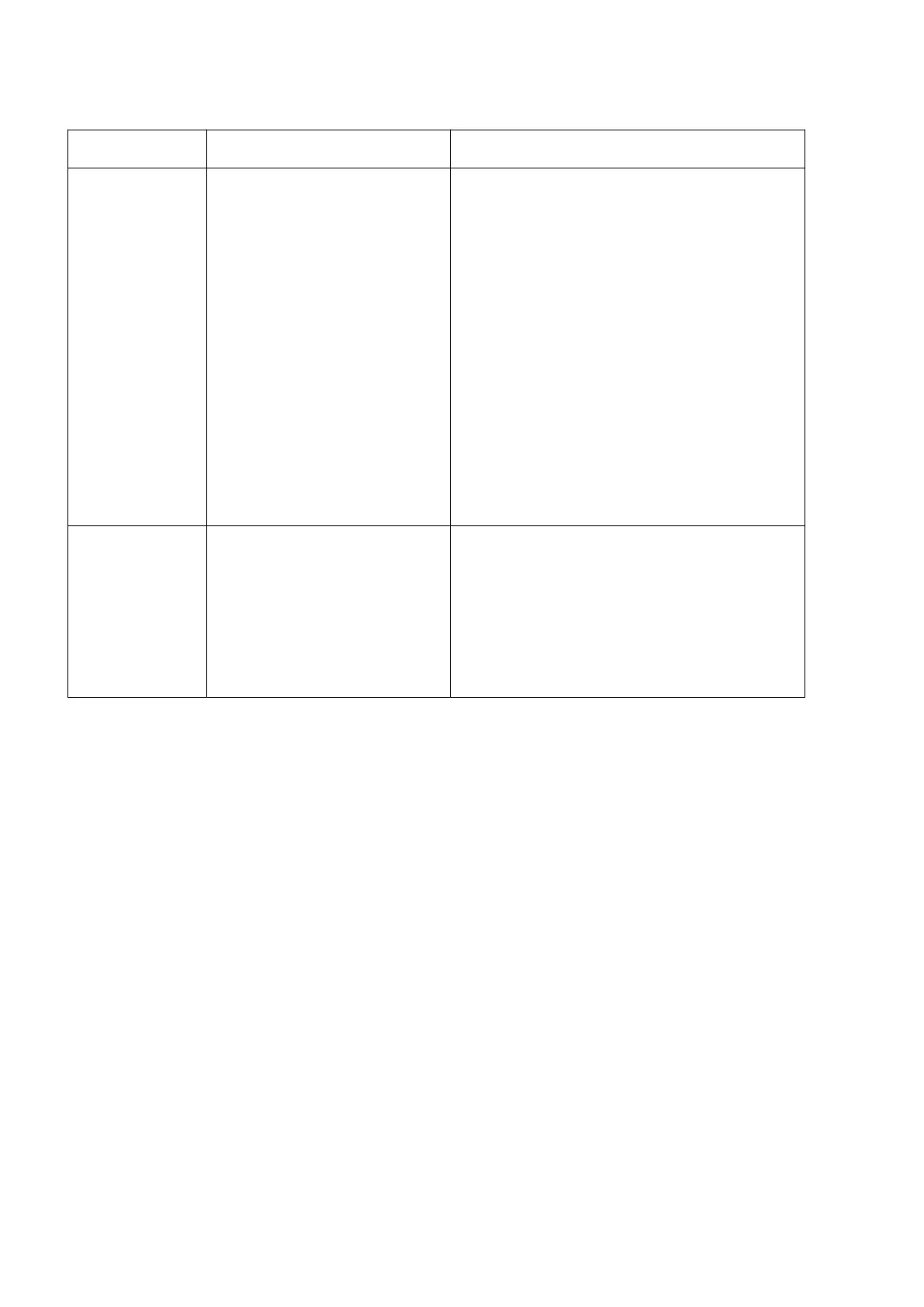20
PROBLEMS POSSIBLE CAUSES SOLUTION
Chain saw does
not cut properly.
· Insufficient chain tension.
· Dull chain.
· Chain installed backwards.
· Worm chain.
· Dry or excessively stretched
chain.
· Chain not in bar groove
· Readjust the chain tension, following the
section:
"CHAIN TENSION".
· Reinstall the saw chain, following the section:
"REPLACING THE BAR AND CHAIN".
· Replace the chain, following the section:
"REPLACING
THE BAR AND CHAIN".
· Check the oil level. Refill the oil tank if
necessary.
· Reinstall the saw chain, following the section:
"REPLACING THE BAR AND CHAIN'.
Bar and chain
running hot and
smoking.
· Check chain tension for over
tightened condition.
· Chain oil tank is empty.
· Debris in guide bar groove.
· Re-tension the saw chain; seethe section:
"CHAIN TENSION".
· Filling bar and chain lubricant.
· Clear the debris in the groove.