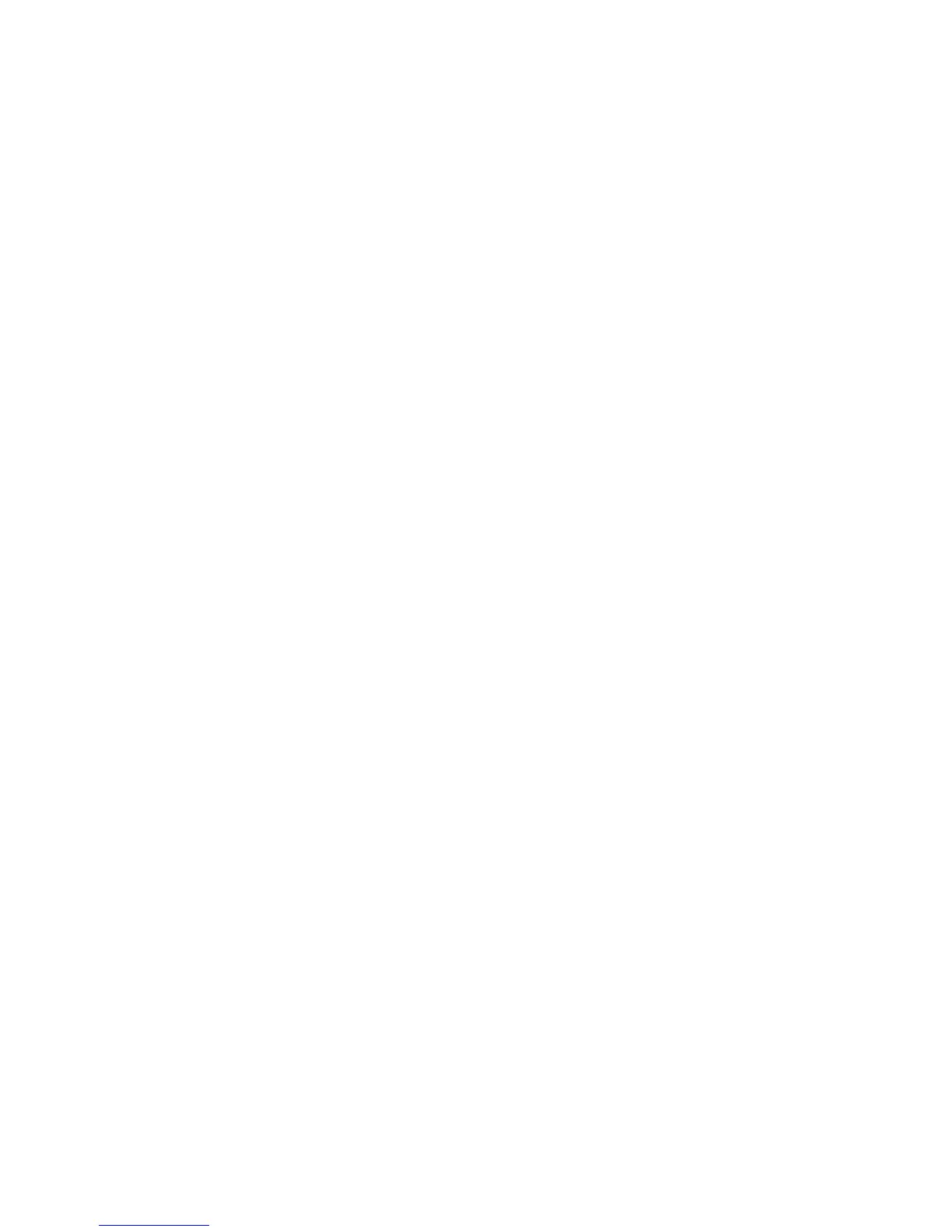7 Operation and installation
Please note:
It is necessary to observe indicated torque values during installation.
You can also find these values in the download area of power2max.com.
Screw and bolt connections that are torqued too heavily or weakly could damage the power meter
and impair the function.
In the case of bicycle frames with a BB86 or BB386EVO bottom bracket standard, the compatibility
between the power meter and frame must be tested before installation.
7.1 Necessary tools
Depending on the model of your power2max NG power meter you will need the following tools to
assemble the power meter to the crankset.
Lockring Tool: To install the crankset to the NG Cannondale Hollowgram, NG FSA BB386evo, NG
Rotor 3D24, NG Rotor 3D30, NG Rotor 3D+ or NG Specialized S-Works) a lockring tool is needed.
Torx Key: To install the NG FSA Megaexo, or NG SRAM Force22/S900): A Torx key for installing the
crankset to the power2max NG power meter is needed.
Depending on the model: Allen key to install the crankset in the bottom bracket.
Depending on the model: medium-strength threadlock (e.g. Loctite 243).
Optional: bench vice to fixate the specific tool during installation.
7.2 Operation and first steps
Your power2max power meter has an LED indicator light to control its function. This enables you to
easily test functionality and operate the system in a quick and uncomplicated way.
7.2.1 Charge the battery
USB Charging Unit: Please note: To charge your NG power meter, a USB charging unit with the USB
2.0 or higher standard is required.
Completely charge the power2max NG power meter. To do so, open the USB port cover on the
power meter, plug the small end of the USB cable into the USB port and the big end of the USB cable
into the USB charging unit. The LED indicator blinks red.
When the red LED indicator goes out, charging is complete. Remove the USB cable from the
power2max NG power meter (the LED indicator is now flashing green for app. 1 minute), close the
USB cover Check to see that the USB cover is seated properly!
7.2.2 Pair your head unit with your power2max power meter
Pair your Ant+ or Bluetooth enabled head unit with your power2max NG power meter. As long as the
green LED indicator light blinks, the power2max NG power meter is emitting signals that can be
received by the head unit. Observe the respective manufacturer’s manual. Pairing your head unit is
only necessary when operating the power meter for the first time. However, you can repeat the
pairing of your ANT+ or Bluetooth-compatible head unit at any time. To do so, you just have to
activate your power2max NG power meter by turning the cranks. Your power2max NG power meter
then signalizes its availability for pairing by blinking its green LED indicator light for one minute.
Please note: Different power meters on different bicycles should be put into operation one after
another to avoid unwanted connections between the different power2max power meters and your
head units.
