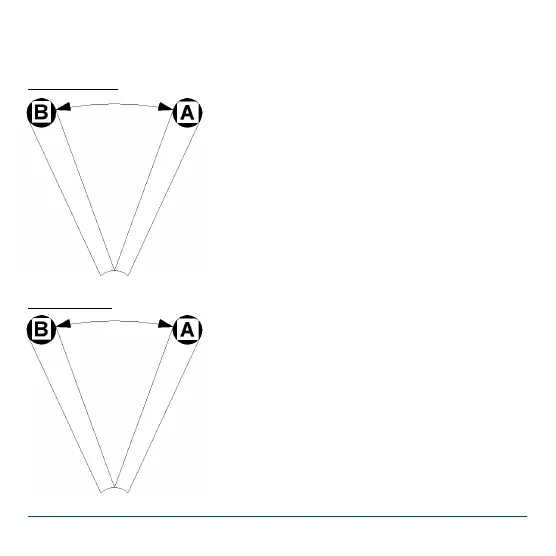www.modellmarkt24.ch
www.powerbox-systems.com 5
i.e. + equates to -.
Normal mode:
Switch position A is programmed to 0% at the trans-
mitter, and is always the “OFF” position.
Switch position B is programmed to +100% at the
transmitter, and always switches the SparkSwitch
“ON”.
If no valid signal is present at the receiver, the
SparkSwitch switches itself off. Ideally you should
program the transmitter’s fail-safe function so that
the SparkSwitch cuts the engine if the signal is lost.
Safety mode:
Switch position A is programmed to 0% at the trans-
mitter.
Switch position B is programmed to -100% at the
transmitter.
The switching procedure is as follows: move the
switch from A to B to prepare the SparkSwitch for
the switching process; this alters nothing at the
SparkSwitch’s output. The unit’s switched state only
changes when the switch is moved back to the A
position.
www.modellmarkt24.ch