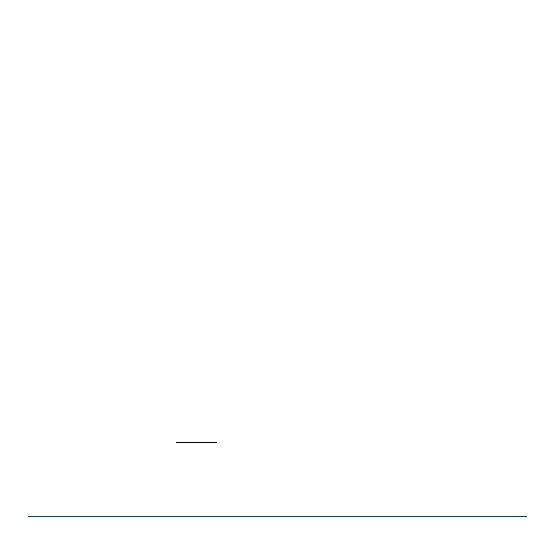www.modellmarkt24.ch
6 PowerBox-Systems − World Leaders in RC Power Supply Systems
this does not switch off the SparkSwitch. Non-latching transmitter switches are
ideal for this mode: pull the switch and release it in order to switch the ignition on;
repeat the procedure to switch the ignition off again.
If no valid signal is present, the SparkSwitch always switches itself off, and stores
the last switched state. This means: if a signal is picked up again, the SparkSwitch
reverts either to “ON” or “OFF”, according to its previous switched state.
Ideally the transmitter’s fail-safe function should be programmed so that the thrott-
4. SET CONTENTS
- PowerBox SparkSwitch - 1 x external LED
- 1 x 2-core patch-lead, 20cm - 1 x self-adhesive pad
- 1 x 3-core patch-lead, 50cm - Operating instructions
5. SERVICE NOTE
We make every effort to provide a good service to our customers, and have esta-
blished a Support Forum which covers all queries relating to our products. Please
use the Support Forum before you contact us by telephone.
www.forum.powerbox-systems.com
www.modellmarkt24.ch