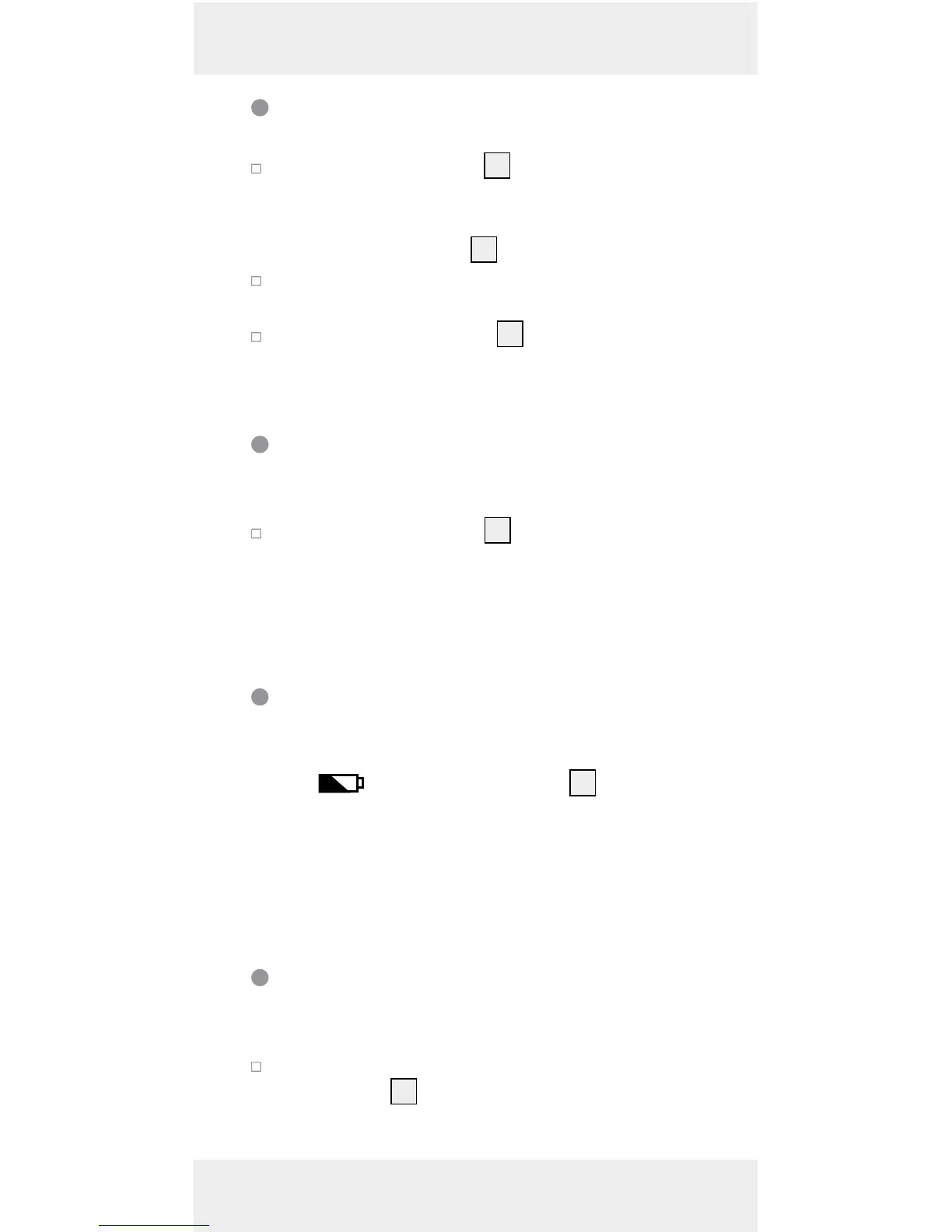16 GB/CY
Temperature display
Hold the FT/M button
3
pressed down for
approx. 3 seconds. The current room temper-
ature, in the official °C temperature unit, is
shown in the display
10
.
In order to switch over to the °F temperature
unit, press the FT/M button briefly.
Press the MODE button
8
briefly in order to
leave the temperature display mode.
Changing the unit of
measurement
Press the FT/M button
3
in order to switch
over from the official metric unit of measure-
ment to the imperial unit of measurement
(display in feet‘ and inches“).
Battery state display
If the battery charge status is low, the battery
symbol
appears in the display
10
. Replace
the battery as quickly as possible, if this symbol
appears. Empty batteries can falsify the measured
result. The battery change is described in the
section „Inserting/changing the battery“.
Switching off /
Automatic shut-down
Switch the device off by holding the ON/
OFF button
9
pressed down for 3 seconds.
