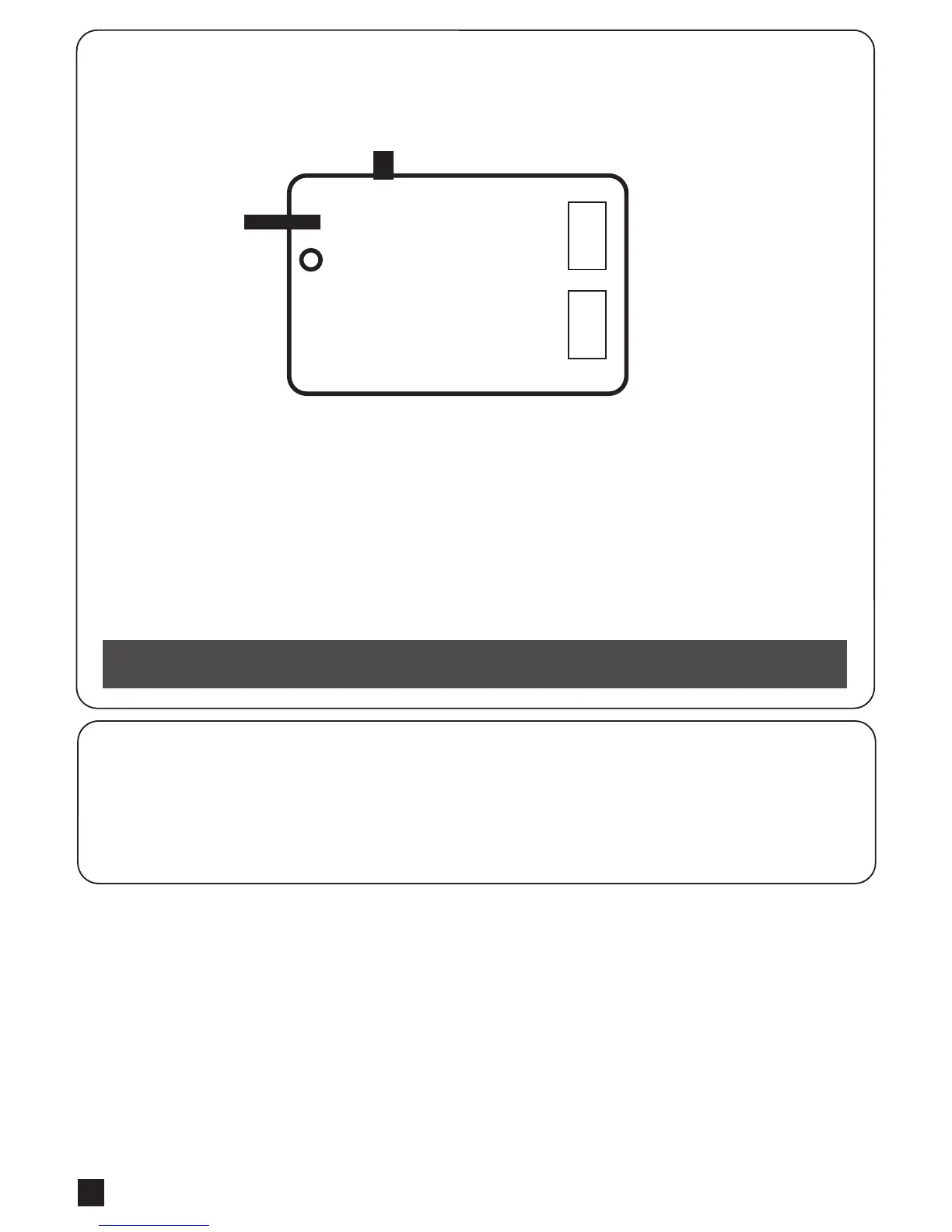ARTICULATED ARM OPENERS USER MANUAL
6
Please kindly notice that the operation of power connection should be carried out by a qualified electrician with
following steps:
1). Make sure the gearmotor is not connected to the power supply before the installation is done.
2). Make sure all the wires are firmly connected.
3). Supply the gearmotor with the power.
OFF ON
Green Box
5+
Cable
AC out
AC in
Green Box is for purpose when gate opener is in standby mode to allow it enter the power saving mode.
Installation manner:
AC IN: connect the electricity
AC OUT: connect the power of gate opener, and connect the transformer
5V CABLE: connect 3 pins white socket of control board
Please make sure the switch of Green Box is off before proceeding the system learning and installation of device.
Wait for the system learning and installation of device to be completed, power on the Green Box
Gate opener will enter power saving mode without receiving any instruction in 1 min, and red LED light on Green Box
will be activated. Gate opener start the operation, red LED light and power saving mode will turn off.
CAUTION:
In case of loop or installation of photocell which need power consumption anytime, please do not install Green Box.
1.2.7 GREEN BOX INSTALLATION
1.2.8 POWER SUPPLY CONNECTIONS