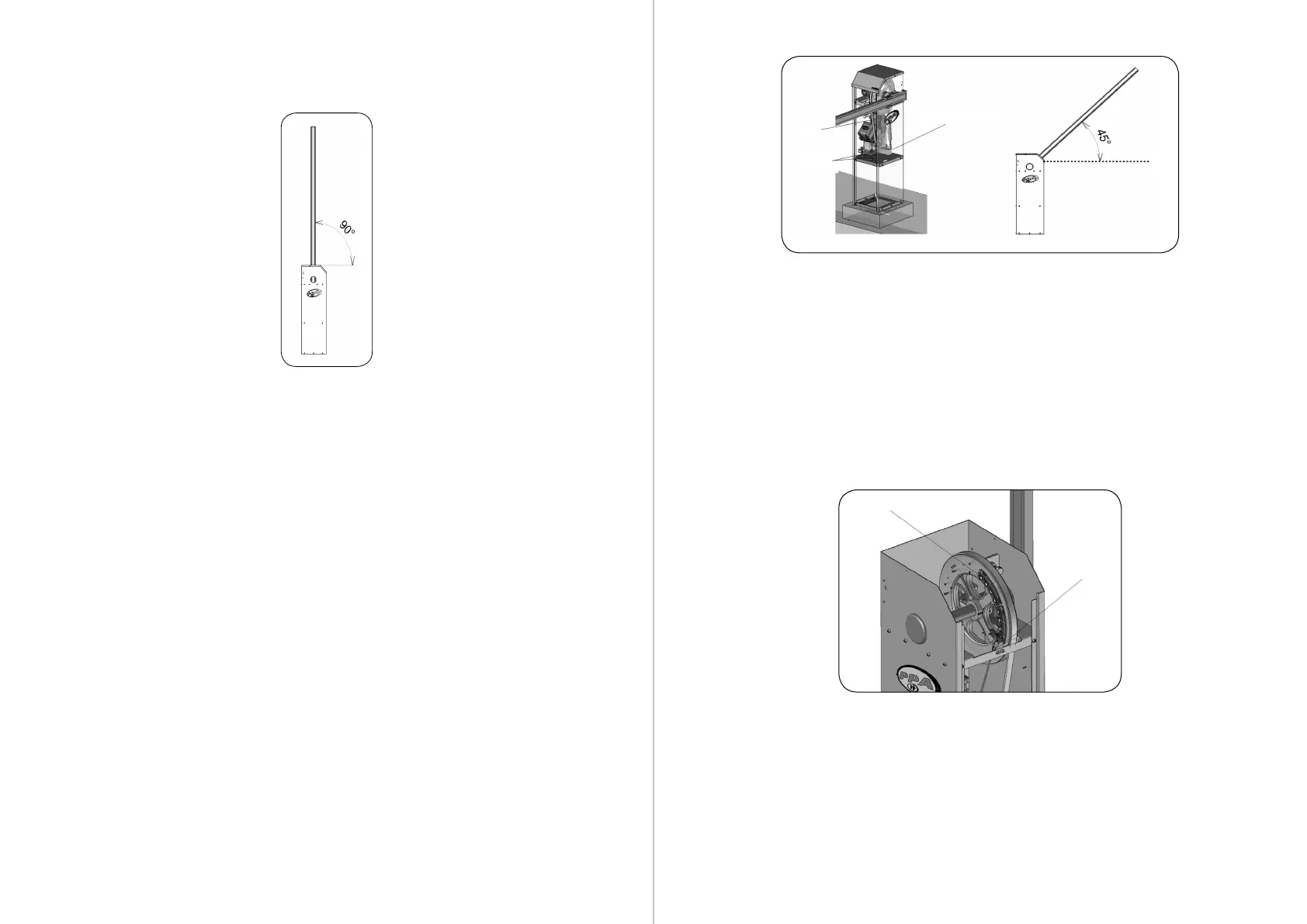12 13
13. The barrier will be in good working order when opening when the
barrier/arm follows the requirements shown below in the image.
OBS: It is not necessary to rebalance the barrier, as it leaves the factory
balanced. However, if necessary, follow the guidelines below.
BALANCING THE BARRIER AND CHECKING
THE BELT
1. Remove the gearmotor from the cabinet, leave the belt free, and
check if the barrier remains at approximately 45°. Otherwise, adju it
through the spring screw by loosening or tightening it until nding
the ideal adjument.
2. Once adjued, replace the gearmotor and the belt, and check if the
belt is well tensioned and ready for operation. With your thumb,
apply even pressure on the belt. If it does not bend, it is because it is
well-tensioned. If the belt is loose, adju it through the belt tensioner
screws, using a wrench according to the respective nut.
ADJUSTING THE MAGNET BAR
After the barrier is balanced correctly and adjued in the opening and
closing “mechanical ops”, check if the magnet bars need adjuing.
1. Keep the barrier in the open position (90°).
2. Adju the magnet bar so the la magnet is in front of the Sensor Hall
(Encoder), and tighten the xing screws.
OBS: Follow the same procedure with the barrier in the closing position
(0°).
The barrier is ready to work. Turn on the circuit breaker, press the “+”
button on the electronic board, and the barrier will move.
BELT
Magnet bar
Hall sensor
BELT
TENSIONERS
SPRING SCREW
