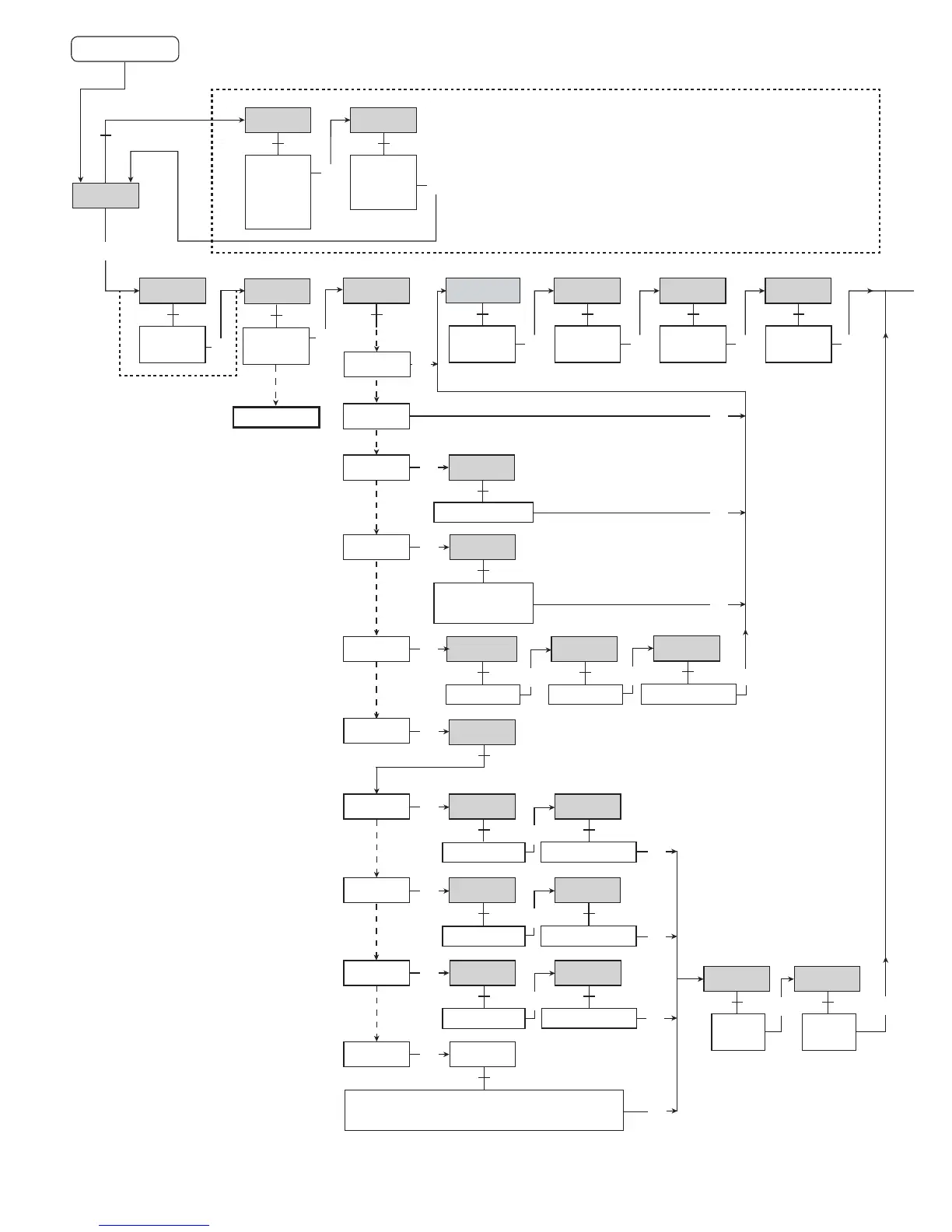Power up
50.0
3
F.SET
REL1
REL2
REL3
REL4
3
1.0
1.2
1 2
1 2
SETP
-1999
9999
/OFF
3
1 2
DI.LO PERC
DI.HI
1.1
0000
9999
1 2
3
CURR
3
RANG
0-20 4-20
1 2
VOLT
3
RANG
1 2
0-1 0.2-1
0-10 2-10
IN
1 2
1111
1.1.1.1
1 2
POTM
TEMP
TYPE
PT.TY
TC
CONN
TC.TY
PT
3
1 2 1 2
NI
NI.TY CONN
50-1000
1 2
2W 3W 4W
1 2
1 2
3
3
3
PASS
3
a999
9999
1 2
3
a999
9999
1 2
3
PERC
DISP
1 2
3
1.3
DEC.P
TC.B TC.E TC.J TC.K TC.L TC.N TC.R
TC.S TC.T TC.U TC.W3 TC.W5 TC.LR
1111
111.1
1 2
UNIT
'C
'F
1 2
ADV
NO
YES
1 2
3
10-1000
2W 3W 4W
3
LIN.R
3
LR.LO
0-9998
1 2
LR.HI
1-9999
1 2
CONN
1 2
2W 3W 4W
3
3
3
CU.TY CONN
CU
3
1 2 1 2
10-100
2W 3W 4W
3
3
3
1 2
3
3
3
3
3
3
3
3
ADV.SET
YES
3
C.LIN
1.4
DEC.P
16 5715V102-UK
1.0 = Default state
1.1 = Only if password-protected
1.2 = Only is FastSet is enabled
1.3 = Setpoint adjustment and
relay test disabled at pass-
word 5000...9999.
1.4 = Only for special configura-
tion via PC
1.5 = Not valid for these input
signals: Potentiometer,
0...20 mA and voltage
1.6 = Only if input signal is tem-
perature
1.7 = No analogue output
1.8 = In default state press and
hold
1 or 2 to change
display intensity between
damped and full
(7 = full intensity)
Fast setpoint adjustment and relay test
1Increase setpoint
2Decrease setpoint
3Save and exit the menu
1and 2 simultaneously =
relay changes state