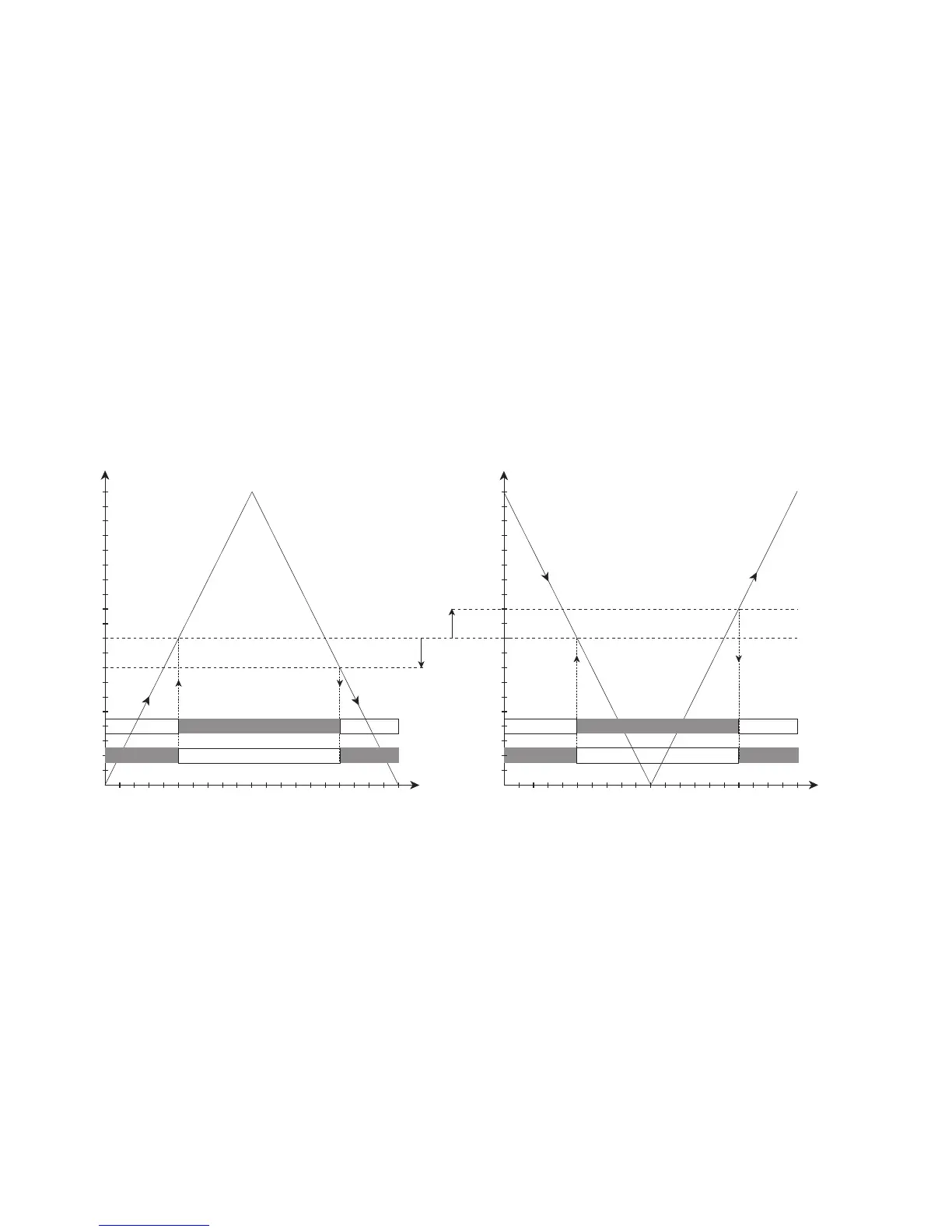100
90
80
70
60
50
40
30
20
10
0 10 20 30 40 50 60 70 80 90 100
t
Off N.O. Off N.O.On N.O.
On N.C. On N.C.
Off N.C.
100
90
80
70
60
50
40
30
20
10
0 10 20 30 40 50 60 70 80 90 100
t
Off N.O. Off N.O.On N.O.
On N.C. On N.C.
Off N.C.
5715V102-UK 21
PROGRAMMING VIA PC
By way of PReset, a simple yet sophisticated PC program, all operational
parameters in the 5715 can be quickly configured to suit any application.
Furthermore, the PC configuration allows you to set up a customer-defined
input type for the input signals current, voltage, resistance and potentiometer.
This input type can be defined with special input spans, e.g. 5...12 mA, and
customer-defined linearisation with or without offset. The customer-defined
input type is saved in the 5715 in the input menu C.LIN. If the display is later
configured by way of the front keys for e.g. temperature input, the input type
C.LIN containing all the original parameters can be subsequently selected.
The PC configuration is sent to the display by way of the communications
interface USB Loop Link.
Graphic depiction of the relay function setpoint
Relay unitsRelay units
Setpoint = 50
Hysteresis = 10
Hysteresis = 10
Setpoint = 50
Relay action: Increasing Relay action: Decreasing