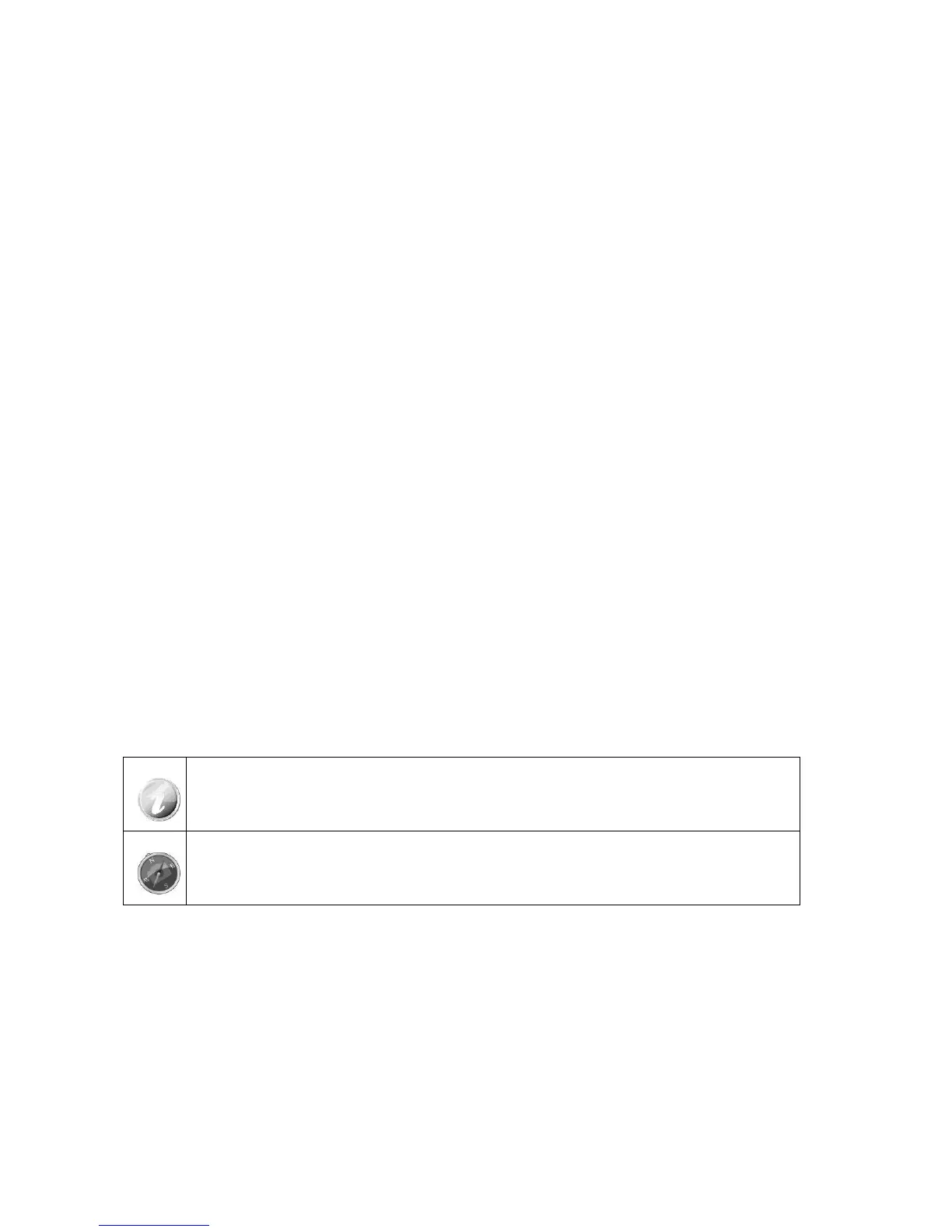6
• When the camera is used for an extended period of time, it is normal for
the camera body to feel warm.
• Download all pictures and remove the battery from the camera if you are
going to store the camera for a long period of time.
• The type of battery and the battery power level may cause the lens to
stick. Ensure you use the correct battery type and use a fully charged
battery.
• Risk of explosion if battery is replaced with an incorrect battery. Dispose
of used batteries according to the instructions.
• Please keep the batteries out of the reach of children to prevent them
from swallowing batteries, which might cause poisoning.
USB adapter Information
• Do not expose the adapter to high temperatures or places with high levels
of moisture. Otherwise, it may cause a fire or electric shock.
• Do not attempt to repair, disassemble, change or transform the adapter.
• Avoid sudden changes in temperature, which may cause condensation on
the adapter’s internal surfaces. Please do not use it immediately in this
situation.
• Do not touch the plug with wet hands as it may cause an electric shock.
• Do not use the travel voltage converter or AC/DC power inverter.
Otherwise, it may cause damage, overheating, malfunction or fire to the
camera.
Using this Menu
Symbols used in this manual are explained below:
