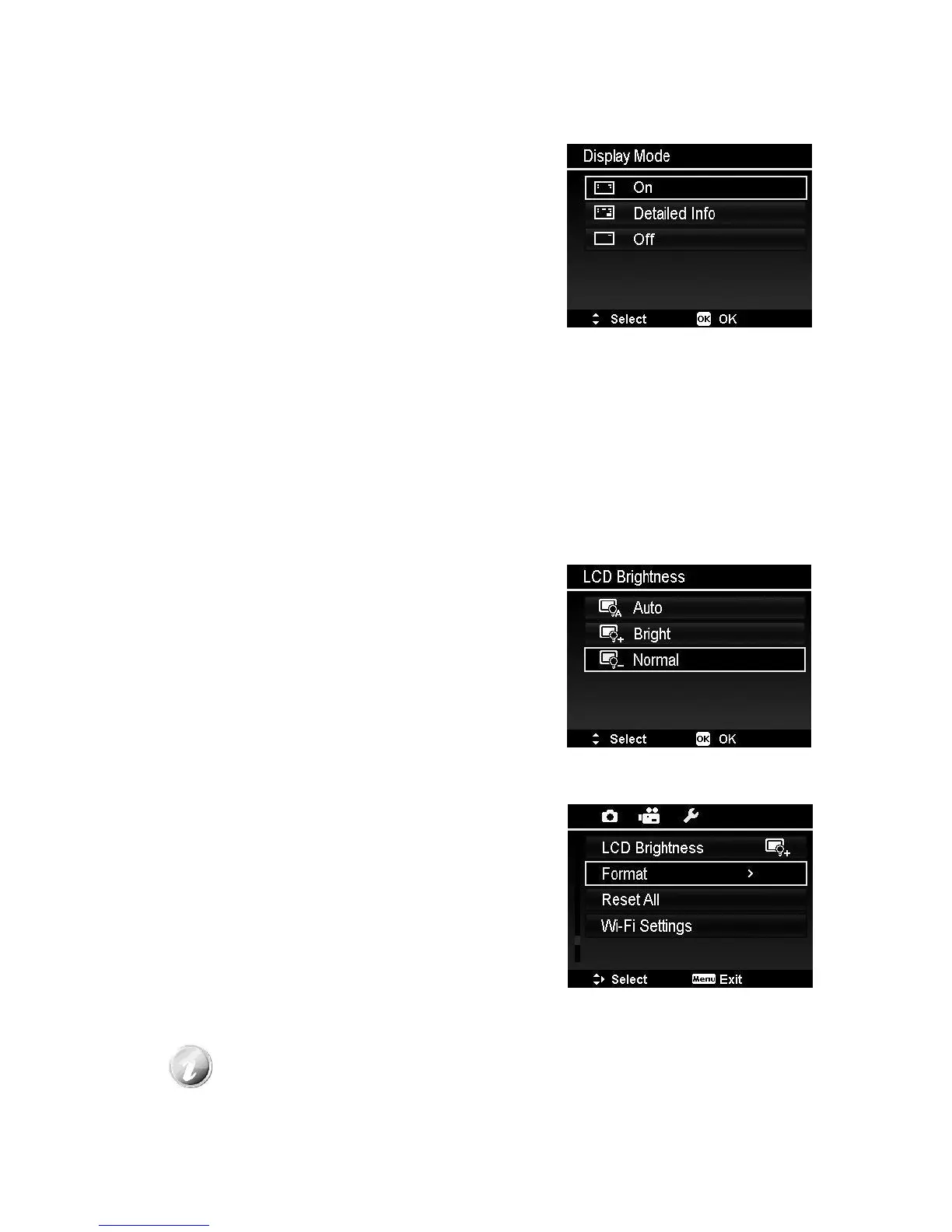77
Setting Display Mode
This function controls the icon display on the
LCD monitor for both Record mode and
Playback mode.
Available settings are: On, Detailed Info, Off.
If you set Display Mode to Off, the mode icon
and remaining shots will display for 2 seconds
in the following situations:
• Power on the camera
• Switch from Playback to Record mode
• After shooting
• Close the menu and back to preview
Setting LCD Brightness
Select a brightness level for the LCD monitor.
Available settings are:
• Auto. Auto detects the LCD brightness.
• Bright. Enhance the LCD brightness.
• Normal. Normal LCD brightness.
Setting Format
This utility formats current used memory
(Internal memory or Memory card) and erases
all stored images and data.
If a locked card has been inserted, the option would be grey.
