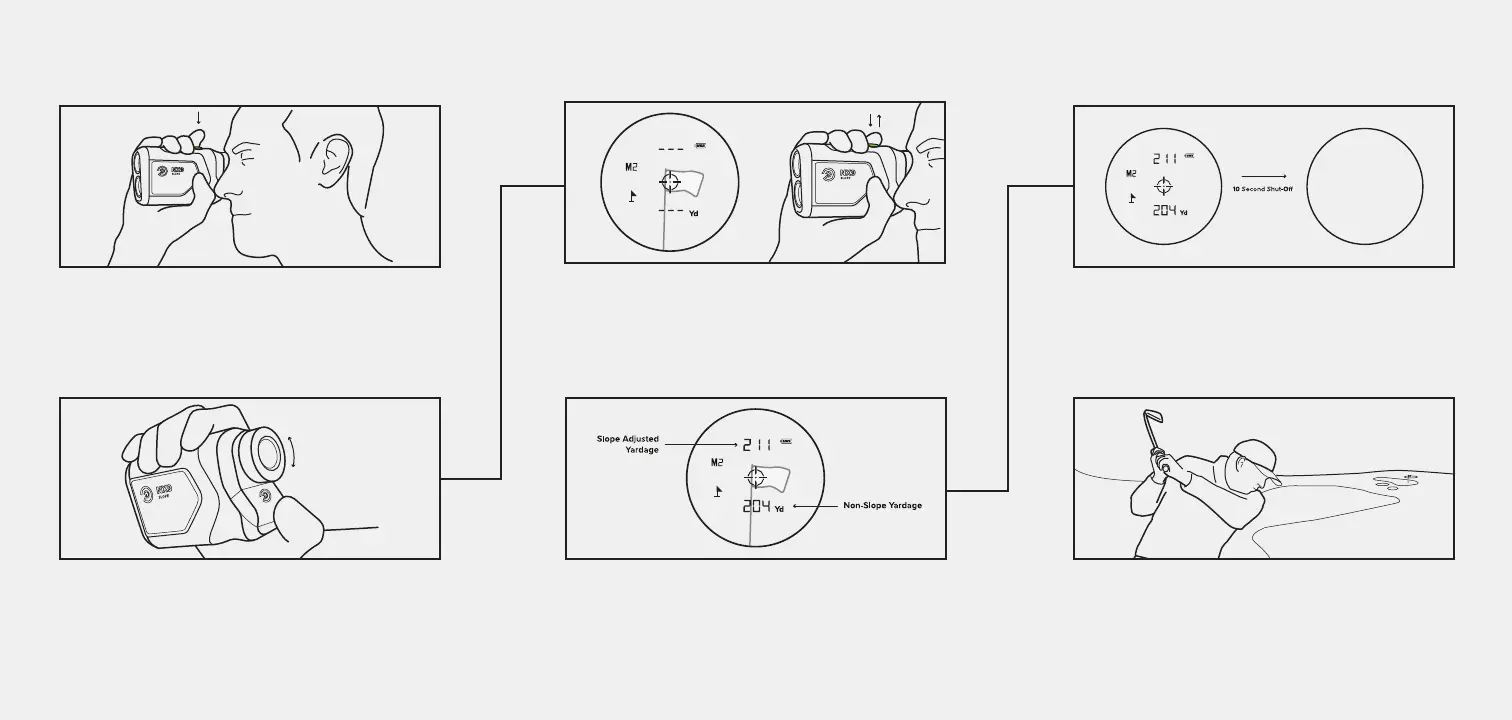1. Look through the eyepiece and press the green
power button to turn on the rangefinder. The
crosshair will appear in the middle of the screen.
2. Adjust the focus of the rangefinder by rotating the
dial left or right until the display appears sharp.
4. If slope is on (M2), the slope-adjusted distance will
appear above the crosshair. The non-slope distance
will appear below the crosshair.
5. The rangefinder will automatically turn o after 10
seconds.
HOW TO USE
3. Point the crosshair at the target -- flag, tree,
bunker, etc. Then press and release the green
POWER button to “shoot your target.”
6. Swing with confidence!
