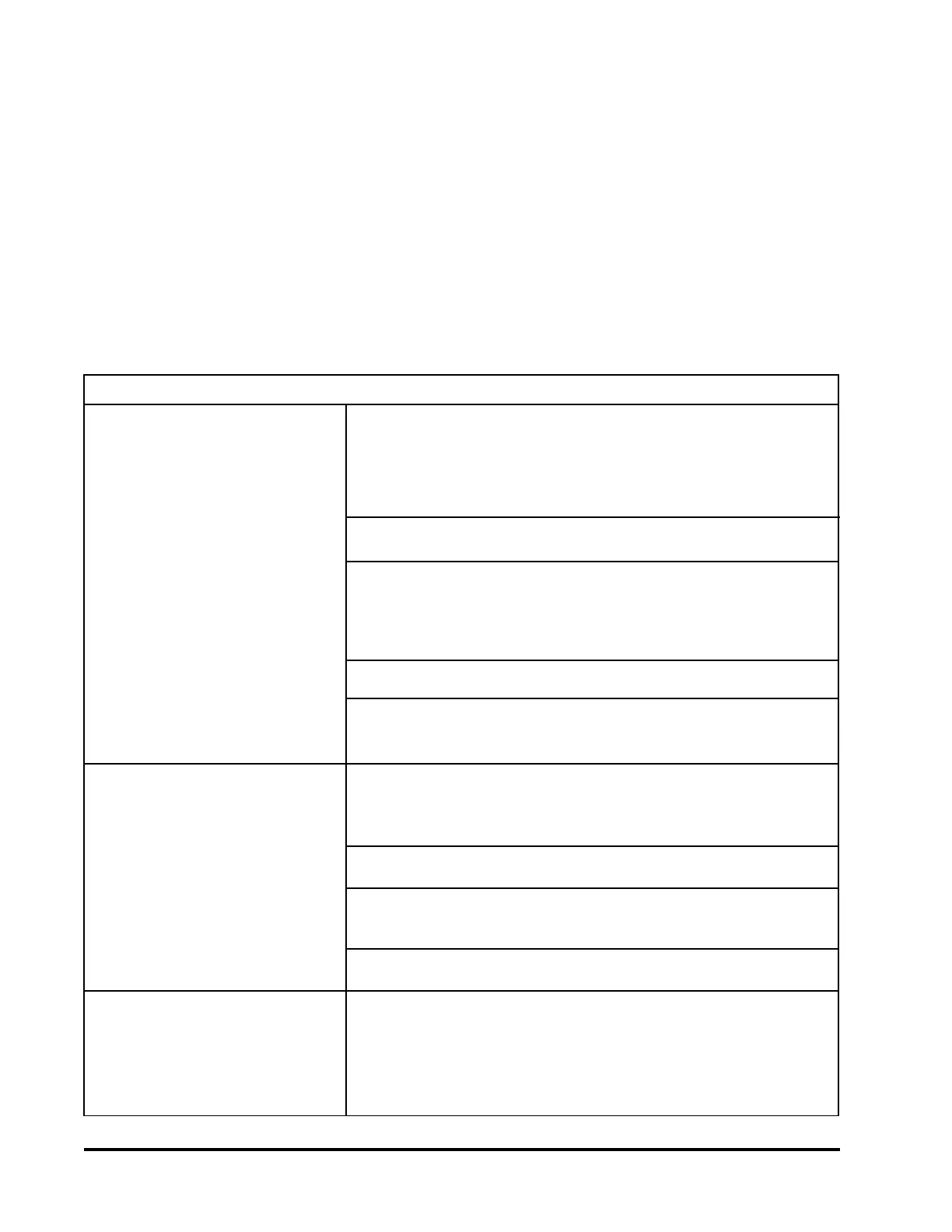10
1. Remove the necessary screws to remove the bottom pan
from underneath the water bath. Then remove the insulation
necessary to view the temperature sensor and its orientation
when connected to the control board.
2. Disconnect the sensor from the control board at J5.
3. The temperature sensor is mounted to the pan with a steel clamp.
Loosen the nut that holds the clamp which in turn holds the sensor
in place. Note that the sensor has its flat side against the pan. When
installing a new sensor, it is important to do the same.
4. Reverse the procedure to install the new sensor.
5. Recalibrate the water bath with the new sensor. See Section
7.0 Operation, Step 5.
1. Remove the necessary screws to remove the bottom pan
from underneath the water bath. Then remove the insulation
necessary to gain access to the heater(s).
2. Disconnect the wires that are attached to the heaters.
3. Using a 11/32" nut driver, remove the nuts that hold the
heater brackets in place.
4. Replace the heater(s), heater brackets, and re-attach the wires.
1. Remove the necessary screws to remove the bottom pan
from underneath the water bath. Then remove the insulation
necessary to gain access to the control board, and hex nuts
which hold the bath pan to the body.
Parts Replacement
10.04 Replace Heater
10.05 *Replace Control Board
10.03 Replace Temperature Sensor
10.0 PARTS REPLACEMENT
WARNING
BEFORE REPLACING ANY PART, BE SURE BATH IS
DISCONNECTED FROM POWER SOURCE.
SERVICE SHOULD BE PERFORMED BY A
QUALIFIED TECHNICIAN.
10.01 Before removing any parts for replacement,
verify part in question by following the
instructions listed in the troubleshooting
guide.
10.02 Refer to Parts Replacement Table below for
appropriate replacement procedures. Failure
to follow parts replacement procedures may
cause damage to the bath.
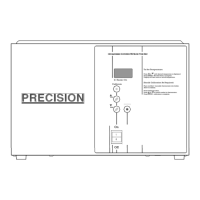