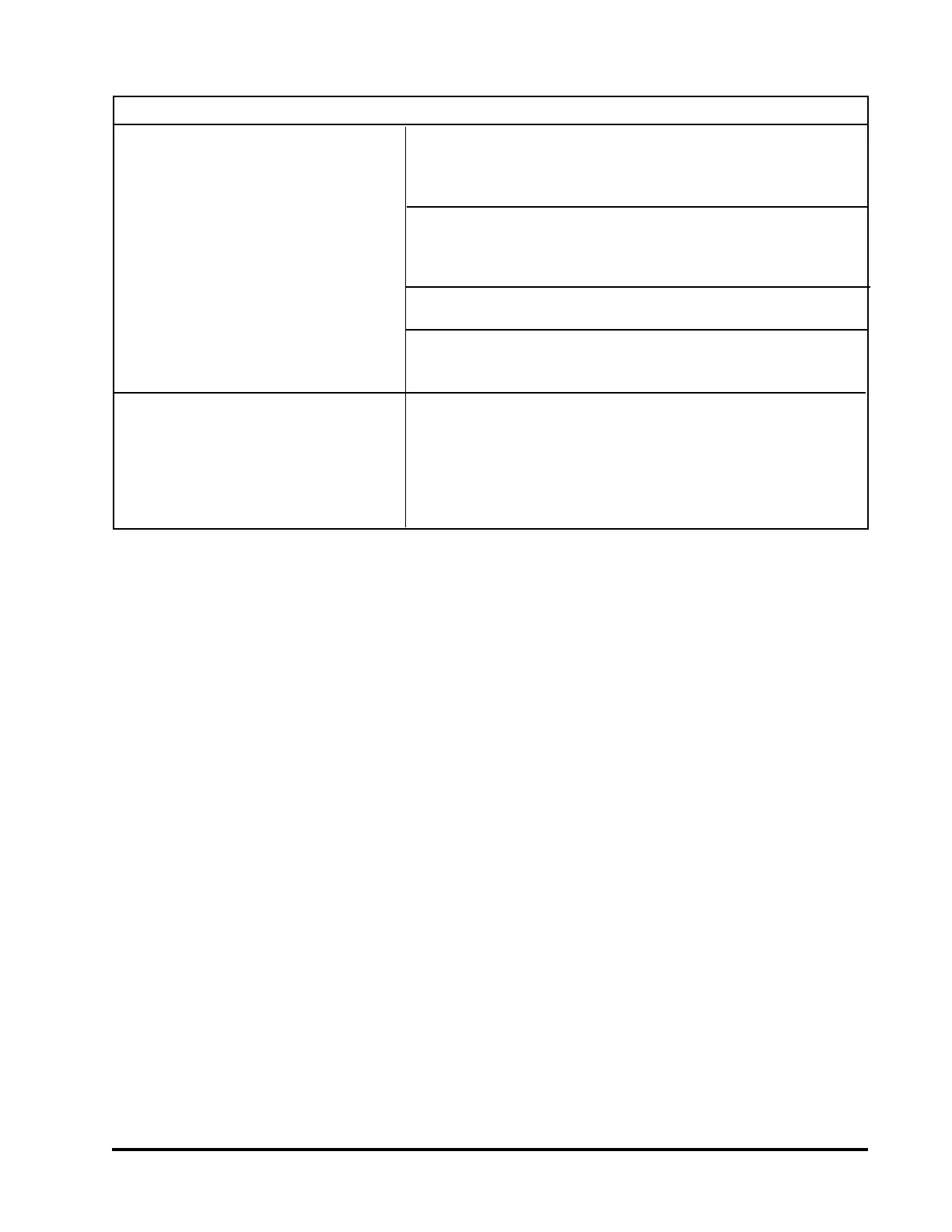11
Parts Replacement (cont.)
2. Disconnect the wires that are attached to the heater.
Then disconnect the temperature sensor from J5 on the
control board.
3. Remove the bath pan from the body by removing each
11/32" nut from each corner of the pan. NOTE: MODEL
286 has 6 hex nuts which hold the pan in place.
4. Disconnect J1 and J2 from the control board.
5. Remove the 4 nuts that support the board. Remove the
control board and replace it, then reverse this procedure.
10.05 Replace Control Board (cont.)
10.06 Replace Diffuser Pan Leg
Extension
1. Attach the four extension legs to each of the four corners
of the diffuser pan using the nut, splitwasher and screw
provided. Refer to figure shown on page 3 of this manual.
*CAUTION
When replacing the Control Board #34393401, note the following:
1. For 115 Volt models, JP3 and JP4 must be installed.
2. For 230 Volt models, JP3 and JP4 must be removed.