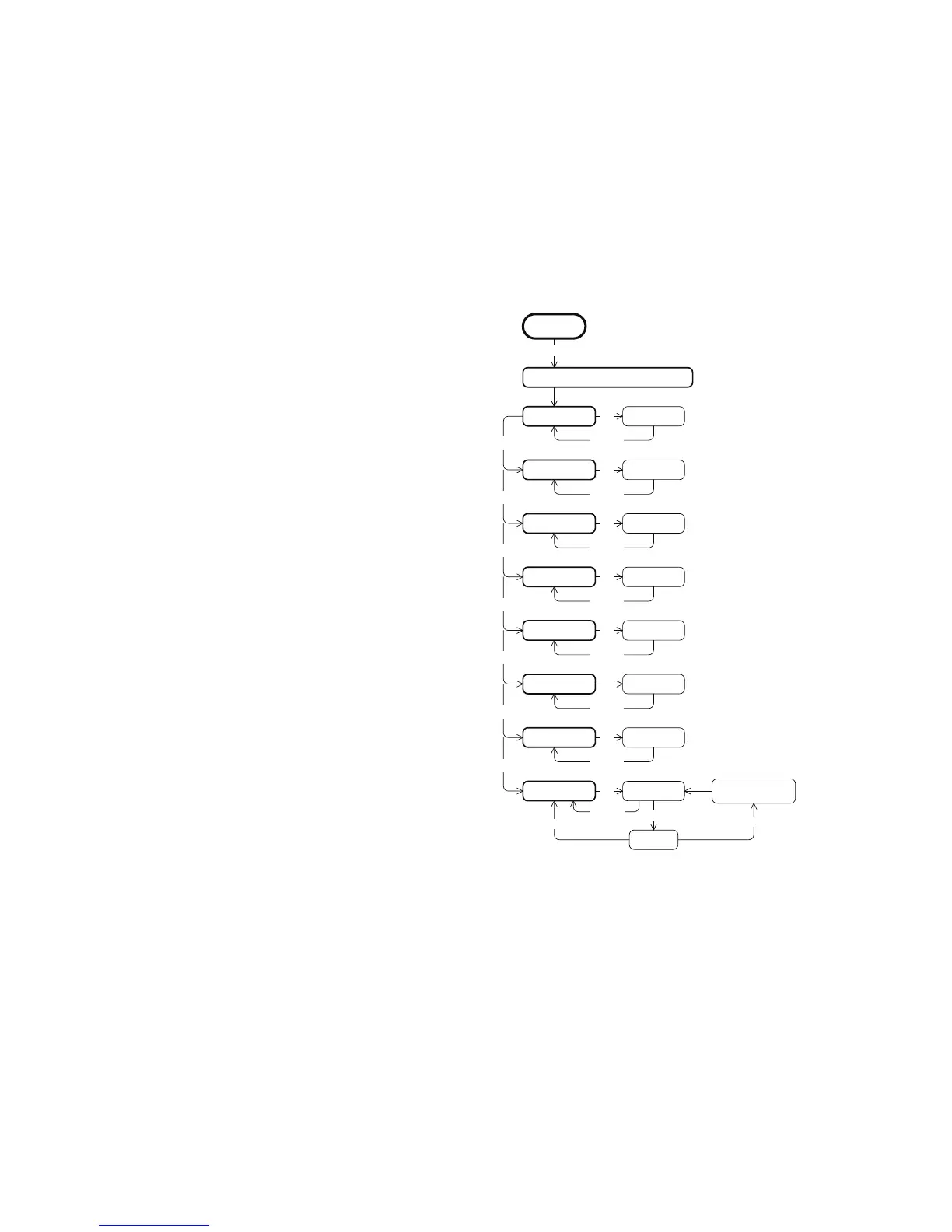Pantallas informativas
El equipo facilita información acerca de su utilización (odómetro y
cronómetro), así como las versiones del software y los números de
piezas, el número de serie, el registro de uso y el registro de errores. En
general, sólo tendrá que acceder a dicha información si así se lo indica el
Servicio de atención al cliente de Precor.
Para navegar por las pantallas informativas, utilice el siguiente diagrama.
En la siguiente tabla se muestran las descripciones de estas pantallas.
Nota: Si el producto dispone de una tecla PAUSA/REINICIAR, utilícela
en lugar de la tecla REINICIAR indicada en el diagrama.
DIAGS – INFORMATIONAL DISPLAY
HOUR METER
LOWER SW
U-BASE SW
U-BOOT SW
ATRÁS
, 6, 5
SER. NUMBER
ODOMETER
###
#####-###
#####-###
#####-###
#####-###
USAGE LOG [ PROGRAM]
OK
▼
OK
OK
▼
OK
OK
OK
OK
▼
▼
▼
▼
ERROR LOG
▼
[# ERRORS]
OK
[ ERROR]
OK
HOLD TO
CLEAR ERRORS
QUICKSTART
PRECOR
###
REINICIAR
REINICIAR
REINICIAR
REINICIAR
REINICIAR
REINICIAR
REINICIAR
REINICIAR
REINICIAR
Manual del propietario del producto: Funciones de club 29