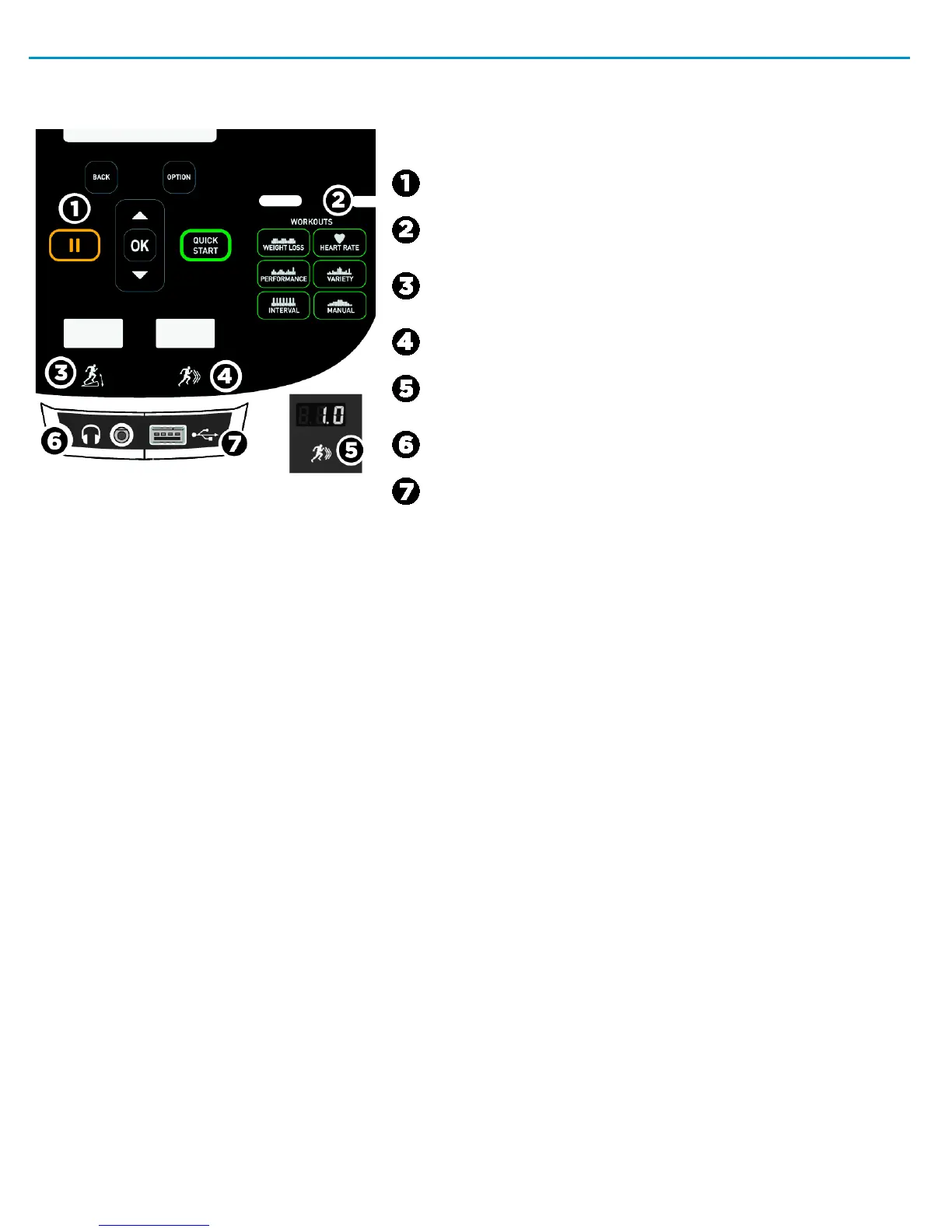TRAINING AND EXERCISING
Get to know the P30 console
The P30 console uses an LED-based display that focuses on essential fitness stats and displays that keep you moving
Number Function
Pause
Preset Workouts: Press the group key to see
more workouts
Incline (treadmill), Crossramp level (EFX), Stride
height (AMT)
Speed (treadmill), Resistance level (AMT, EFX)
Single Motion Control: Resistance level (AMT,
bike), Step rate (climber)
Audio jack
Mobile device charger
Start exercising
Ready to up your game and give your clients great workouts and training programs?
Take advantage of Precor’s product tutorials, best-in-class training resources, and content libraries, which we refresh regularly
(select regions only) on www.precor.com.
Before beginning any fitness program, see your physician for a thorough physical examination. Seek advice
from your physician to learn the target heart rate appropriate for your fitness level.
To start a workout:
Press QuickStart or a preset workout key.
At the end of your workout, a summary screen displays your average heart rate during your workout and your accumulated
workout metrics.
To start a preset workout:
Preset workouts are a great way to tailor your client’s workouts to their fitness goals, stay challenged, and add variety to their
sessions. These workouts are arranged in the following groups: Manual, Heart Rate, Interval, Weight Loss (Fat Burner on
Climbers), Variety, and Performance.
Press the group key to see more workouts.
Monitor your heart rate
Chest Straps
A chest strap provides the best heart rate monitoring results. When you wear a chest strap during a workout, the heart rate
features appear on the display. To receive an accurate reading, the chest strap must be in direct contact with your skin.
Touch Heart Rate Feature
Several Precor products incorporate contact sensors on the handrails grips. Use both hands on the grips and make sure your
hands are moist (not dry). Avoid grasping the sensors too tightly.