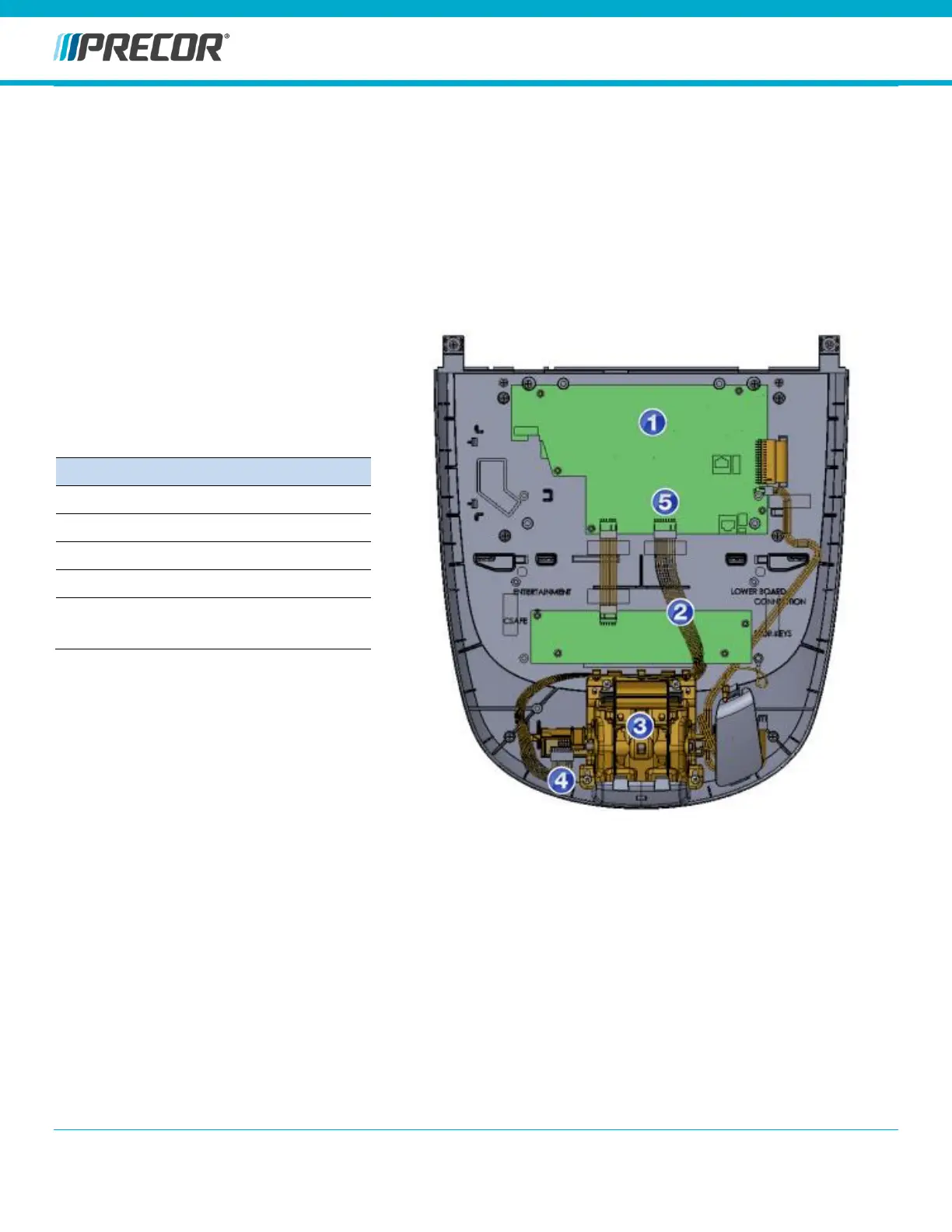SERVICE BULLETIN
SB.TRM.20150810 rev02
Contact Precor Customer Support at support@precor.com or 800.786.8404 with any questions. Page 2 of 2
©2015 Precor Incorporated, Unauthorized reproduction and distribution prohibited by law.
9 Connect power and verify operation of the machine INCLINE and SPEED/RESISTANCE controls.
a Go to Diagnostics Hardware Validation mode and select Keyboard Test.
b Slowly move the INCLINE control approximately half way until the first INCLINE LED switches OFF, pause, and
continue movement to maximum and verify the second LED switches OFF. If the LEDs do not switch OFF there is
a problem with the machine control. Perform this test for both increase and decrease directions.
c Repeat step 9b keyboard test for the SPEED/RESISTANCE control.
d Press and hold the PAUSE key to exit Diagnostic Hardware Validation mode.
e Operate the INCLINE control through the entire range from min to max levels.
f Operate the SPEED/RESISTANCE control through the entire range from min to max value
g Verify the HR function.
10 Verify exercise equipment operation and return to service.
Upper PCA Machine Control (J4)
Connector