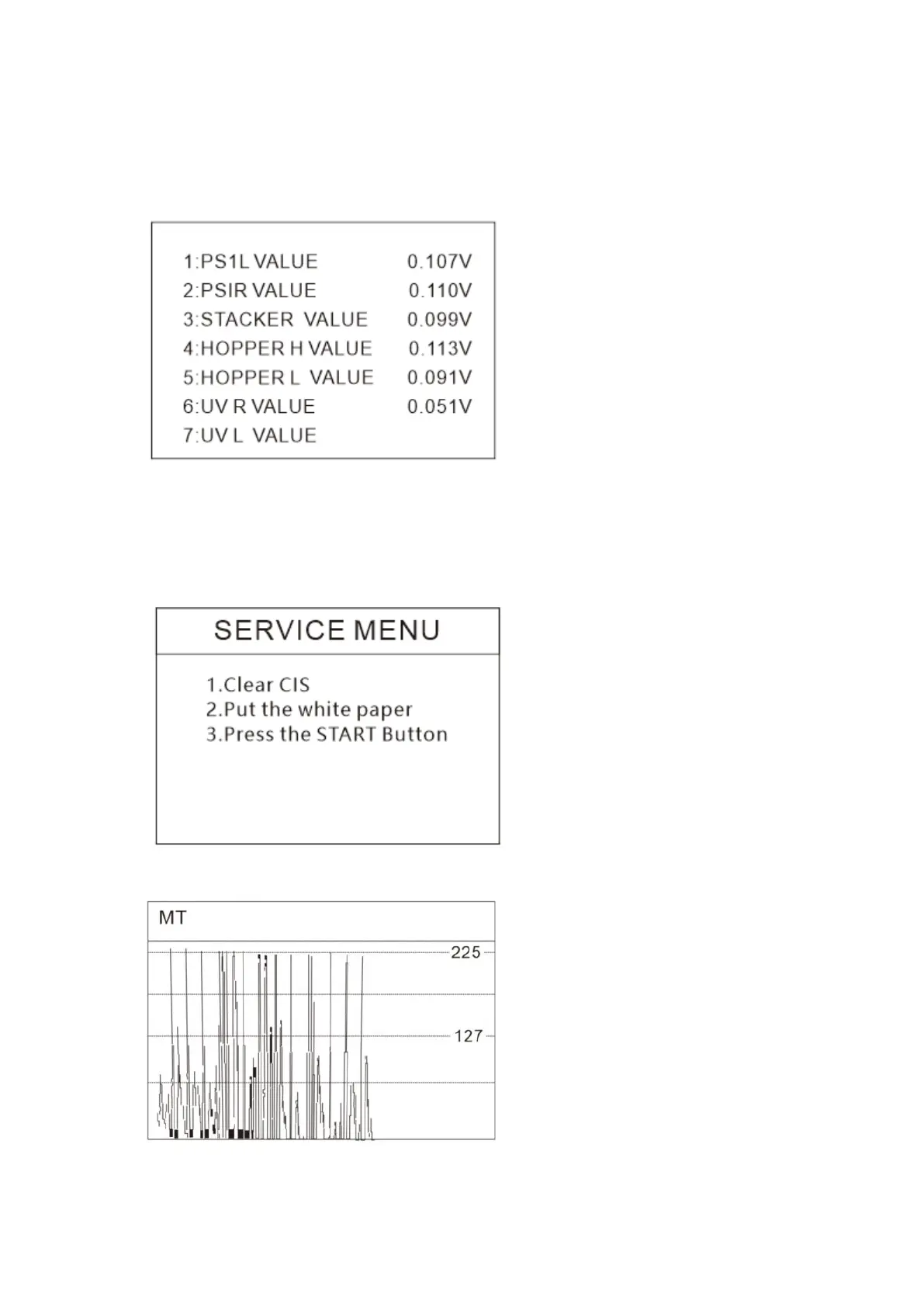You can use the arrows to select next submenu and press MENU button to confirm, and press
ESC to quit.
1) If select “ Read Sensor Values”, you will see the following interface. This interface is only for
serving purpose to see whether any sensor has a malfunction
2) If select “CIS Calibration”, you will see the following interface to guide you how to calibrate
CIS sensors. The contact image sensor (CIS) of the machine is calibrate properly from the
factory. With regular, basic use, the sensor’s sensitivity decreases which can lead to image
errors. To resolve the issue, the machine can be re-calibrated using the white calibration paper
that came with the machine.
3) If select “ MG MT Waveforms”, you will see the following interface
