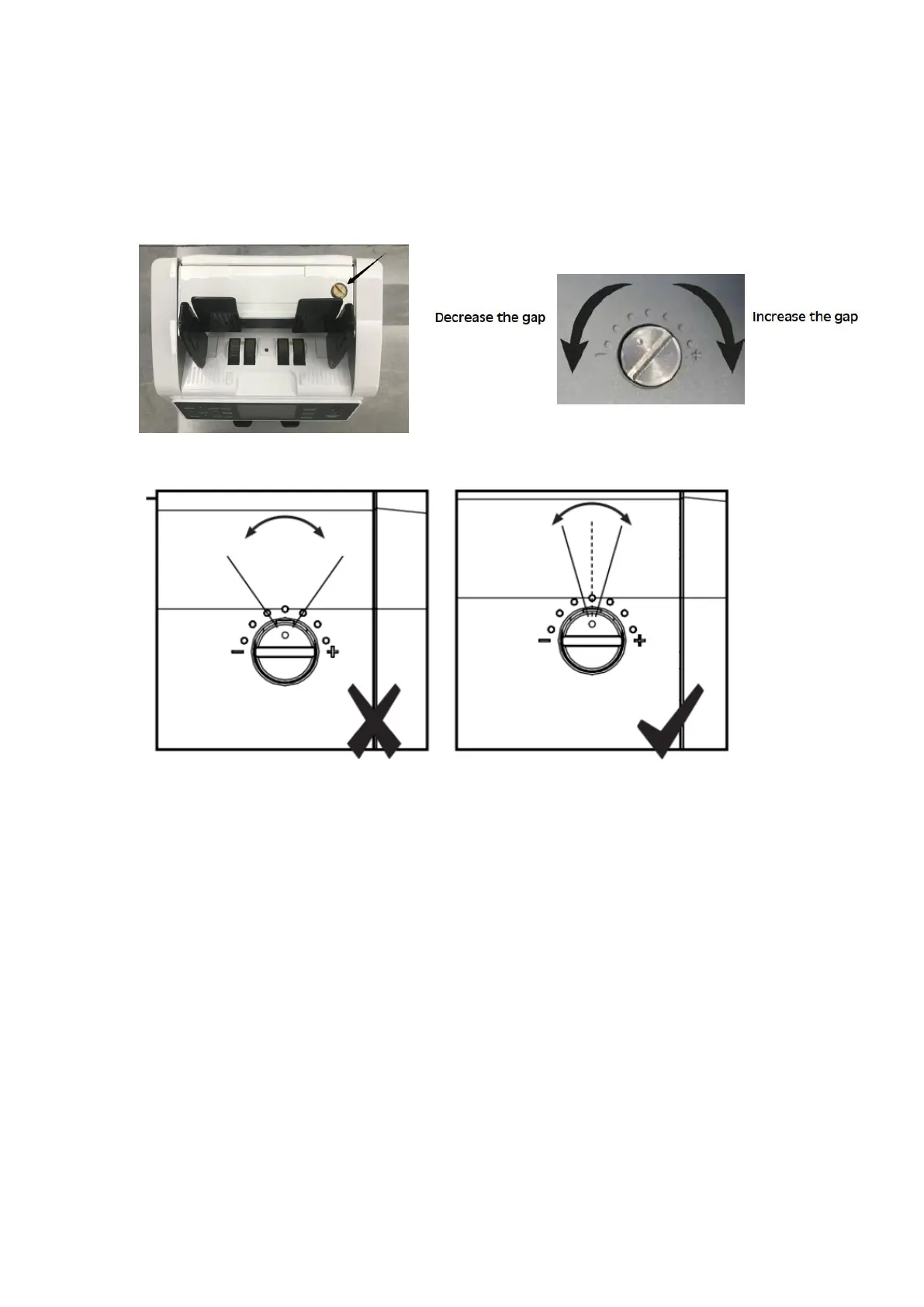• When the banknotes are not being counted smoothly: increase the gap between the
resistance wheel and the banknote twiddling wheel gear by turning the adjusting screw
clockwise (+).
• When counting errors such as ‘double notes’ or ‘chained notes’ occur often, decrease
the gap by turning the adjusting screw anti-clockwise (-)
ATTENTION: Make only minor changes at once. Make Changes per dot or half a dot.
12.Collecting Image Data
If the user found any counterfeit banknote that can not be detected by machine and want to
collect data of the banknote, please operate as following:
1) Insert USB drive to the USB port on back of machine.
2) Press MODE button to select CNT.
3) Press SPEED button to select 800 bills/min.
4) Count the banknotes which you want to collect data, then the machine will save the data in
USB drive automatically.
13.Software Update
If the machine need to update software, the machine has to be turned off first, please operate
as following:
1) Copy new version of software in USB drive via connect computer.
