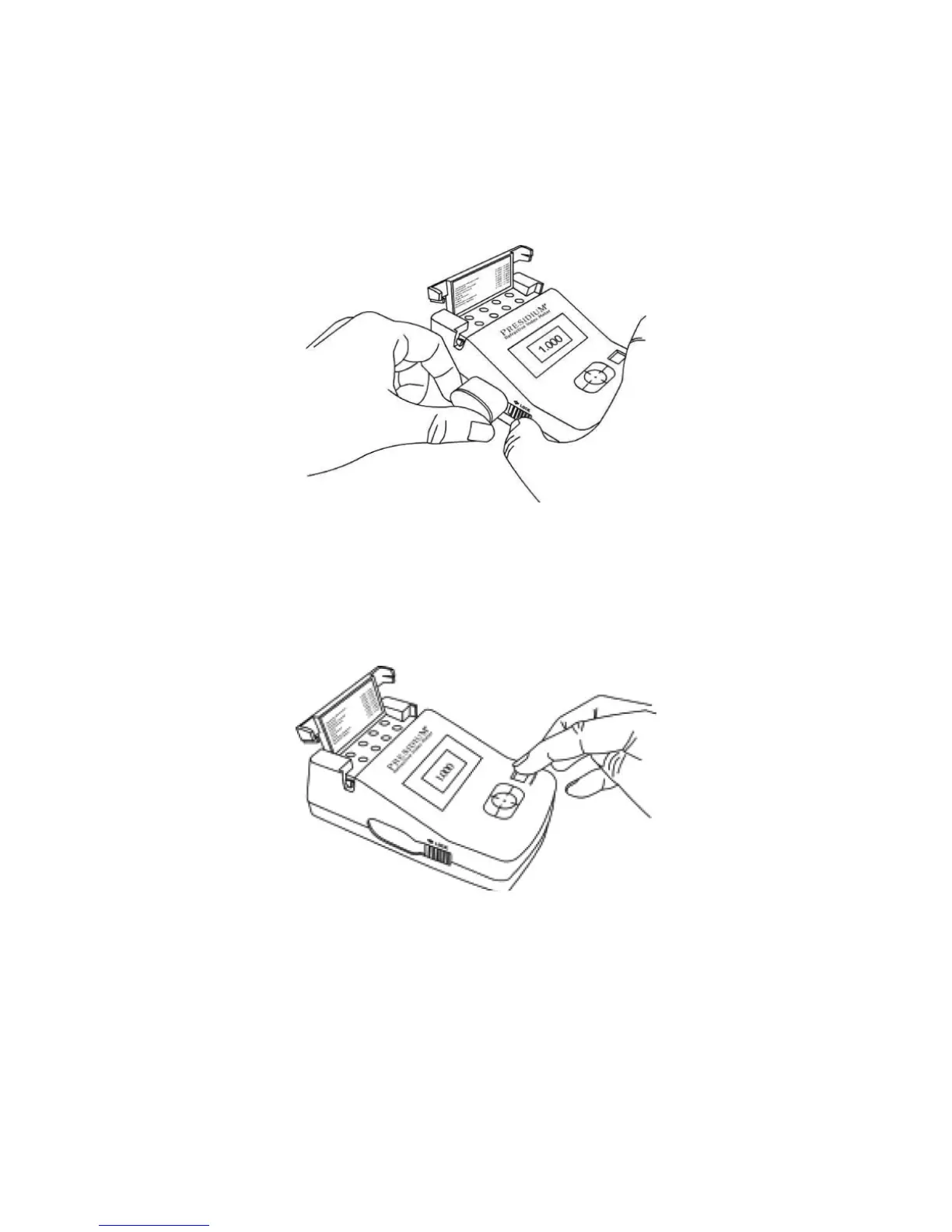Fig. 1.3
Fig. 1.4
Turning on your Presidium Refractive Index Meter II
Remove Recessed Cylinder from the left hand side of
the housing by unlocking the latch (Fig. 1.3). Pull open
the Flap with your thumb and index nger, the Refractive
Index Chart will be visible. Remove the Protective Cover
from the Test Pad.
Press the ON/OFF button to turn on the unit (Fig. 1.4). To
ensure that the unit is functioning properly, cover the test
pad with Recessed Cylinder. The display should show
1.000.
11