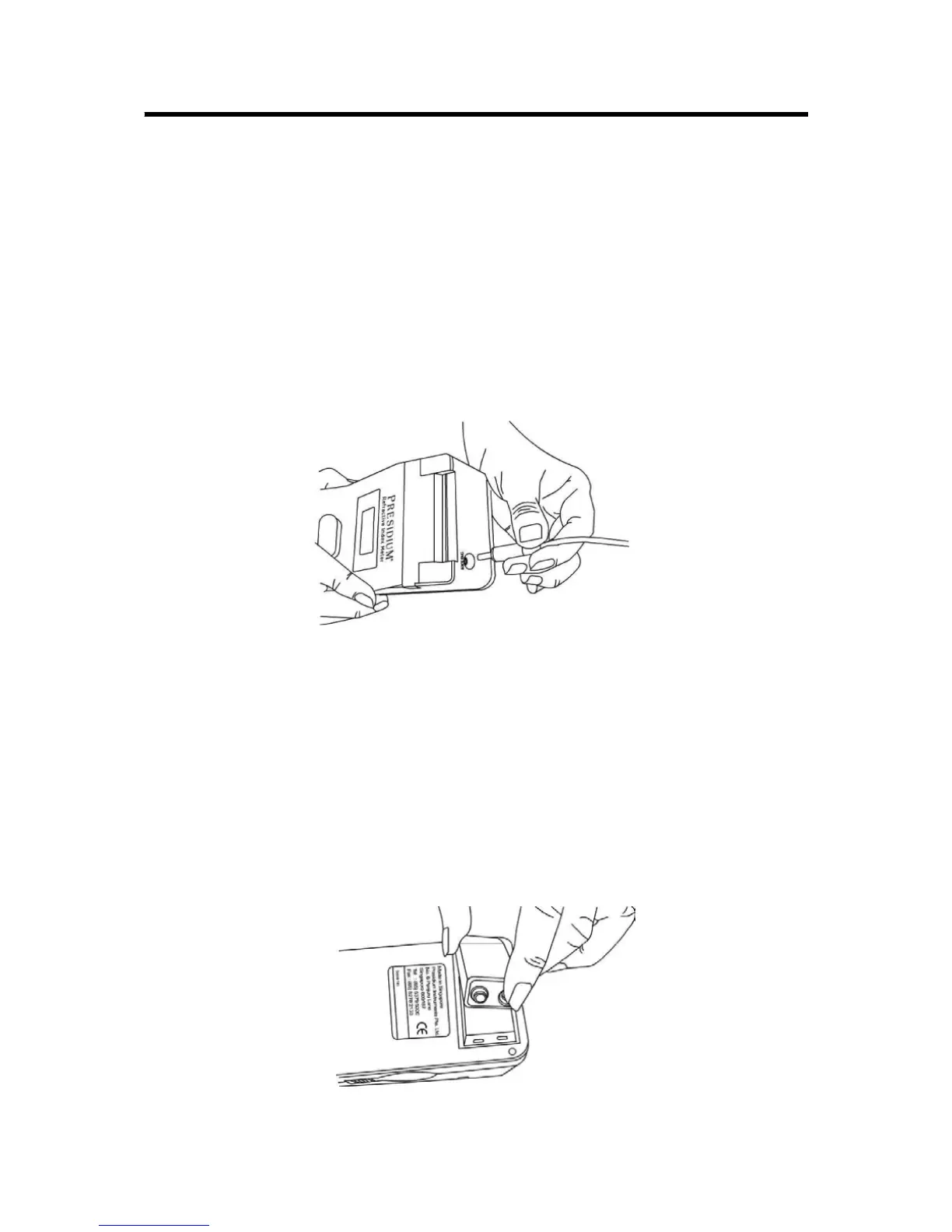Powering up your Presidium Refractive Index Meter II
This tester can be powered either by the use of an AC
power via USB connection (optional item sold separately)
or through the use of batteries. If AC power is used,
connect one end of the USB cable to the tester (Fig. 1.1).
and the other end of adaptor into a suitable electrical
outlet. Please ensure that only the adaptor supplied by
Presidium is used.
If battery is used (1 x 9V battery), take note of the positive
(+) and negative (-) directions of battery when inserting
the battery into the tester (Fig. 1.2). The use of alkaline
batteries is preferred, as it should generally give
approximately two and a half hours of continuous
operation, while the use of ordinary batteries will give a
shorter working life.
1. GETTING STARTED with your Presidium
Refractive Index Meter II
Fig. 1.2
Fig. 1.1
10