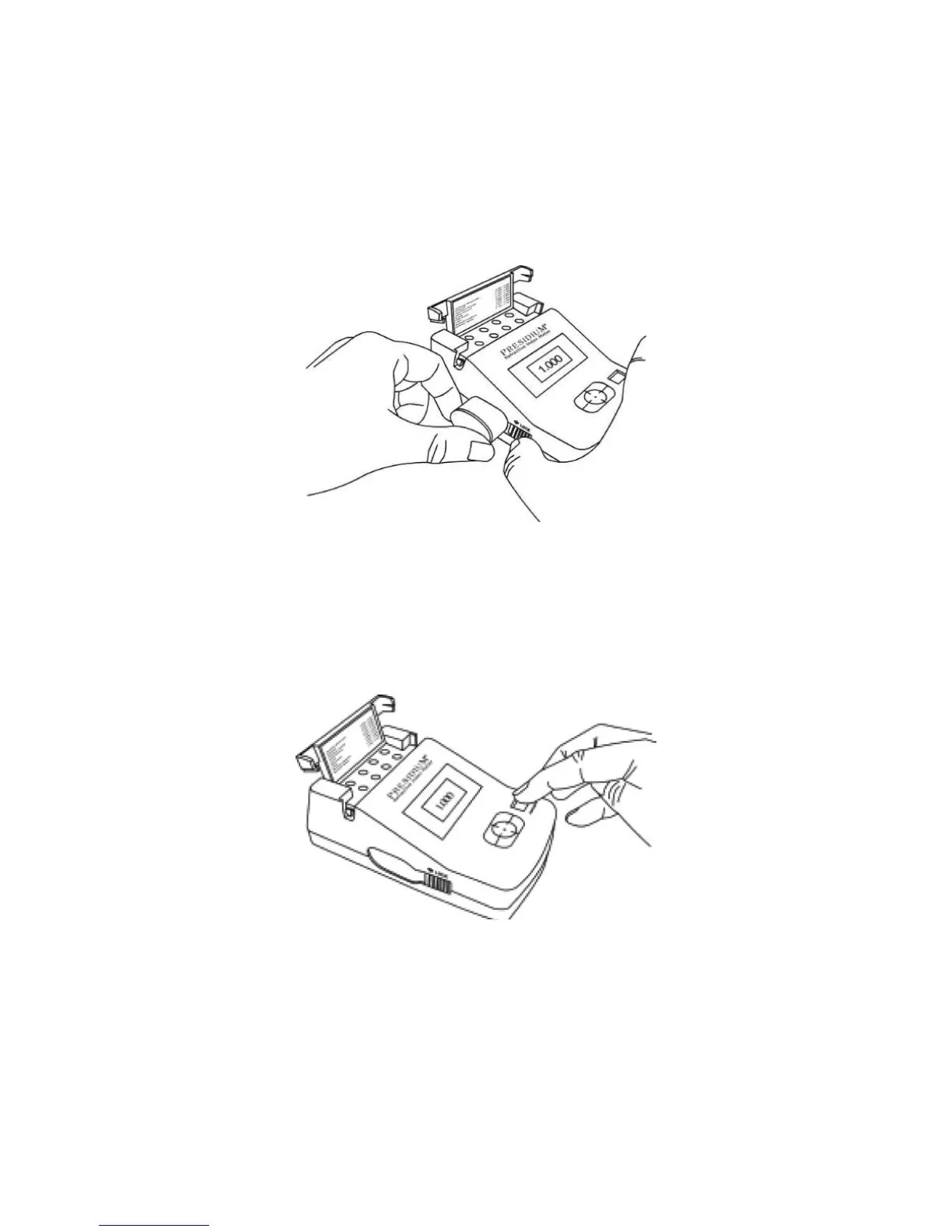Fig. 1.3
Fig. 1.4
Mise sous tension de votre Presidium Refractive
Index Meter II
Enlevez le cylindre creux sur le côté gauche du boîtier
en libérant le ressort (Fig. 1.3). Soulevez le rabat avec
le pouce et l’index, la liste des indices de réfraction sera
visible. Enlevez la feuille de protection de la surface de
test.
Appuyez sur la touche MARCHE/ARRÊT pour allumer
l’appareil (Fig. 1.4). Pour vous assurer que l’appareil
fonctionne correctement, couvrez la surface de test avec
le cylindre. L’écran devrait afcher 1000.
42