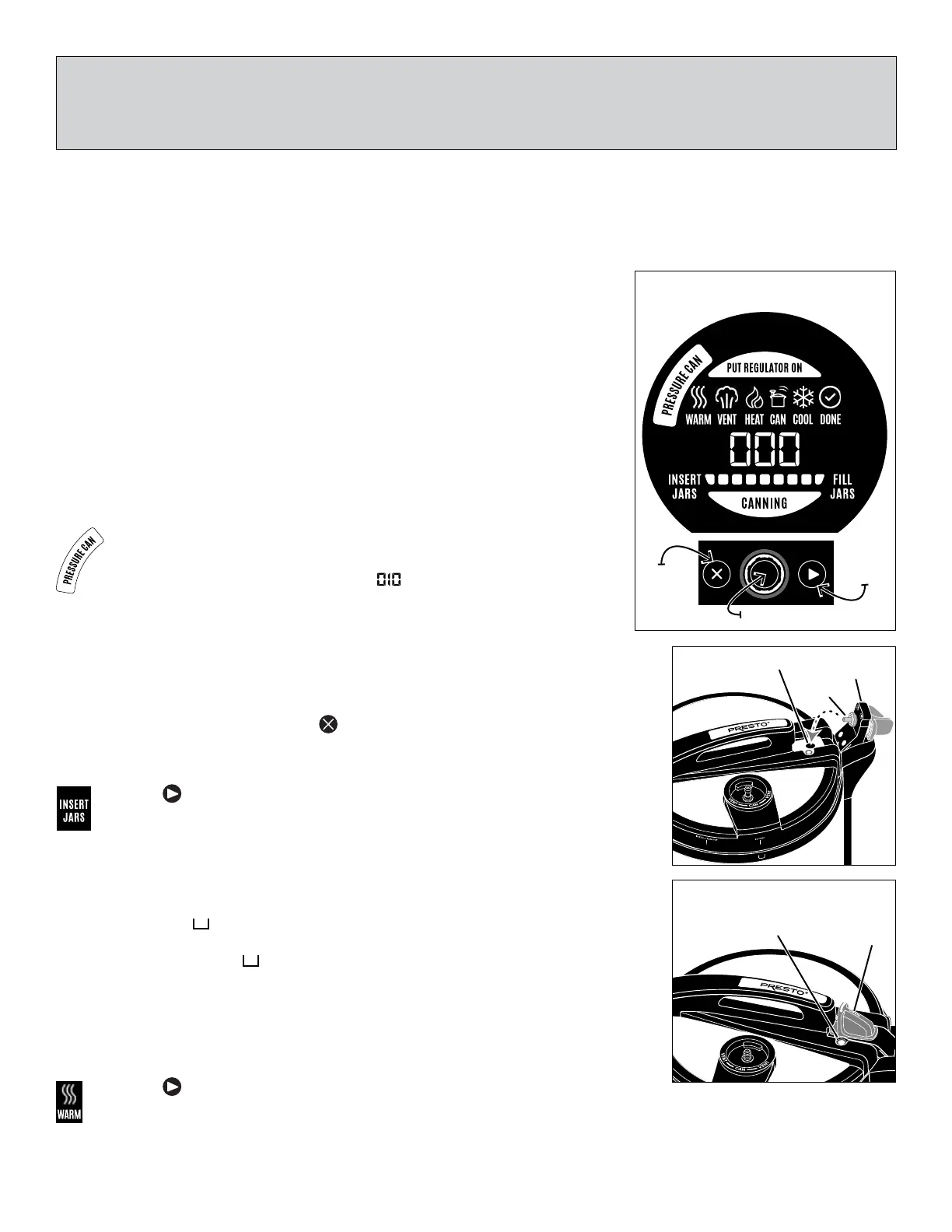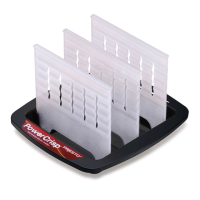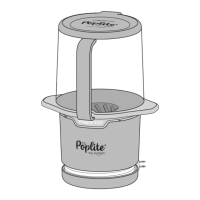Fig. M
Sensor
Sensor hole
Temperature
sensor arm
Fig. L
Pressure Canning Display Icons
CANCEL
ADVANCE
CONTROL KNOB
Fig. N
Air vent/cover lock
in down position.
No pressure in unit.
Green latch
aligned with
handle
7
Perform “WATER TEST” before rst use.
To help yourself understand the operation of the pressure canner, practice rst with jars of water instead of jars of food. Lids and bands
are not needed on the jars.
Follow the step-by-step instructions for pressure canning, beginning with step 3 below. Pour 3 quarts of water into the pot, up to the ll line.
PRESSURE CANNING
I. GETTING READY
1. Complete the steps on page 6. Select the canning recipe (see pages 9 to 16 or use a tested canning recipe) and gather the
needed supplies.
2. Begin preparing the food that will be used for lling the jars in step 11.
NOTE: Any food that is described in a recipe as “Hot Pack” should be freshly
prepared or, if made in advance, it should be reheated as instructed in the
canning recipe.
3. Place the removable pot in the canner body. Put the canning rack in the pot.
NOTE: Jars will be placed on the rack in step 7. If set directly on the bottom
of the pot, jars may break.
4. Pour 3 quarts of water into the pot, up to the ll line (Fig. A, page 3).
Tip: You may use hot tap water to shorten the time to heat the water.
NOTE: 3 quarts of water are needed regardless of how many jars are being
canned.
5. Attach the power cord to the canner body, making sure to fully insert it in the
receptacle. Then plug into a 120VAC wall outlet. The default icon PRESSURE
CAN will ash in the display window (Fig. L). Press the control knob to select
the pressure can mode; the default time
(10 minutes) will light up. The
PRESSURE CAN icon will remain illuminated for the duration of the canning
process.
6. Rotate the knob to adjust the time for the specic canning recipe and jar size
being used. The time adjusts in 5-minute increments up to 180 minutes.
IMPORTANT: Verify you have set the right program and time.
NOTE: If the BOILING WATER CAN program is accidentally selected, or the wrong
time is entered, press and hold
for 3 seconds. The PRESSURE CAN icon will
ash. Press the control knob and repeat step 6.
II. JAR WARMING
7. Press
. INSERT JARS will light up. Fill the jars half full with water and place
them on the canner rack.
Tip: Use hot tap water to speed the warming process.
8. REMOVE THE REGULATOR by pulling it rmly from the canner cover. It will
not be needed until step 14 of the venting phase.
9. Place the cover on the canner body, aligning the INSTALL/REMOVE vertical mark
within the mark on the canner body (Fig. D, page 3). Rotate the cover clockwise
until it stops. The canner cover is properly installed when the LOCKED vertical
mark is within the mark on the canner body (Fig. M).
Lock the cover on by rst lowering the temperature sensor arm and inserting the
sensor into its hole in the cover (Fig. M). It may be necessary to rotate the cover
slightly so the hole aligns with the sensor. Then, grasp the green latch and, using a
slight downward pressure, turn the latch clockwise until it is aligned with the handle
(Fig. N).
10. Press
. WARM will light up and the progress bar will begin scrolling from left to
right, indicating the unit is heating.
Jar warming will take about 20 minutes. During this time, complete any necessary food preparation.