14 Basic Operation Instructions
GC2 Controller www.pridemobility.com
CONTROLLER COMMUNICATION CONNECTOR
The controller communications connector provides the GC2 with a connec-
tion to the power module.
MANDATORY! Prevent controller harness damage! Avoid
routing the controller harness on the outside of the armrest
pad. Route the harness under the armrest or toward the
inside of the armrest pad. Use correct tie-down points for
the controller harness to prevent the harness from getting
caught in the drive tires, pinched in the seat frame, or
damaged when passing through doorways.
LOCK MODE
The controller is equipped with a feature that enables you to “lockout” unau-
thorized users.
To lock the controller:
1. While the power is on, press and hold the on/off key until it beeps
(approximately 1 second).
2. Release the on/off key.
3. Move the joystick to the full forward position until it beeps.
4. Move the joystick to the full rearward position until it beeps.
5. Release the joystick. There will be one long beep. The controller system
is now locked.
NOTE: The battery condition meter will be stepping up from left to right.
The sequence will continue to step up for two full cycles and then turn off.
To unlock the controller:
1. Press the on/off key to turn on the controller. The battery condition
meter will ripple the “locked” sequence.
2. Move the joystick to the full forward position until it beeps.
3. Move the joystick to the full rearward position until it beeps.
4. Release the joystick. There will be one long beep. The controller system
is now unlocked.
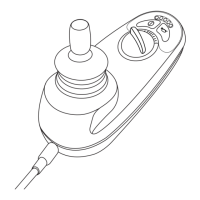
