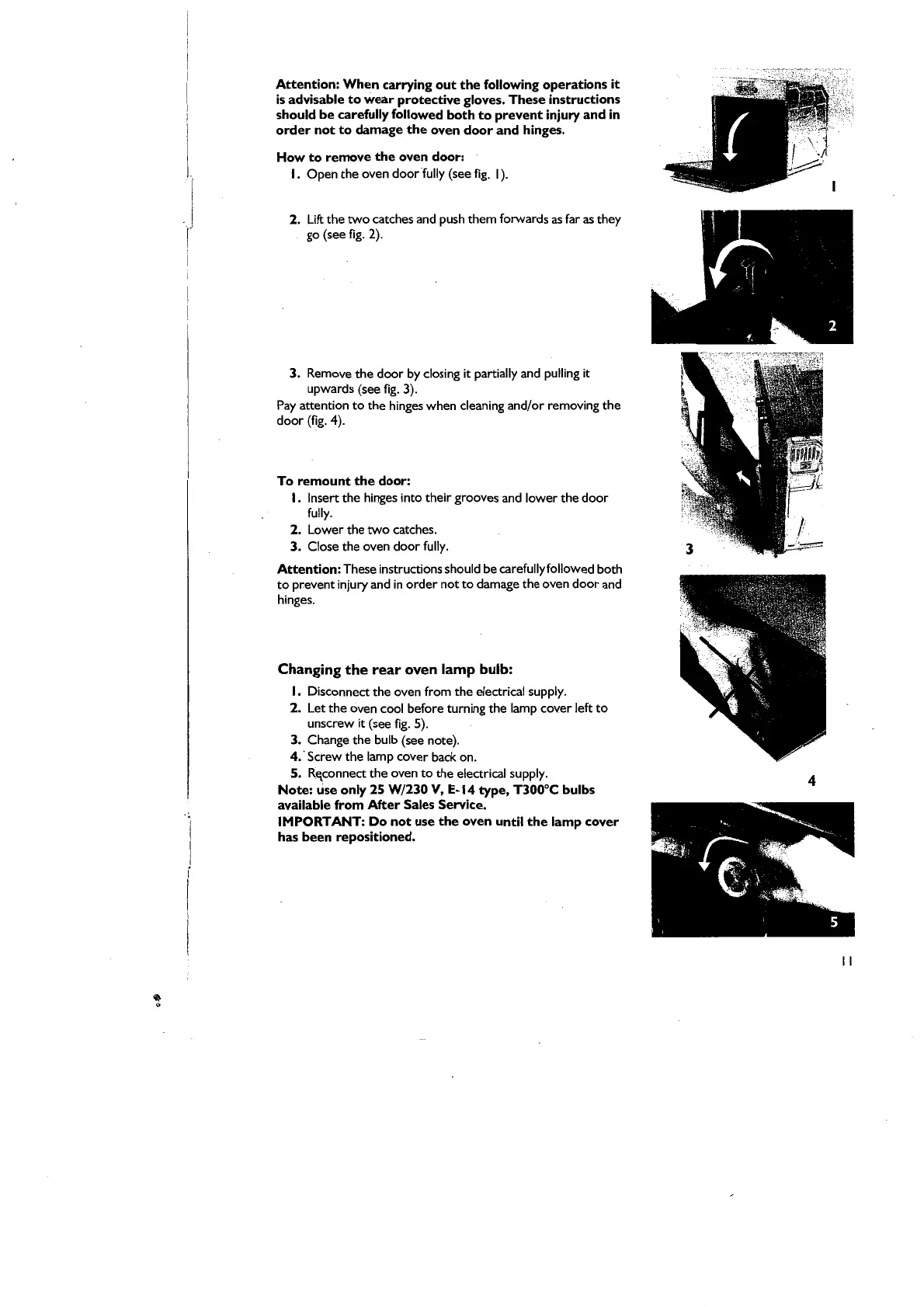Attention:
When
carrying
out
the
following
operations
it
is
advisable
to
wear
protective
gloves.
These
instructions
should
be
carefully followed
both
to
prevent
injury
and
in
order
not
to
damage
the
oven
door
and
hinges.
How
to
remove
the
oven
door:
I. Open
the
oven door
'fully
(see
fig.
I).
2. Lift the
two
catches and push them forwards
as
far as they
go
(see
fig.
2).
3.
Remove
the
door
by
closing
it
partially and
pulling
it
upwards (see
fig.
3).
Pay
attention
to
the hinges when cleaning and/or removing
the
door
(fig.
4).
To
remount
the
door:
I. Insert
the
hinges into their grooves and lower the door
fully.
2. Lower the
two
catches.
3. Close the oven door
fully.
Attention:
These instructions should be carefully followed both
to
prevent injury and
in
order
not
to
damage the oven door and
hinges.
Changing
the
rear
oven lamp bulb:
1.
Disconnect the oven from the electrical supply.
2.
Let
the oven cool before turning the
lamp
cover left
to
unscrew
it
(see
fig.
5).
3. Change the bulb (see note).
4. ·Screw the
lamp
cover back on.
5.
REl_connect
the oven
to
the electrical supply.
Note:
use
only 25 W/230 V, E-14
type,
T300°C bulbs
available
from
After
Sales Service.
IMPORTANT:
Do
not
use
the
oven
until
the
lamp
cover
has
been
repositioned.
4
II
