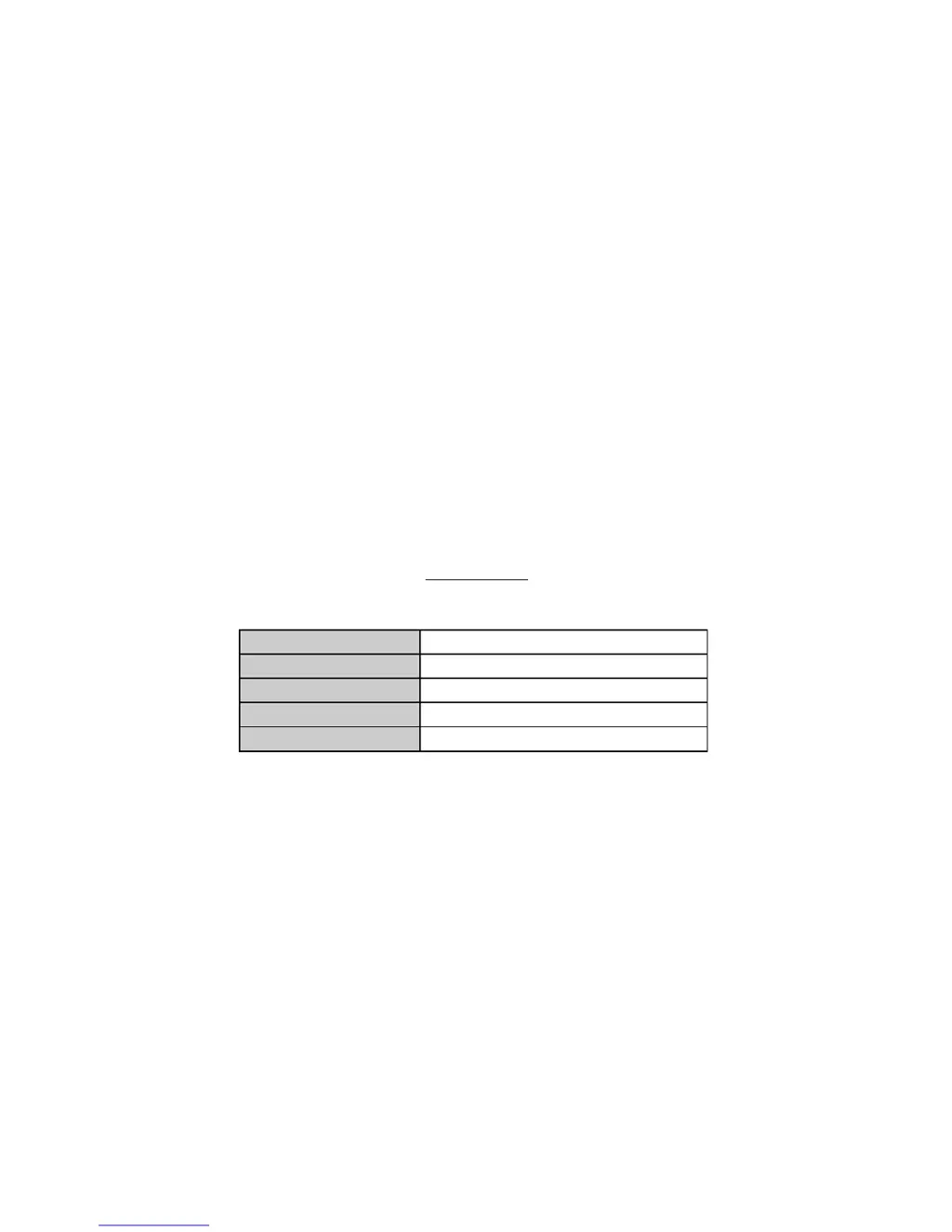Why can't messages be reported to the backend server by GPRS on my Prime Emergency Phone?
- JJacqueline CooperJul 29, 2025
If messages can't be reported to the backend server via GPRS on your Prime Emergency Phone, it could be due to several reasons: * The SIM card may not support GPRS. Try using a GPRS-supported SIM card. * The APN might be incorrect or unable to directly access the internet. Contact your network operator for the correct APN. * The IP address or port of the backend server could be wrong. Ensure the IP address for the backend server is a recognized address on the internet.