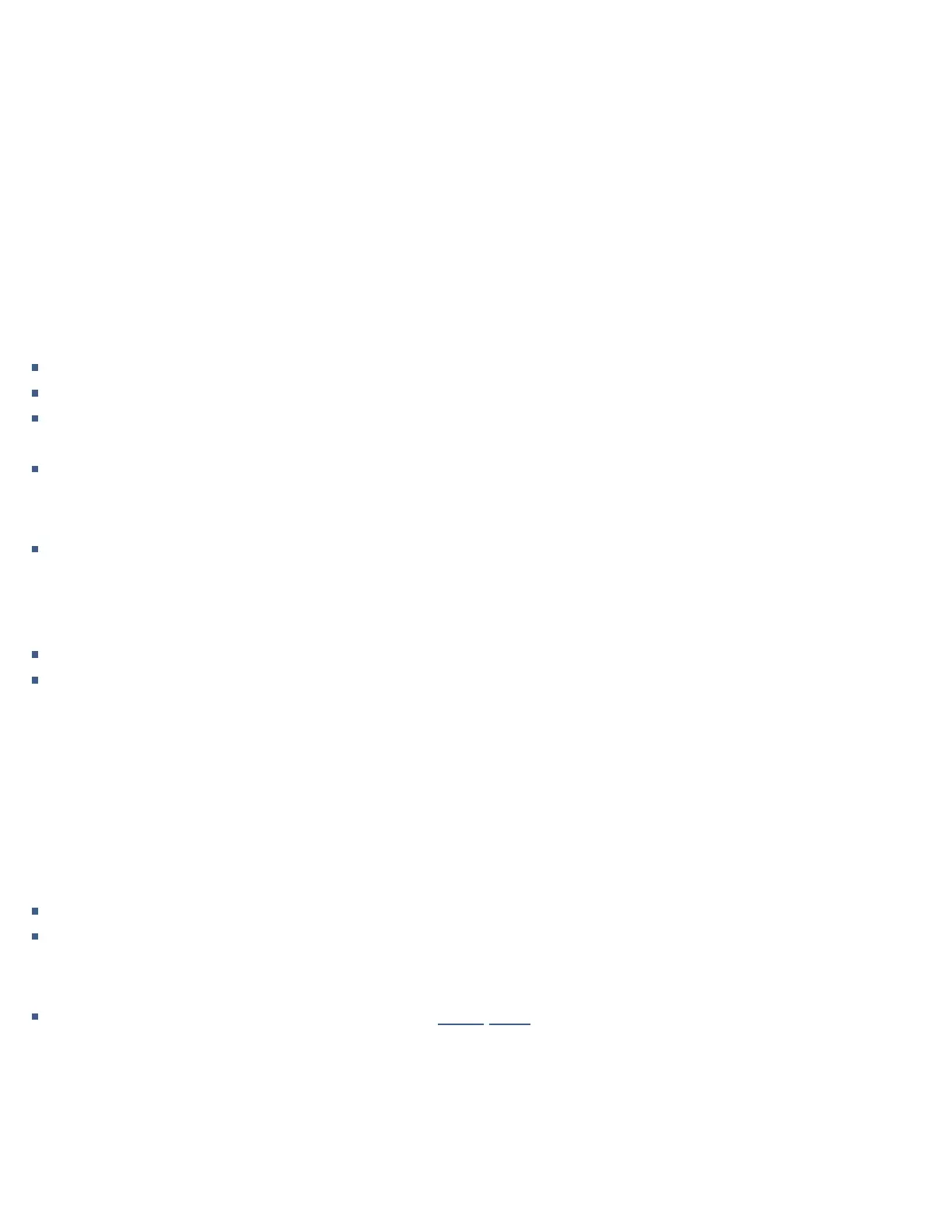,
.
Please note, to take advantage of Chromecast built-in related features and functionality – such as casting, voice control, and
multi-room/multi-zone conúguration and control – set up and conúguration must be done through Google Home, with a
Google account.
AirPlay speaker setup
Go to the Wi-Fi menu under Settings on your iOS device. Select the Prisma model you wish to setup under “SET
UP NEW AIRPLAY SPEAKER…” at the bottom of the list. Select the network you want your speaker to connect to and select
“Next”. Follow the instructions on the screen to complete setup.
Prisma Android app
Open the Android Prisma app and following the instructions found at the link in the discovery page.
Google Home app
Make sure Bluetooth and Wi-Fi are enabled on your mobile device.
Install the free Google Home app on your mobile device.
Open the Google Home app and follow the instructions for setting up the NP5 Prisma MK2 on your network in the
Chromecast Built-in Quick Start Guide, or the brief description below.
Run Google Home.
The Google Home app will display Set up NP5 Prisma.
Click SET UP and follow the instructions.
A test tone will be played and you will be prompted to select a name for your NP5 Prisma MK2. If you cannot hear the test
sound you may need to increase the volume on your ampliúer.
Enter an appropriate name.
Select the Wi-Fi network your NP5 Prisma MK2 should connect to.
Once you have conúgured the NP5 Prisma MK2 using the Google Home app the network LED will change from ûashing blue
to solid blue.
You will now be able to cast music to your NP5 Prisma MK2.
To disconnect from the Wi-Fi network
Either:
Select Wi-Fi settings for the NP5 Prisma MK2 in the Google Home app.
Select Forget this network.
Or:
Reset the NP5 Prisma MK2 to its factory defaults; see Factory reset.
5 Download the Prisma app
To view and change the NP5 Prisma MK2 settings you need the Primare Prisma app, which is available for free download on
iOS devices from the Apple App Store and on Android devices from the Google Play Store.
In either case search for Primare Prisma to únd the app.
■ ■ ■ ■ ■
■
■ ■ ■ ■
