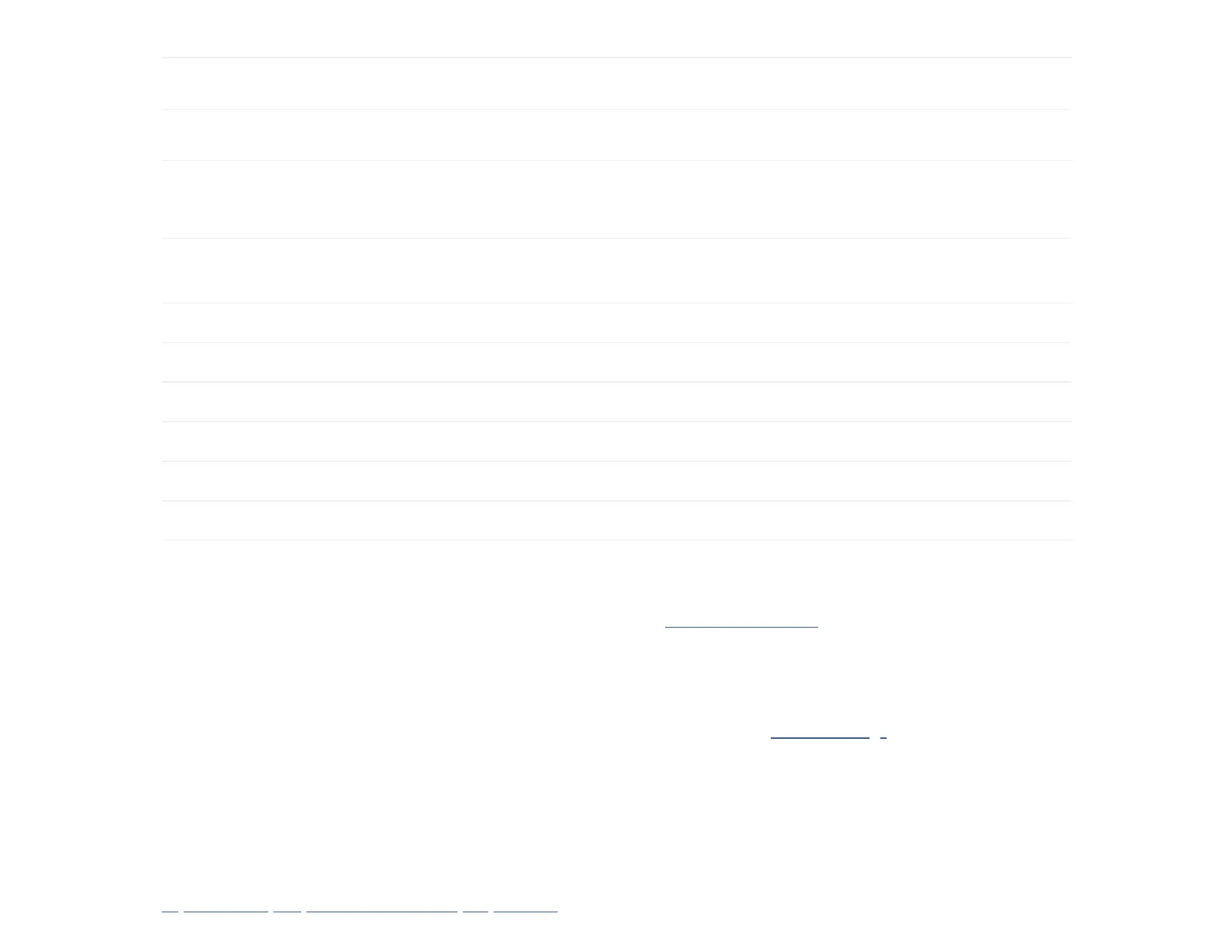Colours * Power/Source Network Playing
White ûash Starting up N/A N/A
White pulse Rebooting network module N/A N/A
White solid Chromecast, Roon Ready,
AirPlay and UPnP/DLNA
N/A Playing
Green ûash N/A Connected by cable. Conúgure
network **
N/A
Green solid Spotify Connect Connected by cable. N/A
Blue ûash N/A Set up Wi-Fi ** N/A
Blue solid Bluetooth Connected by Wi-Fi N/A
Red ûash Countdown to factory reset
Red pulse Restart in progress
Red solid Factory reset/úrmware update in progress
* Indicators are dimmed while in standby.
** Set up or conúgure the network using the Google Home app; see
Connect to a network.
Factory reset
You can do a factory reset from the Prisma app from the General settings menu; see General settings, or by pressing and
holding the Reset button on the rear panel for 6 seconds.
Spotify Connect
The Spotify Software is subject to third party licenses found here:
https://www.spotify.com/connect/third-party-licenses
