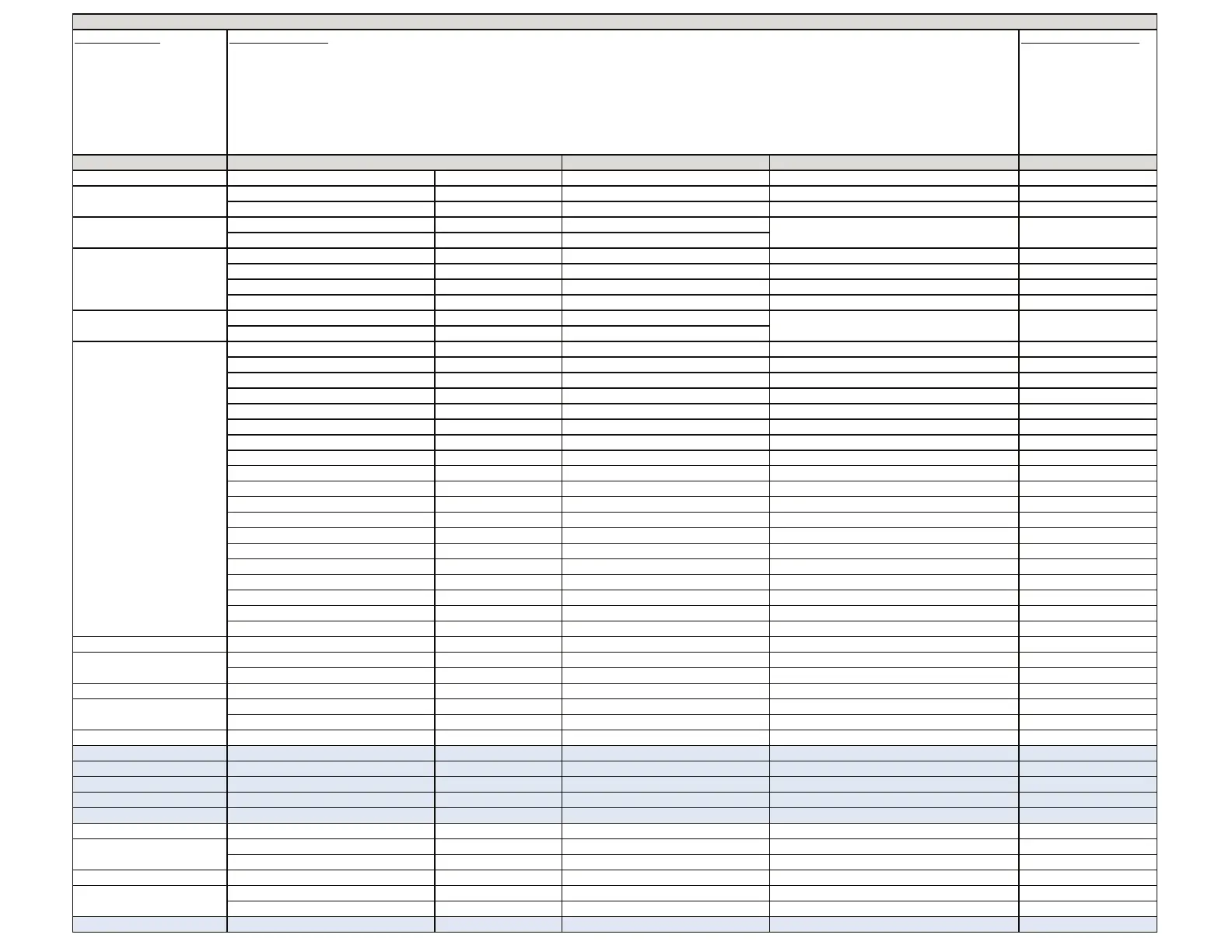Protocol Settings
Buad Rate: 115200
Data bits: 8
Parity: None
Stop bits: 1
Tested with v1.99
Command special chars
<STX> = 0x02
<DLE> = 0x10
<ETX> = 0x03
Write = 0x57 (ASCII: W)
Read = 0x52 (ASCII: R)
Function Description Reply from device Require
Operate/Standby toggle 0x02 0x57 0x01 0x00 0x10 0x03 02 57 01 00 10 03 Operate/Standby toggle Current status, see below:
0x02 0x57 0x81 0x00 0x10 0x03 02 57 81 00 10 03 Standby 0x02 0x01 0x00 0x10 0x03
0x02 0x57 0x81 0x01 0x10 0x03 02 57 81 01 10 03 Operate 0x02 0x01 0x01 0x10 0x03
0x02 0x57 0x03 0xFF 0x10 0x03 02 57 03 FF 10 03 Volume decrease
0x02 0x57 0x03 0x01 0x10 0x03 02 57 03 01 10 03 Volume increse
0x02 0x57 0x83 0x00 0x10 0x03 02 57 83 00 10 03 vol 0 0x02 0x03 0x00 0x10 0x03
0x02 0x57 0x83 0x01 0x10 0x03 02 57 83 01 10 03 vol 1 0x02 0x03 0x01 0x10 0x03
0x02 0x57 0x83 0xYY 0x10 0x03 02 57 83 YY 10 03 vol X, where YY = 00 to 63 0x02 0x03 0xYY 0x10 0x03
0x02 0x57 0x83 0x63 0x10 0x03 02 57 83 63 10 03 vol 99 0x02 0x03 0x63 0x10 0x03
0x02 0x57 0x04 0xFF 0x10 0x03 02 57 04 FF 10 03 Balance one step right
0x02 0x57 0x04 0x01 0x10 0x03 02 57 04 01 10 03 Balance one step left
0x02 0x57 0x84 0x01 0x10 0x03 02 57 84 01 10 03 L9 0x02 0x04 0x01 0x10 0x03
0x02 0x57 0x84 0x02 0x10 0x03 02 57 84 02 10 03 L8 0x02 0x04 0x02 0x10 0x03
0x02 0x57 0x84 0x03 0x10 0x03 02 57 84 03 10 03 L7 0x02 0x04 0x03 0x10 0x03
0x02 0x57 0x84 0x04 0x10 0x03 02 57 84 04 10 03 L6 0x02 0x04 0x04 0x10 0x03
0x02 0x57 0x84 0x05 0x10 0x03 02 57 84 05 10 03 L5 0x02 0x04 0x05 0x10 0x03
0x02 0x57 0x84 0x06 0x10 0x03 02 57 84 06 10 03 L4 0x02 0x04 0x06 0x10 0x03
0x02 0x57 0x84 0x07 0x10 0x03 02 57 84 07 10 03 L3 0x02 0x04 0x07 0x10 0x03
0x02 0x57 0x84 0x08 0x10 0x03 02 57 84 08 10 03 L2 0x02 0x04 0x08 0x10 0x03
0x02 0x57 0x84 0x09 0x10 0x03 02 57 84 09 10 03 L1 0x02 0x04 0x09 0x10 0x03
0x02 0x57 0x84 0x0A 0x10 0x03 02 57 84 0A 10 03 Centered 0x02 0x04 0x0A 0x10 0x03
0x02 0x57 0x84 0x0B 0x10 0x03 02 57 84 0B 10 03 R1 0x02 0x04 0x0B 0x10 0x03
0x02 0x57 0x84 0x0C 0x10 0x03 02 57 84 0C 10 03 R2 0x02 0x04 0x0C 0x10 0x03
0x02 0x57 0x84 0x0D 0x10 0x03 02 57 84 0D 10 03 R3 0x02 0x04 0x0D 0x10 0x03
0x02 0x57 0x84 0x0E 0x10 0x03 02 57 84 0E 10 03 R4 0x02 0x04 0x0E 0x10 0x03
0x02 0x57 0x84 0x0F 0x10 0x03 02 57 84 0F 10 03 R5 0x02 0x04 0x0F 0x10 0x03
0x02 0x57 0x84 0x10 0x10 0x03 02 57 84 10 10 03 R6 0x02 0x04 0x10 0x10 0x03
0x02 0x57 0x84 0x11 0x10 0x03 02 57 84 11 10 03 R7 0x02 0x04 0x11 0x10 0x03
0x02 0x57 0x84 0x12 0x10 0x03 02 57 84 12 10 03 R8 0x02 0x04 0x12 0x10 0x03
0x02 0x57 0x84 0x13 0x10 0x03 02 57 84 13 10 03 R9 0x02 0x04 0x13 0x10 0x03
Mute toggle 0x02 0x57 0x09 0x00 0x10 0x03 02 57 09 00 10 03 Mute/Unmute toggle Current mute status, see below:
0x02 0x57 0x89 0x00 0x10 0x03 02 57 89 00 10 03 Mute disable (unmute) 0x02 0x09 0x00 0x10 0x03
0x02 0x57 0x89 0x01 0x10 0x03 02 57 89 01 10 03 Mute enable 0x02 0x09 0x01 0x10 0x03
Verbose toggle 0x02 0x57 0x0D 0x00 0x10 0x03 02 57 0D 00 10 03 Verbose toggle (enable for reply) Current verbose status, see below:
0x02 0x57 0x8D 0x00 0x10 0x03 02 57 8D 00 10 03 Disable verbose No reply
0x02 0x57 0x8D 0x01 0x10 0x03 02 57 8D 01 10 03 Enable verbose 0x02 0x0D 0x01 0x10 0x03
Factory reset 0x02 0x57 0x13 0x00 0x10 0x03 02 57 13 00 10 03 Resetting to factory default settings
Read current input name 0x02 0x52 0x14 0x00 0x10 0x03 02 52 14 00 10 03 Read alias of current input 0x02 0x14 [] 0x10 0x03 [Alias of current input]
Read manufacturer 0x02 0x52 0x15 0x00 0x10 0x03 02 52 15 00 10 03 Read manufacturer 0x02 0x15 [] 0x10 0x03 [PRIMARE]
Read model 0x02 0x52 0x16 0x00 0x10 0x03 02 52 16 00 10 03 Read model name 0x02 0x16 [] 0x10 0x03 [model]
Read version 0x02 0x52 0x17 0x00 0x10 0x03 02 52 17 00 10 03 Read current firmware version 0x02 0x17 [] 0x10 0x03 [firmware]
Read current volume 0x02 0x52 0x1F 0x00 0x10 0x03 02 52 1F 00 10 03 Read current volume 0x02 0x1F [] 0x10 0x03 [volume]
BT visible toggle 0x02 0x57 0x18 0x00 0x10 0x03 02 57 18 00 10 03 Bluetooth visible toggle See below
0x02 0x57 0x98 0x00 0x10 0x03 02 57 98 00 10 03 Bluetooth visible disable 0x02 0x18 0x00 0x10 0x03
0x02 0x57 0x98 0x01 0x10 0x03 02 57 98 01 10 03 Bluetooth visible enable 0x02 0x18 0x01 0x10 0x03
BT Auto-Connect toggle 0x02 0x57 0x19 0x00 0x10 0x03 02 57 19 00 10 03 Bluetooth Auto-Connect toggle See below
0x02 0x57 0x99 0x00 0x10 0x03 02 57 99 00 10 03 Bluetooth Auto-Connect disable 0x02 0x19 0x00 0x10 0x03
0x02 0x57 0x99 0x01 0x10 0x03 02 57 99 01 10 03 Bluetooth Auto-Connect enable 0x02 0x19 0x01 0x10 0x03
Read BT name 0x02 0x52 0x1C 0x00 0x10 0x03 02 52 1C 00 10 03 Read Bluetooth name 0x02 0x1C [] 0x10 0x03 [BT name]
Primare NP5 Prisma MK2 - RS232 Command List
Command structure
Commands are sent to the device using the following format, where each field is one byte sent to the device:
<STX> <command> <variable> [<value>] <DLE> <ETX>
The <command> can be either 'W' for write or 'R' for read.
If verbose is active, the device will send replies on the following format when a command is received:
<STX> <variable> [<value>] <DLE> <ETX>
Note that the <value> field can contain several bytes of data for certain commands.
Operate/Standby
Volume Decrease/Increase
Command sequence
Balance toggle
Current volume, see below:
Current balance, see below:
BT visible set
Mute set
Volume set
BT Auto-Connect set
Balance set
Verboser set
